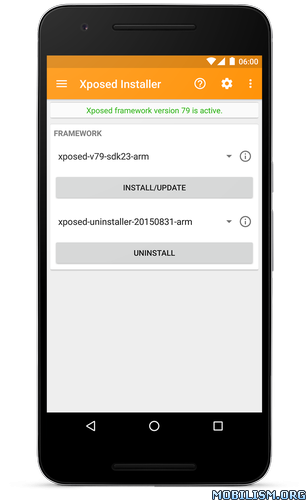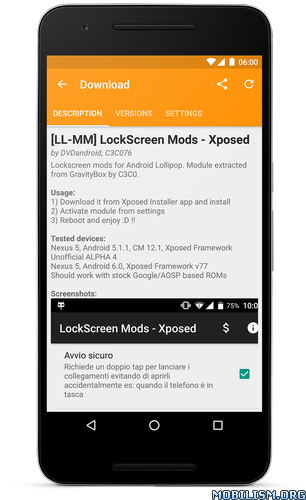Xposed Installer v3.1.3 + Framework v88.2 [OFFICIAL]
Requirements: Android 5.0+ | ROOT
Overview: Xposed for Lollipop/Marshmallow/Nougat is finally here!
Downloads:
XposedInstaller_3.1.2.apk from this thread: Must be installed to manage installed modules, the framework won’t work without it.
xposed*.zip must be flashed with a custom recovery (e.g. TWRP) to install the framework.
SDK21 is Android 5.0 (Lollipop), SDK22 is Android 5.1 (also Lollipop) and SDK23 is Android 6.0 (Marshmallow).
For Nougat, SDK24 is Android 7.0 and SDK25 is Android 7.1.
I only support the latest Xposed version per Android release!
xposed-uninstaller*.zip can be flashed with a custom recovery (e.g. TWRP) to uninstall the framework.
The small .asc files are GPG signatures of the .zip files. You can verify them against this key (fingerprint: 0DC8 2B3E B1C4 6D48 33B4 C434 E82F 0871 7235 F333). That’s actually the master key, the files are signed with subkey 852109AA.
Known issues:
– Bootloops on Samsung stock ROMs. That’s due to Samsung’s changes to ART. There are unofficial builds that work around this by deodexing and adjusting the ROM.
– Sony seems to have shipped some ROMs with corrupted services.odex (the embedded .dex is invalid). Those ROMs will bootloop with a "Fatal signal 6" or "No pending exception expected: java.lang.ArrayIndexOutOfBoundsException" error, which I unfortunately cannot fix (see https://github.com/rovo89/Xposed/issues/64)
– Dell ships (at least) their Venue 8 7840 with a non-standard version of ART that is somewhere between 5.1 and 6.0 which obviously isn’t supported by Xposed (see https://github.com/rovo89/Xposed/issues/77)
WHAT’S NEW:
Another update, version v88.2. It contains more fixes for incompatibilities with certain ROMs:
Fixed a bootloop on some Samsung ROMs, expecially Note 8
Fixed a crash on OnePlus devices when 100% charged (hopefully, didn’t get much feedback)
More MIUI compatibility. There’s still an open issue though, try disabling resource hooks in the installer if you still get bootloops.
Try to detect outdated (and therefore incompatible) Xposed Installer.
Files are available for Lollipop and Marshmallow as well, hoping that they add MIUI support there as well.
I’ve seen many reports that Xposed is installed, but not active. One of the reasons (on Nougat) could be that an old Xposed Installer is used. You really have to update Xposed Installer! Another reason was that the /data/user_de/0/de.robv.android.xposed.installer directory doesn’t exist, which could be caused by installation on external storage. As this path is hardcoded across various places, only installation on internal storage will work.
The new Xposed Installer 3.1.3 (download in first post) checks for these situations and shows a warning with more steps to check. It also contains a new way for Xposed Framework ZIPs to specify that they need certain features in the installer (like using the new directory introduced in Nougat), to better prevent situations with outdated installers in the future.
Please update the installer as well!
This app has no advertisements
More Info:
http://forum.xda-developers.com/showthread.php?t=3034811Download Instructions: credits to rovo89
Xposed Installer 3.1.3
http://files.pw/i07bo8h58cy9
Mirrors:
https://uploadocean.com/k9o03txqdpq5
https://douploads.com/64jmjgdz76r6
http://ul.to/j926ufu8
Android SDK 21
arm:
http://files.pw/0ohkf9ux1hf4
Mirrors:
https://douploads.com/9fotdfvapbz8
http://ul.to/ktvnp1xo
https://uploadocean.com/pe1iqksyy3nm
arm64:
http://files.pw/lbvkxav29jgt
Mirrors:
https://douploads.com/nmyi61boeaw1
http://ul.to/6vrt794o
https://uploadocean.com/fdndnrejoo7k
x86:
http://files.pw/j40ou3srfaiu
Mirrors:
https://douploads.com/gh4hukf8z50e
http://ul.to/dggi9loq
https://uploadocean.com/fnwjqziqw5y3
Android SDK 22
arm:
http://files.pw/07x0vpncbkgu
Mirrors:
https://douploads.com/01tdrfcir6sl
http://ul.to/b42vmcou
https://uploadocean.com/1blte8wazhw6
arm64:
http://files.pw/f5oq6hqw9l0a
Mirrors:
https://douploads.com/e5hff0slo3vo
http://ul.to/6bza5lvy
https://uploadocean.com/b5lviojvv56s
x86:
http://files.pw/ewbqk4meatp9
Mirrors:
https://douploads.com/gl71qxhpgxff
http://ul.to/xwsli7km
https://uploadocean.com/hplvze2ehb8k
Android SDK 23
arm:
http://files.pw/lj720ggiq6vq
Mirrors:
https://douploads.com/20jbo4dkf7ea
http://ul.to/8dbg201n
https://uploadocean.com/2a1q3s5prkmq
arm64:
http://files.pw/awsxg2q180gf
Mirrors:
https://douploads.com/05fofs0b4uvr
http://ul.to/n14yzx73
https://uploadocean.com/cbc6z2umcrki
x86:
http://files.pw/bs8apaec1p6p
Mirrors:
https://douploads.com/jldhcuw4uxqk
http://ul.to/jvjewz5a
https://uploadocean.com/ruviiu05vm3b
Android SDK 24
arm:
http://files.pw/7hkv3foke2vj
Mirrors:
https://douploads.com/itna2mqn1432
http://ul.to/4erfijhu
https://uploadocean.com/uap35w0zvx41
arm64:
http://files.pw/q0ceybl5c27j
Mirrors:
https://douploads.com/kaaonr0g2346
http://ul.to/8zpjyvut
https://uploadocean.com/qms3tbgv4kvt
x86:
http://files.pw/bxbb36lj6j5v
Mirrors:
https://douploads.com/f77sv0vrsajr
http://ul.to/l6ztq50d
https://uploadocean.com/aaphxsnksvwt
Android SDK 25
arm:
http://files.pw/jvnwnj9r74cw
Mirrors:
https://douploads.com/mknh2ztfe0e6
http://ul.to/hvg073ai
https://uploadocean.com/egt6718ravzh
arm64:
http://files.pw/pt3s4f9q7kef
Mirrors:
https://douploads.com/m1ttjlnd1b2s
http://ul.to/ajk529ci
https://uploadocean.com/nt3vbal7fv2u
x86:
http://files.pw/uupt42nocg9l
Mirrors:
https://douploads.com/eg8b0f0820x8
http://ul.to/cj1vjtkw
https://uploadocean.com/lxft87vh6hs2