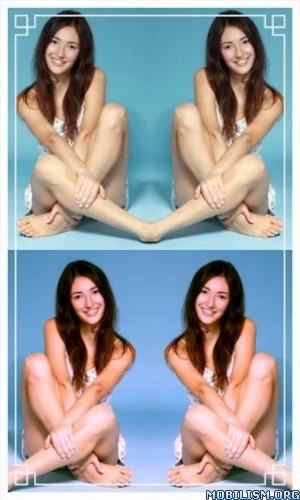Requirements: 5.0 and up
Overview: How to turn your mobile into a professional camera in a blink? We did something cool.
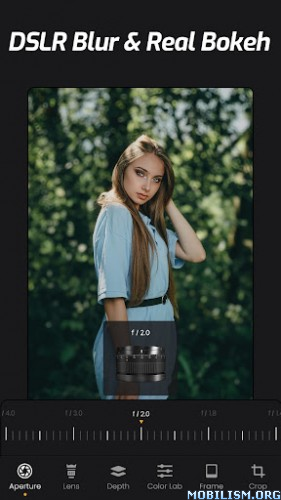
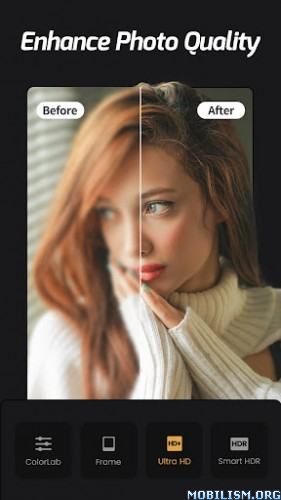
Applying advanced AI computational photography and AI algorithms ReLens can instantly turn your phone into an HD Camera and DSLR professional camera.
With its powerful DSLR-grade large aperture that creates blur background/bokeh effect and its HD camera ReLens camera makes it easy to capture "DSLR-like" and "cinematic" shots.
ReLens is designed to be a professional camera and manual camera photography app for mobile photography enthusiasts to help everyone enjoy the fun of photography easily. ReLens may bring you some surprises with various lenses.
# Excellent features
● F1.4 large aperture with background bokeh effect. Essential for portrait mode photography.
● Reproduction of several classic SLR lenses such as the 50mm 1.4 fixed focal length lens M35mm f/1.4 the King of Bokeh and Burn 35 the Swirly bokeh effect lens.
● Various essential filters for portrait and landscape photography such as the physical soft-focus filter starburst filter ND filter and others.
● AI recalculates the depth of field and adds realistic portrait camera bokeh effects.
● Freely modify the depth of field information of the image with the depth brush.
● Various professional camera lens optical effects such as eclipse Smooth Trans Focus out-of-focus reflex out-of-focus rotation lens distortions color shift etc. give you a realistic lens experience.
● Simulation of shutter blade shapes over twenty realistic focus camera bokeh shapes such as the pentagram hexagon Octagon heart etc.
● Reproduction of the unique spots textures and light effects of classic lenses.
● Outstanding bokeh camera filters blur filters and a range of classic camera filters.
# All-Purpose Professional Camera
● Manual Exposure Shutter ISO Focus and White Balance control.
● Camera custom color adjustment: Sharpening Contrast Saturation and Hue.
● Built-in 6 commonly used presets such as Standard Portrait Neutral etc.
● SLR effect beauty (provides three modes): Clear Natural and Ruddy.
● 100+ classic cameras and stylized filters.
● Multiple camera modes: manual mode burst mode (self-timer).
● Professional camcorder mode: HD cameras and professional cameras.
● High-quality video recording supporting 4K video recording (not available on specific models).
● Professional auxiliary tools: Level line grid line histogram and more.
● Professional information display such as volume indicator battery capacity storage space etc.
# Professional photo editor
● AI intelligent zone adjustment allowing you to fine-tune the foreground and background of your images individually.
● Specialized color grading tools: hue aperture brightness contrast highlights shadows grain vignette halo curves color separation trichromatic circle slow shutter chromatic aberration and twenty other parameters for adjustment.
● Hundreds of filters crafted by professional photographers.
● AI HDR night scene enhancement.
● AI Noise Reduction improve picture quality with one click.
● Rich assortment of professional photography watermarks and artistic frames.
● Photo enhancement ultra-HD restoration rivaling the crystal-clear quality of a DSLR.
● Natural portrait beautification: supports various portrait beautification functions such as face Slim Jaw Even Skin Acne Eyebag and Nasolabial.
● Privacy protection: Image processing runs locally on your device and does not upload your images to the server.
More features are coming soon. Stay tuned!!
Contact Us:
risingcabbage@163.com
Mod Info:
◉ VIP / Paid Features Unlocked
◉ AOSP Compatible / No Google
◉ Rating Dialog Disabled
◉ CPUs: arm64-v8a, armeabi-v7a
◉ Full Multi Languages
◉ All debug Info Removed
Modded by Mixroot
Whats New:
-[Major update] The depth of field function launches Extreme mode, which is smarter and more accurate.
-[New presets] Added more than 10+ editing presets.
-[Camera Presets] Added Preset function to provide photography presets. Partially supported.
-[Smart Retouch] Smart Retouch is added to the camera and editing page. Partially supported.
-[Ultra HD] Optimized the effect of image quality enhancement.
-[App Optimization] Optimized multiple functions and UI in the app.
This app has credit advertisements
More Info:
https://play.google.com/store/apps/details?id=com.accordion.pro.cameraDownload Instructions:
https://ouo.io/2JFNqS
Mirror:
https://ouo.io/q7QH2Dd
https://ouo.io/AoDQPg
https://ouo.io/ewcqfX