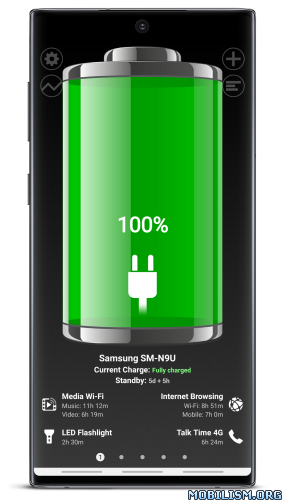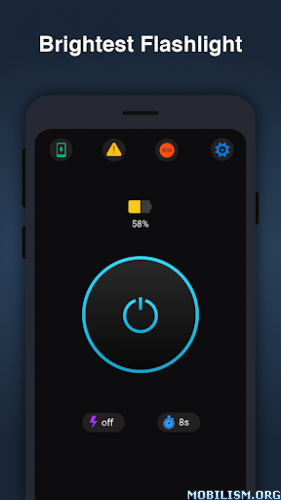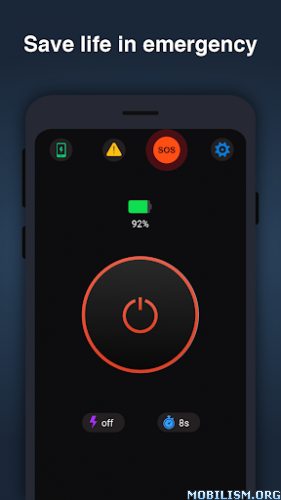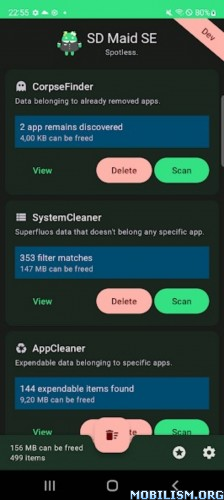Requirements: 5.0+
Overview: AZIP Master is an app that focuses on quickly and easily compressing and decompressing files. It's a perfect tool for those who want to store and share their data in a space-efficient way.
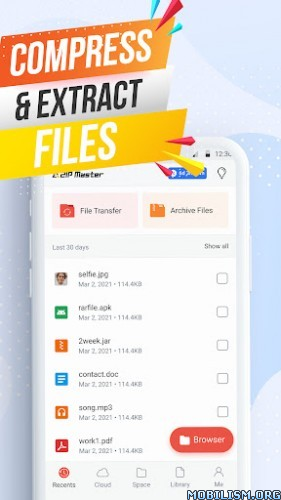
AZIP Master is an app to manage files zip file reader create archives in ZIP or 7Z file formats. Unpack numerous archive file formats: unZIP (extract ZIP files) unRAR (extract RAR files) etc. As a stable application – AZIP Master is an attractive choice for mobile users around the globe.
The app provides an intuitive and user-friendly interface that allows you to easily compress and decompress all types of files including large files. AZIP Master also supports fast and easy file transfers between devices helping you save time and effort.
AZIP Master – ZIP extractor will help you:
️ Decompress multiple files at once quickly
️ Create packaged ZIP 7Z archives
️ Quickly unZIP: open zipped files with extract file ZIP RAR 7Z feature
️ Extract file format types: RAR ZIP ZIPX JAR 7Z GZ TGZ BZ2 BZ TBZ TBZ2 XZ TXZ LZ TLZ TAR ISO LZH LHA ARJ Z TAZ 001 etc.
️ File transfer: transfer files via Hotspot or WiFi quickly
️ Compression and decompression using Background Mode to save resources
️ Integrity check for compressed files
️ Supports large compressed files
️ Easily choose the archive format and size
️ Password to protect compressed files and create ZIP with password
️ Share zipped files extract easily
The highlights of AZIP Master
Smart File Picker: Smart file picker helps you to gather files and compress files extremely convenient
Allows multitasking decompressing multiple files at the same time
Easily browse files and folders: photos videos music documents etc.
Arrange documents neatly
Recently used files appear right on the main screen you don't need to search for
Send archived files quickly via email message…
Connect with Google Drive to sync your online documents so you can compress & extract files from Google Drive right on this app.
Nice interface easy to open RAR or unZIP files exceptionally fast
Why do you need to compress files
– Quick sharing: The compression is like gathering files in one place and then packing them. This action helps you send multiple documents at the same time it’s extremely convenient and fast.
– Keep the quality of photos videos when sharing: You can pack (compress) before sharing if you want to send multiple photos videos audios… without losing their quality.
– Space saving: By compressing documents and archiving files AZIP Master helps you organize documents neatly tidy to save maximum memory space.
– Data security: AZIP Master supports compressing and decompressing with passwords. As a result the important and sensitive files will be totally protected.
Overall AZIP Master is a great tool for anyone who wants to manage their data in a space-efficient and easy way.
Download AZIP Master today and experience the power of compressing and decompressing files quickly and easily.
————————————————–
Please rate 5 for the file compression and decompression application.
Email us or leave a comment here any useful ideas are welcome. Your contributions will help us continue to develop a better AZIP Master in future versions.
Instruction Blog: https://azip.tapon.app/
Contact us: support@tapon.app
Thank you for reading. Hope you have a nice day!
What’s New:
no changelog
Mod Features:
❏ Premium Unlocked
❏ Debug info removed
❏ For – armeabi-v7a, arm64-v8a
❏ MOD by App_modz
This app has credit advertisements
More Info:
https://play.google.com/store/apps/details?id=com.azip.unrar.unzip.extractfileDownload Instructions:
https://ouo.io/DiUnWJ
Mirror:
https://ouo.io/PiOxVRq.