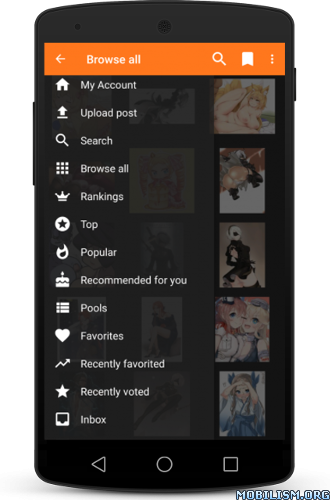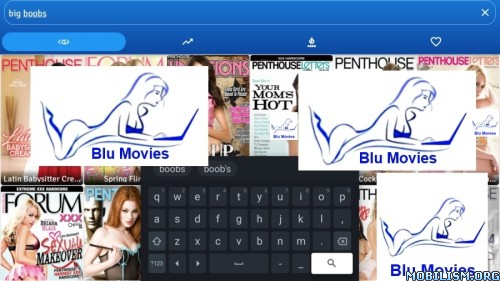Requirements: Limited 5.0+ TV Devices Only!
Overview: XNXX is a popular Porn APK that provides hundreds of free porn movies and other adult content.



XNXX is a popular Porn APK that provides hundreds of free porn movies and other adult content.
XNXX is one of the most popular names when it comes to porn and adult entertainment applications.
This porn APK is used by millions of users every month from across the world on various devices.
XNXX App is a simple streaming app for free adult movies and other content.
What’s New:
VERSION 1.34
-Fix bugs
Tested On Over 70 Diff TV Devices Including A14 Stick/Box, A13Boxes, A12Boxes, A11Boxes, A10Boxes, A9Boxes, GoogleTV OnnBox/OnnBox Pro/OnnStick, Original AndroidTV OnnBox/OnnStick, Chromecast HD, Gen2FS/Gen3FS Only, SmartFireTV, SmartAndroidTV, SmartGoogleTV, Nvidia Shield, & 14 Diff Older Boxes
Mouse Toggle Needed For TV Devices
VPN May Be Needed Outside USA
Thank You To All My Testers
Search & Play Works 100%
Download Works 100%
Android Phone Mouse For TV Devices Included In Downloads
*Recommend This Over Using Mouse Toggle If It Works For You
How To Use Mouse From Phone To TV Devices:
*Set Orientation Must Be Disabled On TV Devices
Enter IP Address Of TV Device Into App On Phone
Check Popup Box On TV Device & Follow Prompts
Now Have A Working Android Phone Mouse For TV Devices
*Works On Gen3/Lite Firesticks
BOTH ANDROID TV & GOOGLE TV DEVICES CAN NOW USE NEW 1.0.7 MATVT MOUSE TOGGLE
How To Setup MATVT Mouse Toggle For AndroidTV/GoogleTV Properly:
Istall MATVT Mouse Toggle 1.0.7 DO NOT OPEN!
Open Settings
Device Preferences Or System
Accessibility
Mouse Toggle Service Enable
Go Back To Settings Then Apps
Special App Access
Display Over Other Apps
Turn On MATVT-Mouse for Android TV Toggle
Go Back To Settings
Remotes & Accessories/Setup Remote Buttons
All 3 Must Be Set To (CEC):
Volume Control Auto(CEC)
Power Button TV(CEC)
Input Button(CEC)
Go Back To Apps & Open MATVT-Mouse for Android TV Toggle
Both Permissions & Services Will Be Lit Up Green
Scroll Down & Select DETECT Button
Hold Down Mute Button For 3 Sec
An Arrow Cursor Will Show Then Select YES
You May Get Allow USB Debugging Popup
Hold Down Mute Button For 3 Sec
Check USB Debugging Box & OK
You Can Change Mouse Icon Type/Size
You Can Change Scroll Speed
How To Use MATVT Mouse Toggle:
Hold Down Mute Button 1 Long Sec
Cursor Will Appear To Select/Play/Open Menu/Open Search
Tap Mute Button To Put In Scroll Mode
Tap Mute Button Again To Put Back In Cursor Mode
Hold Down Mute Button 2-3 Sec To Disable Mouse To Type In Keyboard Or To Exit App
Android TV A12+/Chromecast 4k/HD/Google TV Only Works Using Mobile Mode (videos still have fullscreen option)
Some Other A12 Boxes May Also Need To Use Mobile Mode Version
Custom Adaptive Dual TV Mods By Spydog:
Based on dedicated mobile mod by DexUnPacker from here:
viewtopic.php?f=1283&t=5669726&hilit=XNXX
Respect….no credits removed!
*Supports New Dedicated TV Chips
Additional Mod Extras By Spydog:
13.9 MB
Arm7/arm64-v8a splits
Screenshots added/tested
Biometric/fingerprint removed
All access adservices removed
Request install packages removed
Advertising ID permission removed
VPN block added using code/tested
Launch Directly From Home Screen Apps
Bypassed forced image offset protection
Increased refresh rate 14% for older devices
>>>Credits Tesla710 100%
Increased scroll support 14% for older devices
-Can scroll without mouse most tv devices
>>>Credits Tesla710 100%
*Mouse still needed to select/play/download
Erogames banner file no longer visible in apk
Cravingquest ad image files no longer visible in apk
Custom Adaptive Full Banner/Large Logo Added Per Request
Landscape Mode Supports True Android TV Only/Gen3FS/Gen2FS/Some Non-Atv Boxes
Mobile Mode Supports Google TV Devices Only
+ Now Some Android TV A12+ Boxes That Killed Landscape Support
*Videos still support fullscreen(square icon)
*Note Users Of 1st Original Android TV Onn Boxes That Came With Android 10 That Let Update To Android 12 Now No Longer Supports Forced Landscape Mode Mods
DexUnPacker Has Permission To Upload Links When Become Dead
This app has a credit advertisement
More Info:
https://www.xnxx.com/Download Instructions: [Original Mobile Mod Credits DexUnPacker]
Arm 7 Custom Adaptive Mod True Android TV/Gen3FS With Phone Mouse/Gen2FS With Included Mouse Toggle/Some Non-Atv Boxes
Landscape Mode
https://ouo.io/dS6BJTj
Mirrors:
https://ouo.io/zEsSWhf
https://ouo.io/WF3LLv
https://ouo.io/vvK7fk
https://ouo.io/6kRkxT
arm64-v8a Custom Adaptive Mod True Android TV/Some arm64-v8a Non-Atv Boxes
Landscape Mode
https://ouo.io/sGBmWO
Mirrors:
https://ouo.io/U4FfLt
https://ouo.io/aOmgV2
https://ouo.io/jvA3LJ
https://ouo.io/jbNgWs
Arm 7 Custom Adaptive Mod Google TV Devices Only!
Mobile Mode With Full Screen Video Button Function
No Extra Launcher Needed
https://ouo.io/OYFsVM
Mirrors:
https://ouo.io/kiYObB
https://ouo.io/go0pI1
https://ouo.io/A4bc1Qr
https://ouo.io/pB6Eho
Android Phone Mouse For TV Devices 6.0+
+ Gen 3 Firesticks
Android TV ADB Mouse v1.12
https://ouo.io/HlNGmnX
Mirrors:
https://ouo.io/8dpwdC
https://ouo.io/Q3dGUd
MATVT Mouse Toggle 1.0.7 Android TV/Google TV
https://ouo.io/D5zxhk0
Mirrors:
https://ouo.io/6HkJ9e
https://ouo.io/RePQMjW
Setup Instructions For MATVT Mouse Toggle 1.0.7
FOLLOW EXACTLY FROM CLEAN INSTALL
https://ouo.io/IWxgyZ3
Mirrors:
https://ouo.io/cNpr2D
https://ouo.io/EMMR5E
Mouse Toggle Firesticks Fixed
Currently Only Works For Gen 2 Firestick
https://ouo.io/Zf62iml
Mirrors:
https://ouo.io/t1gEcDh
https://ouo.io/Qa5rNa
How To Setup & Use Mouse Toggle For Firestick
Currently Only Works For Gen 2 Firestick
https://ouo.io/drlxqq
Mirrors:
https://ouo.io/4k81Gq
https://ouo.io/c3CANt.