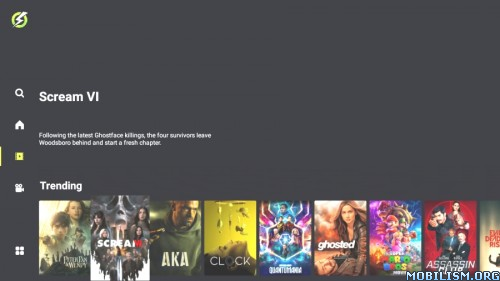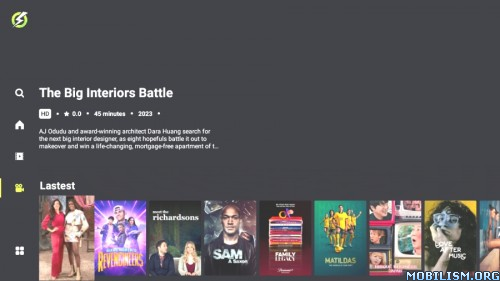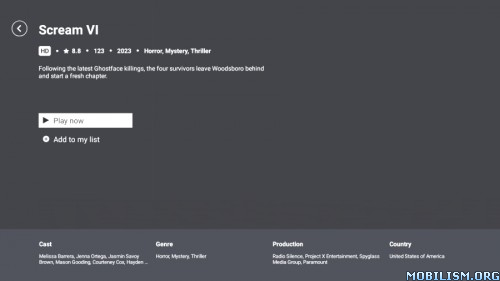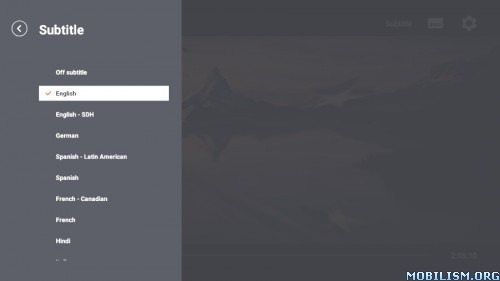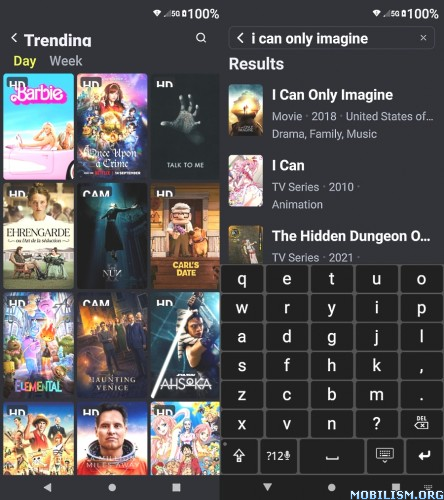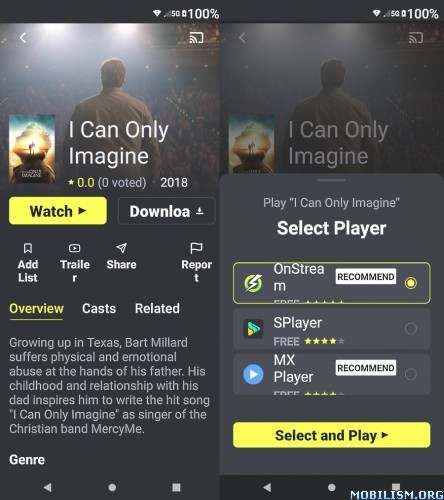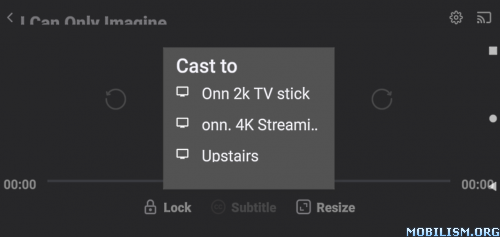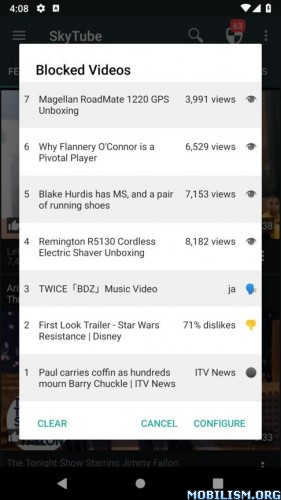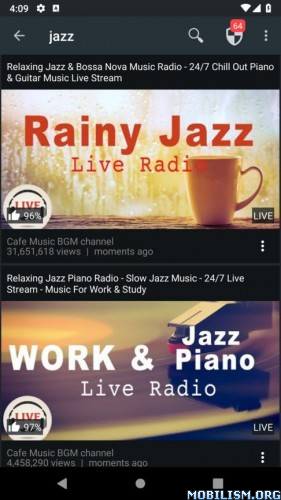Requirements: 5.0+ | Android TV
Overview: MagellanTV is an Ad-Free documentary streaming service dedicated to telling the great stories of History, Science, and Civilization. Watch over 1500 high-quality movies and series from the world’s best filmmakers.
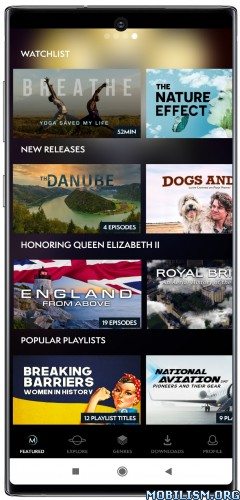

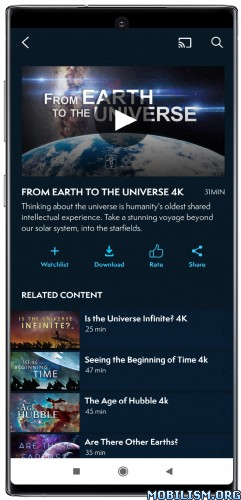
What makes MagellanTV different from other streaming services?
MagellanTV offers documentary collections that are deeper and broader than just
about any other streaming service available. It’s the place to dive deep into shows
about war, ancient history, science and technology, crime and culture. Don’t forget
to check out our growing line-up of Historical Dramas and 4k Nature and Space
shows. Once you get started with MagellanTV, you’ll get as hooked as we are on
great documentaries.
MagellanTV membership includes:
-Unlimited streaming anytime, anywhere, on multiple devices.
-Extensive genre collections in History, Nature, Science, Space, Crime and more.
-Exclusive playlists that dive deep into people and events that shaped our world.
-New content added weekly.
-No advertising or other interruptions ever.
-Cast MagellanTV programs from your iOS device to a Roku, Fire TV, Chromecast, or
smart TV.
How to join MagellanTV:
Unlock these membership benefits for as low as $4.99 per month on annual plans.
Free trials offered on monthly, quarterly, and annual plans.
Sign up with your Google Play account or go to MagellanTV.com.
Please Note:
-You may manage your MagellanTV subscription on the profile page of the App,
provided you are signed in.
-All subscriptions automatically renew following your selected plan period.
-If you cancel your MagellanTV subscription, you can continue to enjoy all programs
right up to the end of your plan period.
-By downloading the MagellanTV app, you agree to its Terms & Conditions
(_https://www.magellantv.com/terms_conditions) and its Privacy Policy
(_https://www.magellantv.com/privacy_policy).
★ Only for Android TV
★ Paid Subscription features Unlocked
★ Some features require registration
★ .source attributes of the corresponding java files removed
★ All Debug code removed
➡ Languages: en
➡ CPU architectures: arm64-v8a
➡ Screen DPIs: 120dpi, 160dpi, 240dpi, 320dpi, 480dpi, 640dpi
If you encounter a black screen, click on the profile tab, then click on the logout setting and log out of the app.
What’s New:
General system stability improvements to enhance the user’s experience.
This app has no advertisements
More Info:
https://play.google.com/store/apps/details?id=com.abide.magellantv&hl=enDownload Instructions:
https://ouo.io/RzWu5w
Mirror:
https://ouo.io/IrODOO.