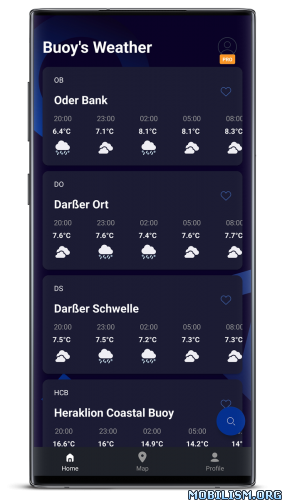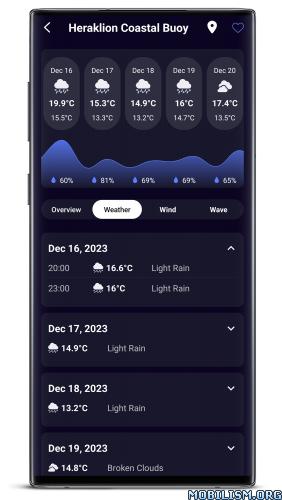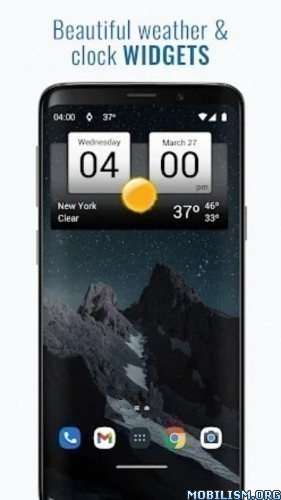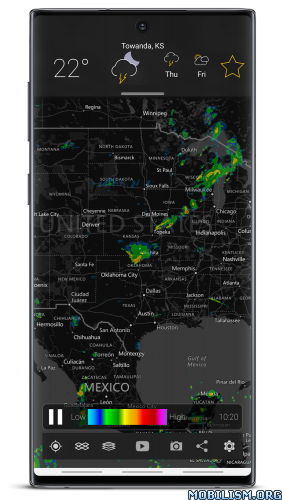Requirements: 8.0+
Overview: The best free weather radar and rain forecast app. Track rain, snow, or any storm on the live radar map.
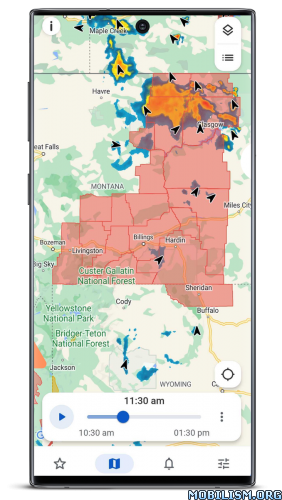
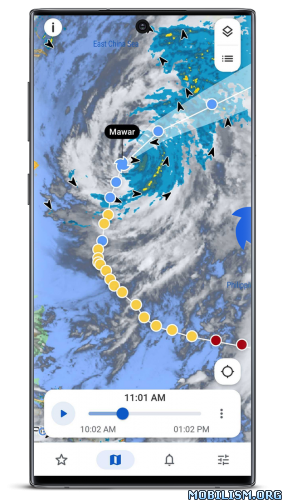
RainViewer forecasts where the storm will be moving within the next 90 mins, building a future radar animation for 1000+ radars over the world. Add your favorite places and get rain alerts to plan your day ahead.
MAIN ADVANTAGES
• Weather Radar Map. Track the storm pathway: how it moved the past 48 hours, current situation and the forecast of where it will be moving the next 90 minutes.
• Future Radar Forecast. RainViewer creates a future radar animation for 1000+ weather radars in original resolution for the next 90 min, thus you can plan your day ahead.
• Precipitation chart. Shows the intensity of precipitation over the next hour in your area, available for more than 90 countries.
• Favorite Places. Get weather reports for multiple locations: home, office, holiday destination or business trip.
• Weather Forecast. A 24-hour and 7-day weather forecast on a beautifully streamlined graphic. It highlights important data only: temperature and weather conditions.
• Rain Notifications. Stay aware when rainfall, storms, or snowfall is heading to your location. Set rain alerts for any favorite place.
• Homescreen Widget. View local weather conditions for your location or any favorite place in real-time on your home screen.
• Share Radar Animation. Notify friends, colleagues or team members about upcoming rain, snow or storm events by sharing radar animations in .gif or .mp4 format. Or post on Facebook, Snapchat or Twitter.
WORLDWIDE AVAILABILITY
Available for 90 Countries
1000+ Radar Coverage
32 Languages Supported
PRO FEATURES
• Rain data archive: See how rain or snow has been moving during the previous 6 hours (48 hours Premium Feature).
• Single radar map: All 1000+ radars on a single map or tap on a specific one to view more details.
• HD Radar: View HD information from the radar (smoothing) or view the classic radar (without smoothing).
RAIN ALERTS
• Instant alerts: Stay notified when rain or snow is on its way.
• In radius alerts: Specify the radius to receive alerts for nearby precipitation.
CUSTOMIZE YOUR WEATHER
• Color scheme: Select color scheme for the precipitation layer from the 16 available color schemes in the app
• Snowfall: Turn on a snow display so that you’re ready to make a snowman.
• Measurement units: Select Fahrenheit (°F) or Celsius (°C), Miles (mi) or Kilometers (km) as units to display temperature and distance. Or mixed: Celsius (°C) and Miles (mi) for the UK.
• Night Mode: Set up dark mode for night time.
• Time intervals: Display precipitation map for the last 1hr – 6hr (1hr – 48hr Premium Features)
• Map type: Standard, Hybrid, Terrain.
IN-APP PREMIUM FEATURES
• Ad-free experience.
• Up to 10 favorite locations.
• Twice as fast radar map updates, every 5 mins.
• Rain radar forecast for the next 90 minutes with 5-min steps.
• 48-hour/14-day weather forecast.
• Set up any favorite place on Home Widget.
• Push notifications of upcoming rain for any favorite location.
• Weather map archive for the previous 48 hours.
• Remove watermarks from radar animation.
• Increase time ranges for shared animation.
What’s New
• Bug fixes and performance improvements.
Mod Info:
- Premium / Paid features unlocked;
- Disabled / Removed unwanted Permissions + Receivers + Providers + Services;
- Optimized and zipaligned graphics and cleaned resources for fast load;
- Ads Permissions / Services / Providers removed from AndroidManifest;
- Ads links removed and invokes methods nullified;
- Ads layouts visibility disabled;
- Google Maps Location works;
- Google Play Store install package check disabled;
- Debug code removed;
- Remove default .source tags name of the corresponding java files;
- Analytics / Crashlytics / Firebase disabled;
- No active trackers or advertisements;
- Languages: Full Multi Languages;
- CPUs: armeabi-v7a, arm64-v8a, x86, x86_64;
- Screen DPIs: 160dpi, 240dpi, 320dpi, 480dpi, 640dpi;
- Original package signature changed;
- Release by Balatan.
This app has no advertisements
More Info:
https://play.google.com/store/apps/details?id=com.lucky_apps.RainViewerDownload Instructions:
https://ouo.io/29m9rFi
Mirrors:
https://ouo.io/ODYPcjt
https://ouo.io/YsxTXw
https://ouo.io/XxSiUC
https://ouo.io/PEP90ym.