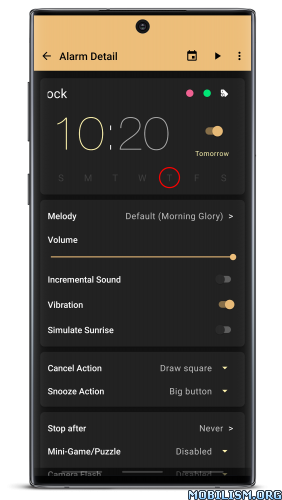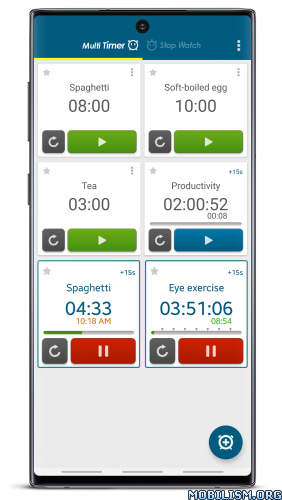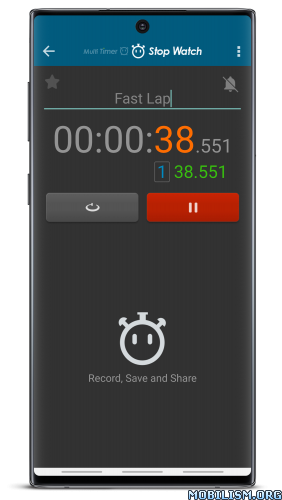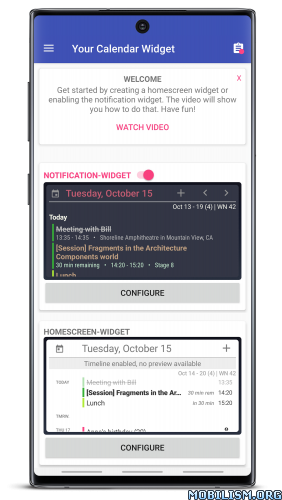Requirements: 7.0 and up
Overview: A date counting app that helps you not to miss your precious moments!

All your precious days, be with The Day Before.
Is there a day you don’t want to miss, such as anniversaries with your lover, family’s birthday, important exams, and interviews?
Manage your schedule easily and conveniently with The Day Before!
# Customized calculation method that fits the situation
The most loved and most convenient Days countdown app!
Not only the countdown, but also the repeated calculation of the year, month, and week, and the number of baby months are easily calculated.
* Various calculation methods *
Days Countdown / Days Count / Months / Weeks / DDMMYY / Monthly repeat / Yearly repeat / Weekly repeat / Love / Birthday / Exam / Diet / Christmas / No Smoking / Trip
– You can easily manage your schedule with a list of anniversaries with dates every 100 days.
– There is an alarm on the 7th, 3rd, 5th, and 1st day of D-Day, so you may not miss the important day.
# Decorating D-Day as I want
– Stickers, background effects, background colors, fonts, text colors, decorating edges, etc
– You can see it in the home screen widget as it’s decorated
– Widgets of various designs are ideal for home screen decoration!
# Story that records over time
– Keep a record of your precious day
– You can upload 10 pictures on one story
– Diet diary, exam preparation, baby growth diary, and so on
# For anniversaries with someone, Sharing features
– You can share D-Day event with friends and family.
– You can save the beautifully decorated D-Day as an image.
# Organize it according to the category! Group
– Tie up similar events and manage it comfortably with a group setting feature
– Group sharing and in-group sorting are also possible.
With The Day Before, you won’t miss precious moments in your busy daily life.
Style your own D-Day, The Day Before.
———————————————————————
[Guide for Selection]
– Storage space (photo/media/file rights)
Used to import or save the pictures you need when you use or share them.
– Audio (Mic)
Used by the ‘Voice Input’ function on the D-Day keyboard.
– Location
Used to provide weather on the first screen.
[Excluding optimization of battery usage]
– When registering anniversary, we are requesting to allow ‘Except battery usage optimization’ for automatic registration of alarm and normal operation of top bar.(Optional)
Mod Info:
✪ Premium Features Unlocked
✪ CPUs: arm64-v8a, armeabi-v7a,x86,x86_64
✪ Debug Info Removed
What’s New:
Set Notifications for Each Event!
We’ve improved notification feature for those who have multiple events. Now, you can set notifications for each event at your desired time.
200 Adorable Icons for Widgets 9(1”1)6
We’re releasing a large collection of new icons. Set eye-catching, adorable icons for your lock screen and home screen widgets.
This app has credit advertisements
More Info:
https://play.google.com/store/apps/details?id=com.aboutjsp.thedaybeforeDownload Instructions:
https://ouo.io/7cM5Lp
Mirrors:
https://ouo.io/Lb4uyb.