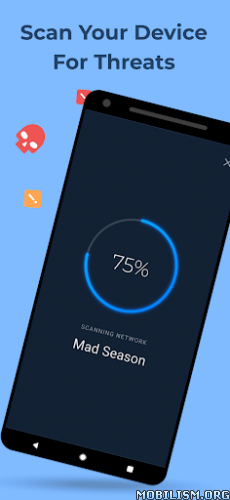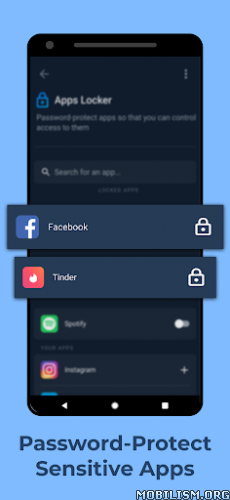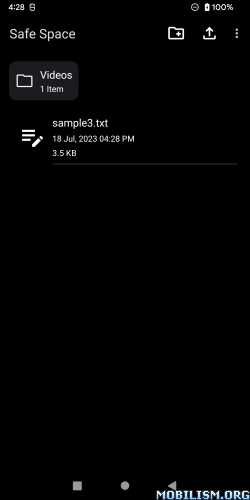Requirements: 8.1+
Overview: Get in touch with cryptography. Learn, try & apply cryptographic functions.
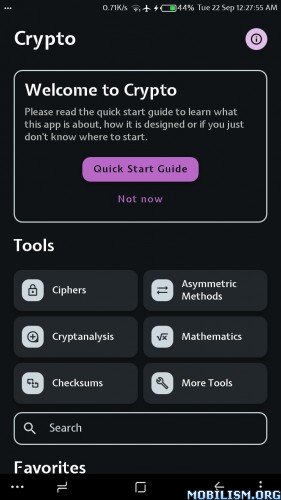
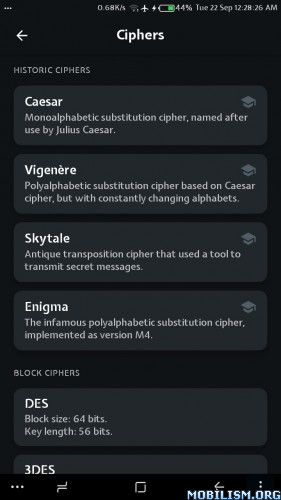
Crypto – The unique cryptography app with numerous & useful features
Suitable for learning, testing & applying.
Explore cryptography – the magic behind cryptocurrencies like Bitcoin or Ethereum. Now with Blockchain related features. More coming soon!
Features
• Encryption
• Hashing
• Encoding/Decoding
• Mathematical functions
• Secure Communication Tools (Certificates & Key Exchange)
• Analysis
• Tools
This makes Crypto unique:
• Beautiful & modern Material Design
• Useful implemented features
• Info pages for a lot of functions (implementation details etc.)
• Sharing/Copy-pasting your texts & content made very easy & powerful
• Save frequently used functions as favorites
• Powerful Secure Communication Tools as an approach to provide secure encryption as a security add-on for every untrusted messaging or email service
Tools
Ciphers
• Caesar
• Vigenère
• Skytale
• Enigma
• DES
• 3DES
• AES
• Blowfish
• Twofish
• Serpent
• IDEA
• RC6
• RC4
• Salsa20
• ChaCha
Cryptanalysis
• Frequency Analysis
• Caesar Brute Force
• Factorization
Mathematics
• Primality Test (Fermat, Miller Rabin)
• Greatest Common Divisor & Multiplicative Inverse in a Field
• Euler’s Totient Function
• Prime Search
• Find Divisors
Asymmetric Methods
• RSA
• Diffie Hellman
• DSA
• El Gamal
Hash & HMAC
• MD2
• MD4
• MD5
• RIPEMD
• SHA-1
• SHA-2
• SHA-3
• Tiger
• Whirlpool
• Gost3411
MAC – Message Authentication Code
• Skein
• Poly1305
• CMAC
KDF – Key Derivation Function
• HKDF
• Scrypt
Encoding/Decoding
• Base64
• Base58
• Hexadecimal
• Binary
• URL
• Morse Code
Other tools
• PEM Decoder
• RSA Modulus Converter
• QR Code Generator
• QR Code Decoder
• Advanced Base64 Encoding/Decoding
• Bitcoin Address Generator
Secure Communication Tools
• Certificates (RSA)
• Key Exchange (RSA Public Key Block Cipher Encryption)
• Signature (RSA/SHA256)
• Text Encryption (AES-256/GCM)
• File Encryption (AES-256/GCM)
Feedback
If you have any problems, suggestions or questions, please email to cryptotools.app@gmail.com
Mod Info:
~ Pro features unlocked.
Note: To enable user authentication, you must first need to create your own certificate in the app.
What’s New:
v5.6
• Option to generate hash values in uppercase letters
• Bugfixes
This app has no advertisements
More Info:
https://play.google.com/store/apps/details?id=com.kokoschka.michael.cryptoDownload Instructions:
https://ouo.io/KcP9zj
Mirror:
https://ouo.io/WcodQb.