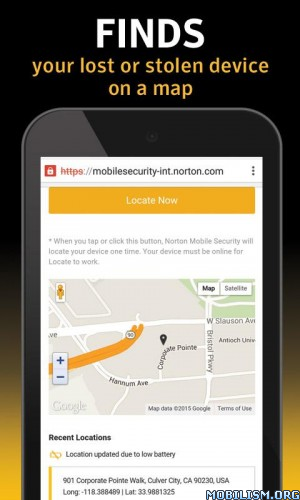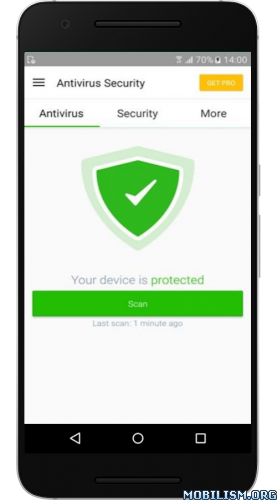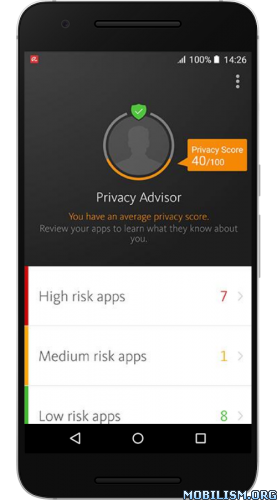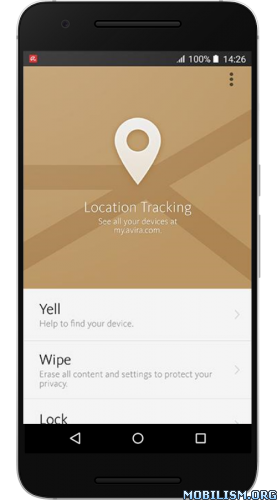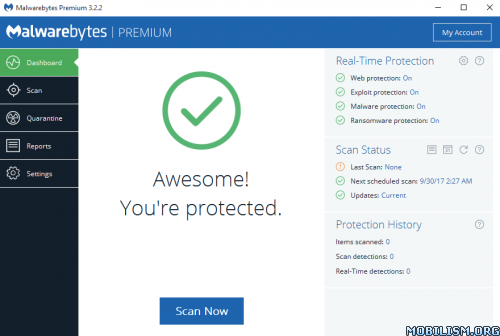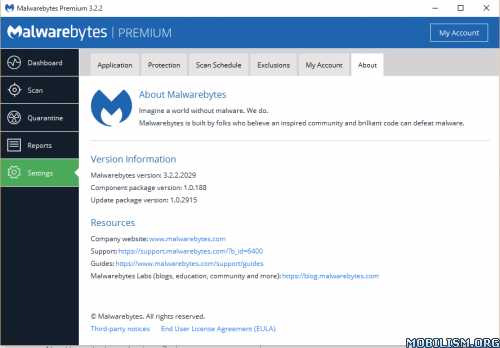Norton Security and Antivirus Premium v3.22.0.3322[Unlocked]
Requirements: 4.0.3+
Overview: Norton Security & Antivirus is the all-in-one mobile security and virus protection app for your smartphone or tablet. Download the latest version of Norton’s best antivirus and malware solution for Android devices.
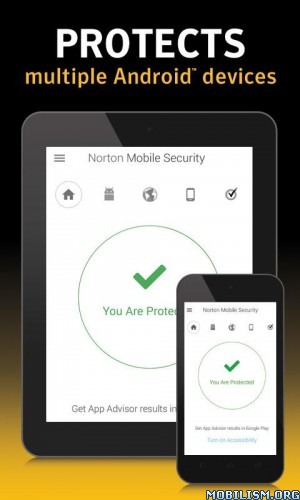
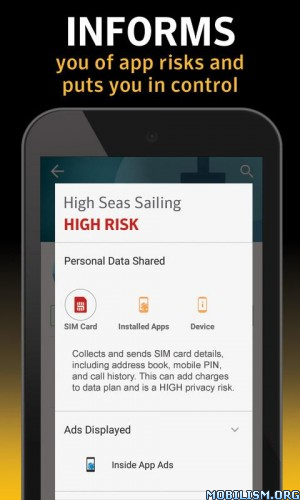
Android Security
• Android Antivirus: Scan and remove apps that have malware, spyware, or an Android virus that can harm or slow your device. Powered by Norton Mobile Insight.
• SMS to remotely lock your lost or stolen phone[2]
• Remotely lock your device to prevent data theft
• Choose to automatically lock your device after 10 failed unlock attempts
• Find your lost device on a map with remote locate
• Can instantly lock your phone if the SIM card is removed
Android Protection
• Designed for your Android™[4] smartphone or tablet
• Trigger a "scream" alarm to find your missing device
• Automatically saves your device’s location when the battery is low
• Sync contacts and restore or share them across your devices
• Control protection for all your mobile devices through one website
• Safe Search lets you see a website’s safety and shopping rating for all of your search results
• Avoid malware infected sites on your search results
Privacy
• Block unwanted calls and SMS text messages[2] (phones only)
• Wipe all device information remotely to protect your privacy
• Sneak Peek[3] uses the built-in webcam to take a photo of anyone using your device once you list it lost or stolen (webcam-enabled devices only)
Norton Mobile Security & Antivirus protects you and your Android™[4] devices against threats such as malicious apps, theft or loss, and websites designed to steal your information and money. More importantly, Norton provides proactive anti malware, spyware, and Android virus protection against potentially risky apps that could leak your personal information and content, excessively use battery and data or have intrusive behavior. Norton’s best mobile anti virus for Android puts you in control of your mobile experience.
★PREMIUM FEATURES (Free 30-Day Trial [1]) ★
• SafeWeb filtering – Prevent fraudulent websites from accessing your personal information
• App Advisor powered by Norton™ Mobile Insight, automatically checks apps for potential privacy risks, high battery and data usage or intrusive behavior before download
Upgrade to the premium version of Norton Mobile Security & to protect multiple smartphones and tablets in your household. Our Premium version offers more advanced, proactive malware and virus protection for you and multiple devices in your household.
———————————————
[1] For new users without a current Premium subscription. The Premium trial period will last for 30 days so long as the current version remains available on the app store. No credit card info required. When the trial ends, you can continue to enjoy the FREE features to keep your device safe and secure!
[2] SMS Lock, SMS Wipe, SMS Locate, SMS Scream and Text Blocking not supported on Android 4.03 or later.
[3] Sneak Peek feature not available in Germany.
[4] Android multi-user mode not supported.
[5] Auto scan of apps on Google Play supported on Android 4.0.3 or later except for Samsung devices. Samsung devices running Android 4.2 or later are supported. For earlier versions of Android, the Google Play “Share” function must be used to scan apps on Google Play.
For feedback and suggestions, visit the support forum: http://norton.com/nms_support
For a detailed list of features, visit: https://MobileSecurity.Norton.com/
———————————————
PRIVACY POLICY
Symantec respects your privacy and promises to carefully safeguard your personal data. For more information: http://www.norton.com/mobile-privacy-policy
What’s New
Bug fixes
Performance enhancements
This app has no advertisements
More Info:
https://play.google.com/store/apps/details?id=com.symantec.mobilesecurity&hl=enDownload Instructions: Premium Features Unlocked
https://dropapk.com/hnntbpido00v