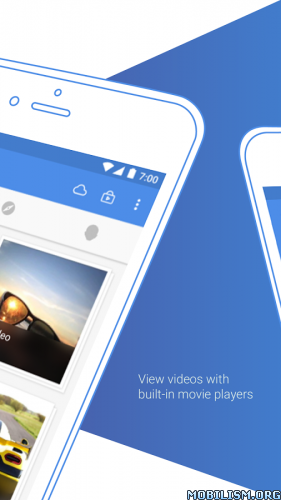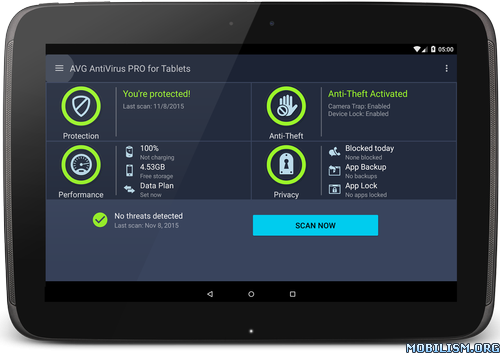Gallery Vault – Hide Pictures And Videos v3.1.11 [Pro]
Requirements: 4.0.3+
Overview: GalleryVault is a fantastic privacy protection app to easily hide and encrypt your photos, videos and any other files that you do not want others to see.
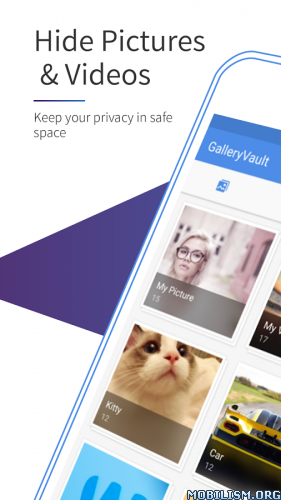
GalleryVault can hide its app icon and keep your privacy absolutely safe. You can import your private images and videos in this secure vault, and nobody knows the existence of it.
What’s more, GalleryVault has the beautiful design, it provides you the smooth and amazing media browse experience.
Highlight features:
• Hide photos, hide videos and hide any other types of files
• The hidden files are all encrypted
• Support hiding icon, and no one knows the existence of Gallery Vault except you.
• Support hiding files in SD card and moving your encrypted files to SD card to save your device storage, including Android 4.4(KitKat), 5.0(Lollipop), 6.0(Marshmallow) and 7.0(Nougat)+.
• Integrated with Private Web Browser and support downloading all images and videos in web page with just one tap
• The beautiful, smooth and elegant user experience
• No storage limitation to hide photo and hide video
• Shake your phone to close Gallery Vault in a hurry
• Support hiding and playing GIF images
• Support Break-in Alerts and know who is trying to break-in
• Support Fake Passcode and show fake content when you input fake passcode
• Support Fingerprint (Only support samsung device with fingerprint scanner)
With GalleryVault, your privacy is well protected.
————- FAQ ————–
Are my hidden files stored online?
No. Your files are stored only on your device, so please make sure to backup all your hidden files before transferring to new device or factory reset.
What can I do if I fail to launch GalleryVault from Dialer?
Sometimes, in some devices, after Gallery Vault is killed by system or other apps, or after device restarted, Gallery Vault may not be able to respond to dial event. In that case, you can try one of the following methods:
1. Use your device built-in browser to visit this page: http://open.thinkyeah.com/gv .
2. Tap the "Manage Space" button in System App Detail Info page of Gallery Vault (System Setting->Apps->GalleryVault)
What can I do if I forgot my passcode?
Please find the latest mail we send to you (by searching the keyword thinkyeah in your mail box), and follow the steps in the mail to reset your passcode.
If you cannot find the mail, you can send another one by the following steps:
1. Launch Gallery Vault locking page.
If your icon is hidden, tap the "Manage Space" button in System App Detail Info page of Gallery Vault (System Setting->Apps->GalleryVault).
2. Try to unlock and fail for 2 times, then a Forgot button will show.
3. Tap "Forgot" button and tap "Resend Auth Email" button in the dialog.
For more details, please visit FAQ: http://www.thinkyeah.com/faq/galleryvault/l10n/en/ .
Any issues or suggestion for GalleryVault, welcome to send mail to us! GalleryVault@thinkyeah.com
We focus on Privacy Protect, provide the professional Hide Picture and Hide Video app to protect your privacy!
Website: http://www.thinkyeah.com
Supported languages:
English, Russian, Spanish, French, Japanese, Korean, Indonesian, German, Vietnamese, Italian, Thai, Arabic, Simplified Chinese, Traditional Chinese.
WHAT’S NEW
– Colorful themes supported.
– New feature to disguise GalleryVault to a Calculator.
Note:You can use all premium features, skip message upgrade to pro.
This app has no advertisements
More Info:
https://play.google.com/store/apps/details?id=com.thinkyeah.galleryvaultDownload Instructions: PRO features Unlocked
https://dailyuploads.net/p4efmqt1q0c3
Mirror:
https://douploads.com/lo9gubdthe2q
http://suprafiles.org/c8dpyksld75a