Requirements: 8.0 and up
Overview: Welcome to Notein your ultimate note-taking app designed to fuel your creativity and supercharge your productivity. Effortlessly capture organize and express your ideas with our comprehensive toolkit.
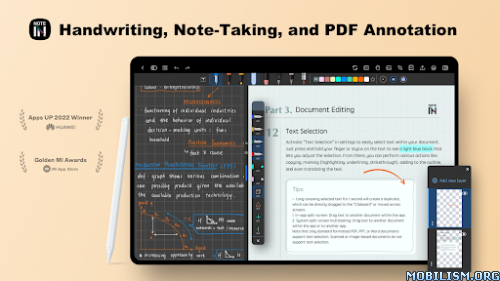
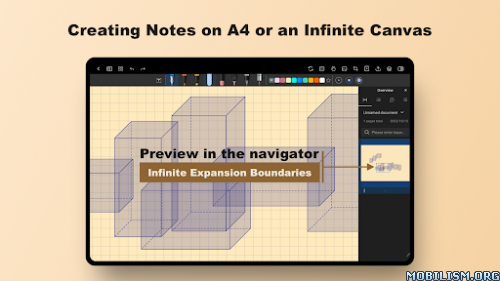
Infinite Canvas:
Enjoy limitless space for your ideas sketches and notes.
Bidirectional Links:
Seamlessly connect related content for a dynamic note-taking experience.
File Flexibility:
Support for various formats including PDFs PPTs Docs and images.
Customization:
Personalize your notes with fonts colors and formatting options.
Rich Writing Tools:
Experience low-latency beautiful brush effects that turn your handwriting into a calligraphic masterpiece.
Layer Functionality:
Create layers for your writing and drawings making it easy to revise notes or create professional illustrations.
Cloud Sync:
Synchronize your notes across multiple devices using Google Drive ensuring your data is always accessible and up to date.
PDF Editing and Annotation:
Transform your device into a versatile PDF reader with highlighting annotation and even word lookup. Edit outlines and add comments to your PDFs. Split or merge PDFs effortlessly and automatically generate editable PDFs from your notes.
With Notein you’re not just taking notes; you’re elevating your note-taking game. Zoom in up to 1000% for precision use customizable brushes for artistic writing and leverage features like zoom follow and outline view for optimal organization.
Experience the seamless loading speed and intuitive interface that make Notein a joy to use. Whether you’re a student professional or creative enthusiast Notein is your all-in-one note-taking companion.
Download Notein now and join a community of empowered note-takers. If you have any feedback or suggestions please feel free to reach out to us at service@notein.cn.
Here’s a step-by-step Google login workaround:
-Uninstall any mods (if installed) of the app you want to log in to.
-Reboot your device.
-Install the original app from the Play Store and log in using Google.
-Uninstall the app and install the mod, then attempt to log in with Google.
Please note that it might not work on the first try, so give it a few attempts. Additionally, if the Google login workaround doesn’t work for you, the app also offers a manual backup and restore option.
Whats New:
In this update, we have enhanced the writing process, effectively reducing erroneous touches to make your writing experience smoother. We’ve also focused on fixing potential crashes when reading and writing note data, as well as possible ANR (Application Not Responding) issues when opening notes, ensuring stable app operation and your convenience in use.
This app has credit advertisements
More Info:
https://play.google.com/store/apps/details?id=com.orion.notein.globalDownload Instructions:
https://ouo.io/8WKmd9Q
Mirror:
https://ouo.io/C6gOIUJ
https://ouo.io/KmHvzJ
https://ouo.io/DwVHQnm.
