Requirements: 5.0 and up
Overview: With MySword, you can study the Bible, compare different translations, look up Strong’s Hebrew and Greek Lexicon, read popular commentaries and even write your own insights and study notes directly on your smartphone or tablet.
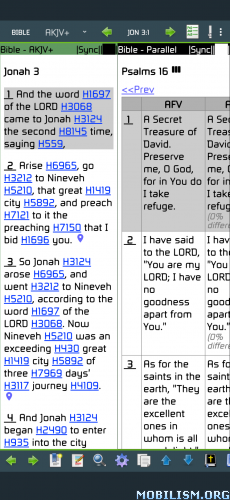
With MySword, you can study the Bible without banner ads, compare different translations, look up Strong’s Hebrew and Greek Lexicon, read popular commentaries and even write your own insights and study notes directly on your smartphone or tablet.
The following are the exciting features of MySword for Android:
1. Multiple off-line Bibles, Commentaries, Dictionaries and Books
2. Bible version verse comparison
3. Highlighting
4. Bookmarks and Verse list
5. Type your personal notes and insights
6. Search (concordance) for Bible, Commentaries, Books and Personal notes
7. Strong’s number support linked to dictionary for easy access
8. Full screen mode support for more viewable text
9. Support for Morphological codes and link to the Dictionary view
10. Two types of text editors for notes: Plain text editor and WYSIWYG/Rich text editor. The first uses a simple wiki syntax for easy formatting of notes which supports bold, italic, underline, headings, nested bullets and numbers, links, tables. The WYSIWYG, supported only on Jellybean and higher, has more formatting capabilities
11. Copying of current verse, all text and custom selection of text in all views (Bible, Commentary, etc) including the Search results which is very useful for notes editing
12. Resizeable text (custom text size for easy viewing) – allows fine adjustment of text size
13. Page history navigation (back and forward)
14. Verse link in Commentaries, Dictionaries and Notes to the Bible view. Links between documents, e.g. Commentary reference to Bible passage
15. Dictionary and Commentary link from Notes
16. Download of modules (Bibles, Commentaries, etc)
17. Arrangeable action buttons
18. Ability to change the default Color scheme/theme
19. Dictionary, Commentary, Book and Journal/Notes picture support
20. Interlinear bible
21. RTL (right-to-left) support
22. Text-to-Speech support for Bible
23. Bible pictures anchored to a verse
24. Bible Maps using Maps module with embedded geo-locations
25. People Relationship diagram
Ephesians 6:17 KJV And take the helmet of salvation, and the sword of the Spirit, which is the word of God
Psalms 149:6 KJV Let the high praises of God be in their mouth, and a two-edged sword in their hand
___________________________________________________________
We would like to hear a Praise Report on Google Play if you received healing, deliverance, financial blessings and promotions as you read and meditate God’s Word.
If you run into any problems or if you have any questions please contact us before giving bad reviews. We can’t provide full tech support via Android Market rating system.
NOTE:
The FREE Version is made possible through the generous gifts of our Donors and Partners.
Premium Version and Deluxe Edition are exclusive for our generous donors who has given support for this project in order for to us continue on the development and enhancement. We are not selling this app but we are giving this Premium / DELUXE Version as Complimentary Gift to our generous donors.
To Donate or For more information please contact us.
http://www.mysword.info/contact-us
website links:
http://www.mysword.info/about-journal
http://www.mysword.info/mini-users-guide
http://mysword.info/using-deluxe-edition
.
Also
We do not have the permission to distribute copyrighted translations like NIV, NLT, AMP, NKJV, ESV, NASB, etc.
We encourage users to use public domain or free copyrighted Bibles so that in the future if technology changed again there will not be a problem in shifting Bible formats.
For:
*AMP —-> Jonathan Mitchell New Testament (JMNT)
*NIV / ESV —-> BSB / ISV / NET alternative
*NKJV —-> NHEB / WEB / LHB / MKJV / KJV2000 / VW alternative
*NLT —-> BBE / ISV / NET
Highly recommended translations:
*The Scriptures 2009, JMNT, LEB / LHB Bible*
If Google Play has this message "Device not compatible"
Please download the latest MySword 9.0 from our site
http://www.mysword.info/download-mysword
What’s New:
What’s new in Version 15.0
1. Current verse highlight customization under Other Look and Feel:
Option: none, highlight (default), underline, box, left bar, right bar, top bar, bottom bar, left text.
Verse bar size (px) default to 7.
Verse left text default to ★ but can be changed to emoji. The text is placed before the verse number so when the left text option is selected the underline on the link is removed.
Option also to change line or box color via Color Theme (Current verse alternate, .currentx in CSS).
It’s now possible to have both the current verse highlight and user highlight on the same verse provided they are not the same background highlight. The left screenshot shows Left bar while the right one Box.
2. New Display Preference: option to use icon for Navigation links. It’s also available in Bible View Preferences.
3. Editor improvements:
Long tap Copy verse from split pane and Paste verse range with text (from Hyperlink or Search) will now show Range dialog even if it’s the last verse so that Copy settings will be used like formatting.
New journal entry change date from the current date will now automatically change the Id as well.
4. Show notes date unchecked will now also hide dates in other notes in case of multiple notes but those with similar verse (range) will now have the Bible reference shown as a separator.
5. Reader’s Edition view where verse numbers are not shown aside from annotations. Can be enabled in the Bible View Preferences (Bible with Gear button).
The left screenshot shows paragraph mode (Premium/Deluxe) while the right one verse mode.
6.Highlight improvement for Deluxe:
Added Bold, Italic and Underlined.
Option to add Color for text or bar available via the Menu.
Show colors to show the color selection to the right of highlight colors.
Color mode: text color (default), left bar, right bar, top bar, bottom bar.
Color bar size (px) default to 7.
Note that old MySword can’t display highlights with bold, italic, underline and color. Also, Current verse highlight will take precedence in case of conflict.
The left screenshot shows color mode as text color while the right one right bar. Both also shows verse 6 in bold. (The magenta left bar in verse 1 is current highlight as left bar.)
7. New preference for Popup in Split windows (Deluxe): Popup select current window (use current or active split window).
This app has no advertisements
More Info:
https://mysword.info/Download Instructions:
https://ouo.io/MM3a8k
Mirror:
https://ouo.io/XXdW4M
