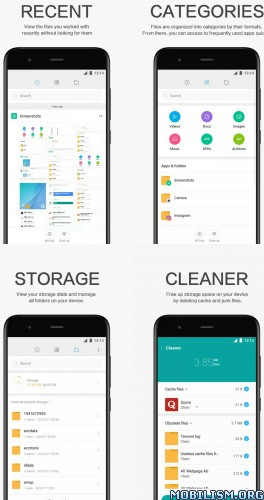Mi Explorer v1-180116
Requirements: 4.4+
Overview: Mi File Explorer is a free, secure tool for easy and efficient file management.
Mi File Explorer is a handy tool for managing files on your device. It supports tons of cool features: quick search, moving, deleting, opening, and sharing files, as well as renaming, unzipping, and copy-paste. Mi Explorer also recognizes multiple file formats, including music, videos, images, documents, APKs, and zip-files. We update our app regularly to bring you the best experience. With Mi Explorer’s crisp and clear UI, file management becomes easier than ever before!
Key features
Recent: View the files you worked with recently without looking for them.
Categories: Files are organized into categories by their formats. From there, you can access to frequently used apps quickly.
Storage: View your storage stats and manage all folders on your device.
Cleaner: Free up storage space on your device by deleting cache and junk files.
Mi Drop: Share files with friends who are nearby without connecting to the Internet.
Multiple file format support: Open videos, music, documents, APKs, and compressed files with one tap.
File compression: Compress and decompress ZIP/RAR archives.
What’s New
– Multiple languages supported
– Bug fixes
Thanks for using Mi Explorer. We regularly release new updates to improve your experience. Today’s update addresses the most popular bits of feedback we received:
– Brought back FTP support and fixed related bugs
– Decreased the number of the required permissions
– Improved layout for the "Storage details" page
– Fixed SD card and several other issues
We are always working to make the app better for you. If you are enjoying the app, please consider leaving a review or rating.
This app has Banner advertisements
More Info:
https://play.google.com/store/apps/details?id=com.mi.android.globalFileexplorerDownload Instructions:
https://dropapk.com/ff5cymsz9pqj
Mirror
https://dailyuploads.net/yncya7ogpru0