Requirements: 5.0+
Overview: Image Toolbox is an powerful picture editor, which can crop, apply filters, add some drawing, erase background, edit EXIF or even create PDF file.
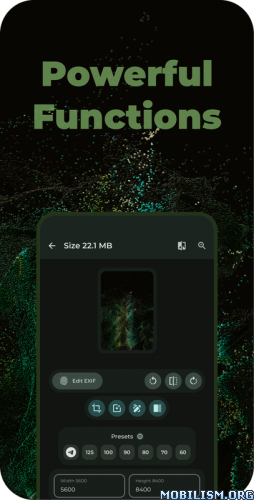
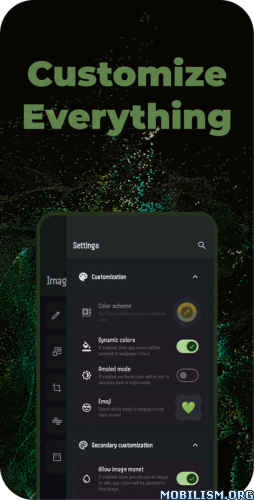
Image Toolbox is an powerful picture editor, which can crop, apply filters, add some drawing, erase background, edit EXIF or even create PDF file
Features
● Batch processing
● Applying filter chains (More than 160 various filters)
► Available filters
● AES-256 GCM No Padding files encryption and decryption
● Extract Text From Images
○ 120+ languages
○ 3 Type of data: Fast, Standard, Best
○ Segmentation Mode Selection
○ Multiple languages at the same time
● EXIF metadata editing/deleting
● Loading images from internet
● Image Stitching
● Background Removal
○ By drawing
○ Automatic
● Watermarking
○ By Text
○ By Image
● Drawing on Image/Background
○ Pen
○ Neon
○ Highlighter
○ Privacy Blur
○ Pixelation Paint
○ Pointing Arrow
○ Line
○ Double Pointing Arrow
○ Line Pointing Arrow
○ Double Line Pointing Arrow
○ Outlined Rect
○ Outlined Oval
○ Rect
○ Oval
○ Lasso
● Image Resizing
○ Width changing
○ Height changing
○ Adaptive resize
○ Resize retaining aspect ratio
○ Resize by given limits
○ Center Crop with
■ Background color changing
■ Background blur drawing
○ Different Scaling Algorhytms
■ Bilinear
■ Nearest Neighbour
■ Bicubic
■ Mitchell
■ Lanczos
■ Catmull
■ Hermite
■ Spline
■ BSpline
■ Hann
● GIF conversion
○ GIF to images
○ Images to GIF
● APNG conversion
○ APNG to images
○ Images to APNG
● JXL transcoding
○ JXL to JPEG
○ JPEG to JXL
● Animated JXL conversion
○ Images to JXL
○ JXL to Images
○ APNG to JXL
○ GIF to JXL
● Image Shrinking
○ Quality compressing
○ Preset shrinking
○ Reducing size by given weight (in KB)
● Cropping
○ Regular crop
○ Crop by aspect ratio
○ Crop with shape mask
■ Rounded Corners
■ Cut Corners
■ Oval
■ Squircle
■ Octagon
■ Rounded Pentagon
■ Clover
■ Material Star
■ Kotlin Logo
■ Small Material Star
■ Heart
■ Enhanced Heart
■ Star
■ Image Mask
● Format Conversion
○ HEIF
○ HEIC
○ AVIF
○ WEBP
○ JPEG
○ JPG
○ PNG Lossless
○ PNG Lossy
○ MozJpeg
○ Jpegli
○ JXL
○ SVG and GIF to WEBP, PNG, JPEG, JPG, HEIF, HEIC, AVIF, JXL
○ Telegram sticker PNG format
● Files to Zip
● Comparing images
○ Slide
○ Toggle Tap
○ Transparency
○ Side By Side
● Color Utils
○ Palette generation
■ Material You Scheme
■ Simple Colors
○ Picking color from image
○ Gradient creation
○ Overlaying image with gradient
● Image source selection
● Additional Features
○ Rotating
○ Flipping
○ Previewing SVG, GIF and mostly all types of images
○ Saving to any specific folder
○ Randomizing output filename
○ Embedded media picker
And More!
★ Untouched apk with Original Hash Signature
★ Certificate MD5 digest: db6f6b76c503d31099e4754e676353cf
★ No changes were applied
➡ Languages: Full Multi Languages
➡ CPU architectures: arm64-v8a, armeabi-v7a, x86, x86_64
➡ Screen DPIs: 120dpi, 160dpi, 240dpi, 320dpi, 480dpi, 640dpi
What’s New:
● Added Dithering filter group and 17 filters for it
○ Bayer Two
○ Bayer Three
○ Bayer Four
○ Bayer Eight
○ Floyd Steinberg
○ Jarvis Judice Ninke
○ Sierra
○ Two Row Sierra
○ Sierra Lite
○ Atkinson
○ Stucki
○ Burkes
○ False Floyd Steinberg
○ Left To Right
○ Random
○ Simple Threshold
○ Quntizier
● Added 44 new filters and improved all others
○ Median Blur
○ Native Stack Blur
○ Shuffle Blur
○ Tilt Shift
○ Glitch Effect
○ Enhanced Glitch Effect
○ Anaglyph
○ Noise
○ Tent Blur
○ Side Fade
○ Erode
○ Anisotropic Diffusion
○ Horizontal Wind Stagger
○ Fast Bilaterial Blur
○ Poisson Blur
○ Logarithmic Tone Mapping
○ Aces Filmic Tone Mapping
○ Crystallize
○ Fractal Glass
○ Marble
○ Oil
○ Water Effect
○ Hable Filmic Tone Mapping
○ Aces Hill Tone Mapping
○ Hejl Burgess Tone Mapping
○ Perlin Distortion
○ Grayscale
○ Dehaze
○ Grain
○ Unsharp
○ Bokeh
○ Neon
○ Color Matrix 3×3
○ Mobius
○ Uchimura
○ Aldridge
○ Drago
○ Color Anomaly
○ Ring Blur
○ Cross Blur
○ Circle Blur
○ Star Blur
○ Motion Blur
○ Convex
● Added Simple Effects filter group and 44 filters for it
○ Achromatomaly
○ Achromatopsia
○ Browni
○ Coda Chrome
○ Cool
○ Deutaromaly
○ Deutaronotopia
○ Night Vision
○ Polaroid
○ Protanopia
○ Protonomaly
○ Tritanopia
○ Tritonomaly
○ Vintage
○ Warm
○ Pastel
○ Orange Haze
○ Pink Dream
○ Golden Hour
○ Hot Summer
○ Purple Mist
○ Sunrise
○ Colorful Swirl
○ Soft Spring Light
○ Autumn Tones
○ Lavender Dream
○ Cyberpunk
○ Lemonade Light
○ Spectral Fire
○ Night Magic
○ Fantasy Landscape
○ Color Explosion
○ Electric Gradient
○ Caramel Darkness
○ Futuristic Gradient
○ Green Sun
○ Rainbow World
○ Deep Purple
○ Space Portal
○ Red Swirl
○ Digital Code
○ Old Tv
● Added 11 new fonts:
○ Nothing
○ WOPR Tweaked
○ Alegreya Sans
○ Minecraft Gnu
○ Granite Fixed
○ Nokia Pixel
○ Ztivalia
○ Axotrel
○ Lcd Octagon
○ Lcd Moving
○ Unisource
● PNG format split to Lossy and Lossless variants
● Added MozJpeg encoding
● Added custom aspect ratio selection in cropper
● Added standalone icons background shape selection
○ Rounded Corners
○ Cut Corners
○ Oval
○ Squircle
○ Octagon
○ Rounded Pentagon
○ Clover
○ Material Star
○ Small Material Star
○ Heart
○ Enhanced Heart
● Fix for Chineese locales not visible by #775
● Added Small Material Star shape to cropper
● Fix for Batch resize-by-weight takes a very long time by #778
● Quick Tiles crash fix
● Fix for drawing fast arrows by #766
● Fix for crop resize mode by #768
● Added small filter preview for selection to easily understand what it does
● Added search option in filters and favorite filters section
● Some extra params for JXL encoding
● Added random emoji setting
● New Emojis
● Added BSpline scaling mode
● Fix App showing for unrelated intents by #720
● Fix for confusing behaviour by File Extension Is Not Updated by #789
● Fix for Incorrect Toast When Using Replace File by #788
● Added use emoji as color scheme setting
● Added material you palette generation inside palette screen
● Added option to copy to clipboard while sharing by #811
● Added the function of importing pictures from the clipboard #812
● Added Zoom Sign when cropping by #814
● Added clear exif on only particular tags by #816
● APNG conversion
○ APNG to images
○ Images to APNG
● Added Files to Zip conversion
● Added sheet drag handle width adjustment
● Improved performance, icons and ui
● Lots of another fixes
This app has no advertisements
More Info:
https://github.com/T8RIN/ImageToolboxDownload Instructions:
arm64-v8a armeabi-v7a x86 x86_64:
https://ouo.io/VRHzza
Mirror:
https://ouo.io/Ry6TexH
https://ouo.io/sZky9m
https://rapidgator.net/file/0bf8eae28a4 … l.apk.html
https://ouo.io/lRaEtZ
arm64-v8a:
https://ouo.io/NOzHdz8
Mirror:
https://ouo.io/Ry6TexH
https://ouo.io/b1naJ2r
https://rapidgator.net/file/df43532a4cf … a.apk.html
https://ouo.io/CLpfWy
Foss:
arm64-v8a armeabi-v7a x86 x86_64:
https://ouo.io/HxNIk5J
Mirror:
https://ouo.io/WaPJbi
https://ouo.io/eB5FrK
https://rapidgator.net/file/35ae41e6eb9 … l.apk.html
https://ouo.io/tIWxyeP
arm64-v8a:
https://ouo.io/mz5PC5
Mirror:
https://ouo.io/R2wtpG
https://ouo.io/TGjCk8
https://rapidgator.net/file/3d0ded1d058 … a.apk.html
https://ouo.io/jMARPe.
