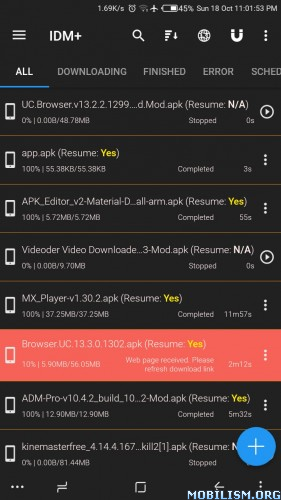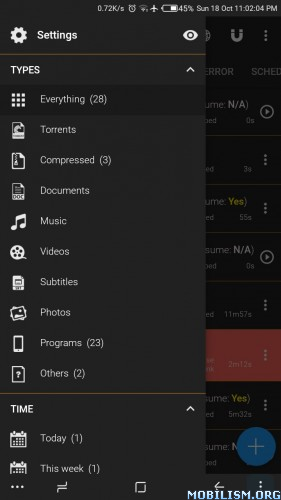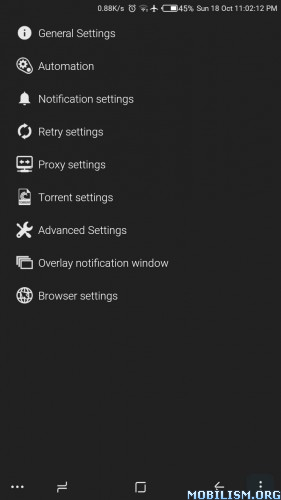IDM+ Download Manager v12.0-beta-02 [Patched][Ultra MoD Lite]
Requirements: 4.0.1+
Overview: IDM+ is most advanced download manager (up to 500% faster) with Torrent support
IDM+ is the fastest and most advanced download manager (with Torrent download support) available on android. It’s upto 500% faster than normal download. And it doesn’t run background services if there’s nothing to download and Smart download option is disabled which increases battery life.
Read FAQs @ http://www.apps2sd.info/idmp/faq
Tutorial @ https://www.youtube.com/watch?v=4VotpvLnTrg
IDM+ features:
General:
• Ad free
• Download Torrent files using magnet link, torrent url or a torrent file on your device
• Dark and Light themes
• Supported languages: Chinese(Traditional), Chinese(Simplified), Czech, Español, Español(Latin America), French, German, Greek, Italiano, Indonesian, Japanese, Korean, Magyar, Português, Português(Brazil), Русский, Polish, Slovak, Serbian, Türkçe, العربية, Afrikaans
• Direct Download to SD card
• Supports HTTP Live Streaming websites
• Hide downloaded files from everyone
• Smart download option to download files when you copy downloadable links to clipboard
• Option to save user name password for auto login while browsing and downloading from password protected sites
• Pause and Resume feature with supported links
• Pause all / Start all / Remove all options to save time
• Unlimited retry support with custom delay
• Download are not stopped if app is closed
• Wifi only download support
• Smart error handling so you don’t loose any data
• Download scheduler to schedule your downloads
• Import download links from a text file
• Export download links
• Import download link from clipboard
• Open/Share downloaded files
• Extended Notifications with download progress (Combined as well as individual)
• Supports vibration and notification sound on download completion
• Supports all formats: archive files, MUSIC, VIDEO, documents, programs etc
• Support multiple web browsers, including: Default Android browser, Chrome, Firefox etc
• Sort files by name, size, date and categorize by types and time
Advanced:
• Upto 5 simultaneous downloads
• Multi part downloading – upto 32 simultaneous parts per download
• Support for proxies (with or without authentication)
• Speed limiter to limit speed of downloads (Global as well as individual)
• Refresh expired links (Direct or using inbuilt browser)
• Download password protected files
• Calculate MD5 checksum
Additional:
• Built-in web browser with support for multiple tabs, history and bookmarks
• Incognito browsing mode
• Download by automatically catching links of MUSIC/VIDEO from your favorite websites
Please note that DOWNLOADING FROM YOUTUBE IS NOT SUPPORTED due to their terms of service
Clarification for Access Permissions:
• Network Connection (Internet Access) is for downloading file
• Storage (modify or delete contents on your USB storage) is for storing downloaded data
• Control Vibration: create vibrating effect for necessary notification
• Wake lock to stop device from going into sleep mode while downloading is in progress
Disclaimer: Downloading and viewing of any file protected by copyright is prohibited and regulated by the laws of the country where you live. We assume no responsibility for any misuse of our App.
If you like the app please rate 5 star ![]()
Modded with ❤️ by Mikesew1320
★★★ Patched MoD Lite ★★★
MoD v1:
● License verification removed.
● Support for all arch(arm64-v8a, armeabi-v7a & x86)
● Removed unnecessary permissions.
● Removed unnecessary libraries.
● Disabled language choose popup dialog.
● Disabled unnecessary list items from 3-dot menu.
● Removed torrent support.
● Removed debug info.
● English only.
● Clean apk file.
● Custom signature.
● Total APK size 4.78Mb.
MoD v2:
● All of the about with…
● Multilanguage.
● Total APK size 5.40Mb.
MoD v3:
● All of the about with…
● Torrent support is available.
● English only.
● Total APK size 7.18Mb.
MoD v4:
● All of the about with…
● Torrent support is available.
● Multilanguage.
● Total APK size 7.82Mb.
What’s New:
– Revamped History screen
– SSL Padlock in browser address bar to show ssl details
– Individual site settings -> Site settings menu option [Browser menu], Long click on SSL padlock icon, click on SSL padlock icon then click site settings
– Download support for MP-DASH format
– Grabber revamp with many new features (multi url support, export link, cancel option, recursion level, save option selection etc)
– Improved torrent download
– Option to set folder view as default mode for torrent files [IDM Torrent settings]
– Browser tab cloning [Browser menu]
– Read webpage aloud [Browser menu]
– Tile support – 2 tiles with multiple options [IDM General settings]
– Import multiple links from clipboard [Home screen add button]
– Support for multiple refresh link in browser
– Direct download from facebook, twitter, tumblr, reddit and pinterest posts
– Instagram reel download
– Support for daily download limit (Android api 23+ only) [Home screen menu]
– Support for full filename in download progress bar [IDM General settings]
– Split file name into name and extension so renaming is easier
– Search by image option [Long click on an image link]
– Add Started tab (download > 0 && download < 100) [IDM Advanced settings]
– Added multi select option in Saved pages screen
– Adaptive icon support
– Custom themes can be shared through url
– Added theme details in About dialog [Home screen menu & Custom theme screen menu]
– Added progress view Finished color [Custom theme screen]
– Option to show Download icon at the bottom instead of toolbar [Browser General settings]
– Option to show Return to IDM at the bottom [Browser General settings]
– Option to skip download editor on row click in captured links list [Browser General settings]
– Option to set Request desktop mode option persistent [Browser General settings]
– Option to send Save-Data header in browser network request [Browser Privacy settings]
– Option to ignore SSL errors [Browser Privacy settings]
– Option to override system gesture navigation [Android 10+] [Browser Advanced settings]
– Option to disable vibration in skip editor mode [IDM General settings]
– Filter option in captured links list [Browser captured links]
– Delete complete Webview data option [Browser clear browsing data menu option]
– Donation option [Home screen about menu option]
-Open multiple urls in browser at once [share from other apps or use
– Open tab for all links avaiable in clipboard option in Browser menu]
– Added manually added hosts files in export/import data
– Added search and sort option in Folder/File picker
– Fixed file corruption issue while using Start all option
– Fixed browser address bar issues
– Fixed merge file error
– Fixed browser crash on opening new tab
– Fixed Browser dark mode issue
– Fixed excess data usage issue
– Fixed socks5 proxy issue
– Fixed language issue
– Fixed download issue from many websites
– Fixed zoom issue in browser
– Fixed Export data issue for large data
– Removed Crashlytics library
– Translation update
– Other bug fixes & performance improvements
This app has Credit advertisements
More Info:https://play.google.com/store/apps/details?id=idm.internet.download.manager.plus
Download Instructions:
MoD v1[UNIVERSAL]:
https://ouo.io/3f240
Mirror:
https://ouo.io/EGKvQN
MoD v2[UNIVERSAL]:
https://ouo.io/tkOXIz
Mirror:
https://ouo.io/KYPQQw
MoD v3[arm64-v8a]:
https://ouo.io/gvrsB2
Mirror:
https://ouo.io/h41bXb
MoD v4[arm64-v8a]:
https://ouo.io/1OPMMff
Mirror:
https://ouo.io/m28Hqc
Trouble downloading? Read This.