Requirements: 6.0+
Overview: This app, dedicated to all professionals and IT enthusiasts, turns out to be a valid tool that every computer scientist must have to improve their productivity.
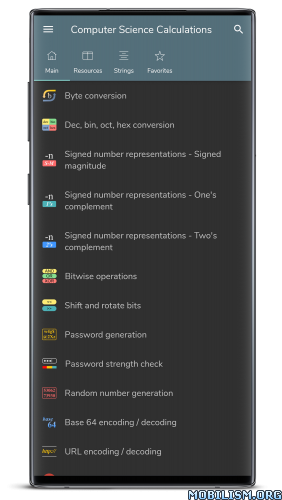
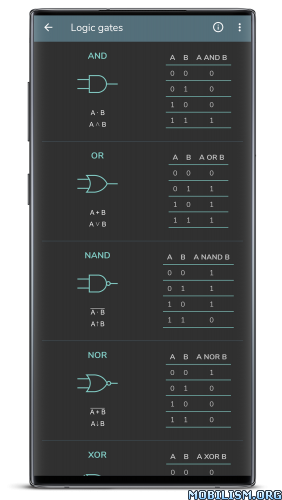
All tools present:
Byte conversion – Dec, bin, oct, hex conversion – Signed number representations: Signed magnitude, One’s complement, Two’s complement – Bitwise operations – Shift and rotate bits – Password generation – Password strength check – Random number generation – Base 64 encoding / decoding – URL encoding / decoding – MD5, SHA, CRC-32 hash generation – Unix Timestamp conversion – POE calculation – Subnet calculation – Data transfer time – Wake on lan – RGB/HEX conversion
Resources:
Common character encodings – ASCII character codes – HTML entities and special characters – Material Design color palettes – Best Unix commands – Language codes (ISO 639-1) – Country codes (ISO 3166-1)
String manipulation:
Characters, words, lines counting – Text inversion – Uppercase / Lowercase – Removal space and carriage return – Accented characters cleaning – Strings replacement – String / Binary conversion – String / ASCII conversion – String / Hex conversion
What’s New:
v4.0.0
* New: Save report as PDF
* Mod: Improved print layout
* Fix: Minor bug fix
Mod Info:
- Pro / Paid features unlocked – no additional key required;
- Disabled / Removed unwanted Permissions + Receivers + Providers + Services;
- Optimized and zipaligned graphics and cleaned resources for fast load;
- Ads Permissions / Services / Providers removed from AndroidManifest;
- Ads links removed and invokes methods nullified;
- Ads layouts visibility disabled;
- Google Play Store install package check disabled;
- Debug code removed;
- Remove default .source tags name of the corresponding java files;
- Analytics / Crashlytics / Firebase disabled;
- AOSP compatible mode;
- Languages: Full Multi Languages;
- CPUs: armeabi-v7a, arm64-v8a;
- Screen DPIs: 160dpi, 240dpi, 320dpi, 480dpi, 640dpi;
- Original package signature changed;
- Release by Balatan.
This app has no advertisements
More Info:
https://play.google.com/store/apps/details?id=it.Ettore.calcoliinformaticiDownload Instructions:
https://ouo.io/0M0cwy
Mirrors:
https://ouo.io/pISWOK0
https://ouo.io/o57WtYS
https://ouo.io/Y5vP4O
https://ouo.io/Ttk39TX.
