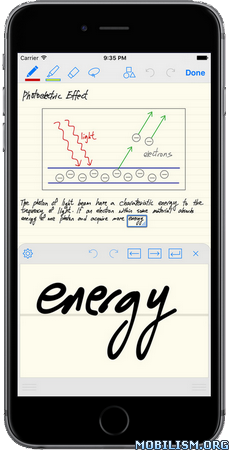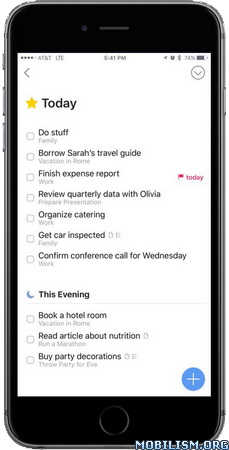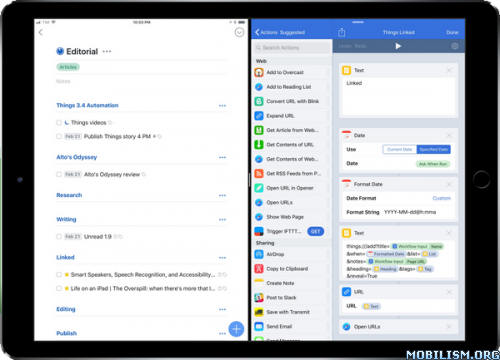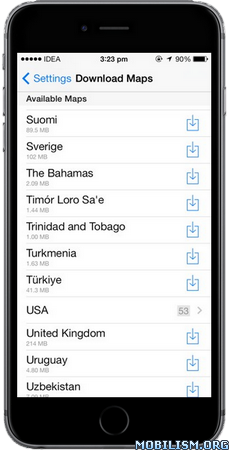Things 3 v3.15.19
Requirements: Requires iOS 12.1.Compatible with iPhone, iPad, and iPod touch.
Overview: Meet the all-new Things! A complete rethinking of the original, award-winning task manager – with a perfect balance between simplicity and power, incredible new features, delightful interactions, and a timeless new design.

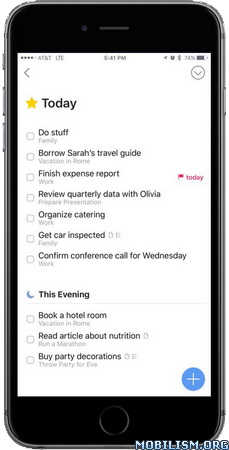
HERE’S HOW THINGS WORKS
If you’re new to Things, this is the basic workflow:
1. Collect Your Thoughts
Get things off your mind quickly with Things’ action extension – it lets you create to-dos from other apps. Or just talk to Siri on any device (“Remind me to…”) and import from Reminders.
2. Get Organized
Create a project for each of your goals, then add the steps to reach them. For clarity, add structure with headings. Then group your projects by areas of responsibility, such as “Family”, “Work”, or “Health”. Review these regularly to stay on top of things.
3. Plan Your Time
See your calendar events alongside your to-dos and plan your time effectively. Create repeating to-dos for things you do every few days, weeks, or months – Things will remind you on the right day.
4. Make the Most of Your Day
Every morning, grab a coffee and prepare your list for “Today”: review previously planned to-dos and make quick decisions on what to tackle. Pick some more steps from your projects and then get going. The Today list is the only place you’ll need to look for the rest of the day.
5. Customize Your Workflow
Use tags to categorize your to-dos or add context. For example, tag places like “Office” or “Home”, or tag all your “Errands”, or everything you’re working on with “Kate”. You can easily find everything you’ve tagged via filtering or search.
HERE’S WHY WE THINK YOU’LL LOVE THINGS
1. It stays out of your way.
As you start using Things, you’ll quickly notice how seamlessly all the features fit together to give you an uncluttered, focused experience. There are no unnecessary frills. No pointless gimmicks or useless controls. In fact, you’ll hardly notice the app – it’s just you and your to-dos.
2. Everything revolves around your to-dos.
In Things, each of your to-dos are special. In a list, they simply show a checkbox and the title of your to-do. But when you open them, they extend into a beautiful white piece of paper that’s ready to hold your thoughts. Additional details (checklists, tags, reminders, deadline) are nicely tucked away in the corner until you need them.
3. It’s got a touch of magic.
Things removes friction in magical ways. Take the new Magic Plus Button that lets you insert to-dos at any place in a list – simply via drag and drop. Or the ease at which you can multi-select and operate on many to-dos at once. Or the natural language date parser: just type “tomorrow”, “in 4 days", or “next Wednesday", and it will jump to all the right conclusions.
4. It’s got all the power of iOS.
Things is fully integrated with all the latest iOS technologies: Apple Watch, Calendars, Siri & Reminders, Today Widget, Quick Actions, Action Extension, Handoff, and Notifications.
5. And much more…
Everyone’s got their favorite feature, it’s impossible to list them all. See what our users love about Things – visit our website at: thingsapp.com
What’s New :
v3.15.19
• Improved performance when entering text.
• Improved support for the three-finger tap used to invoke undo, copy, and paste.
• Tweaked the options displayed when long-pressing a checkbox.
• Fixed a glitch that could occur when pulling down to reveal Quick Find.
• Fixed a bug that could prevent animation when a to-do was completed.
• Fixed a bug where, if a to-do with a deadline was reordered in the Tomorrow list, a start date could be erroneously assigned.
• Fixed a bug where, if a to-do was previously in This Evening, setting a reminder on it could move it back to This Evening.
• Fixed a crash that could occur in some scenarios when creating projects or headings via a list’s tool menu.
• Fixed a crash that could occur in some scenarios when updating lists.
• Fixed several compatibility issues with upcoming OS releases.
More Info:
https://itunes.apple.com/app/id904237743
Download Instructions:
https://ouo.io/jepigP
Mirrors:
https://ouo.io/miwY2d
https://ouo.io/ypJptP