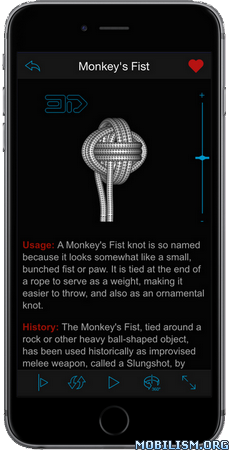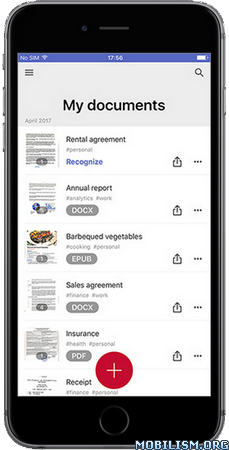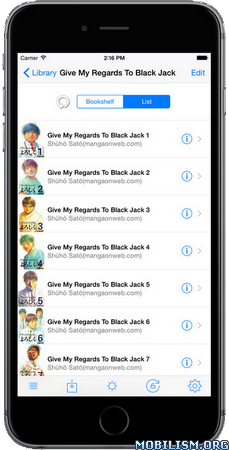Knots 3D v7.9.0
Requirements: Requires iOS 9.0 or later. Compatible with iPhone, iPad, and iPod touch.
Overview: Used by arborists, fishermen, firefighters, climbers, military and boy and girl scouts the world over, Knots 3D will quickly teach you how to tie even the most difficult knot!

Accolades:
– Included in Scouting Magazine’s "The Best Scouting Apps of 2016" and "Ultimate List of Scouting Apps" (2014)
– Featured in iOS Today, GQ Magazine, Boating Magazine, Guy Harvey Magazine and many other well known print and online and media.
Product Features and Functions:
– 164 unique knots with new ones added frequently.
– Browse by category or search by name, common synonym or ABOK #.
– Landscape and portrait modes as well as fullscreen (Zoom in on a knot to see greater detail).
– Watch knots tie themselves and pause or adjust the speed of the animation at any time.
– Rotate knots in 360 degree, 3D views to study them from any angle with a swipe of a finger.
– Interact with the knot on screen by "scrubbing" over the knot to advance or rewind the animation.
– High res graphics with photo-realistic rope textures.
– Dark mode / Light Mode
– Completely self contained — No internet required!
– Compatible with iPhone, iPad, and iPod Touch (Universal App)
– Fully localized in 21 different languages
– No advertisements. No in-app purchases. No subscriptions. Ever!
Choose from over 160 different knots and see how they’re tied in incredible detail. Watch the knot draw itself or use your finger to tie and untie the knot. Its easy to see where the virtual rope goes in and out and around. (Something about a rabbit and a hole and a tree right? ) Zoom in on the knot to get a closer look or flip it around for another perspective. Use your finger to spin the knot and see how it looks from any angle in 3D!
Each 3D knot has detailed reference information including tying pointers, strength and reliability, structural info, and Ashley reference numbers (ABoK) and occasionally the history behind the knot.
The knots are arranged by both category (Boating, Climbing, Fishing, Scouting, etc) and type (Bend, Loop, Stopper, etc). If you find a knot you like or want to come back to later, add it to your Favorites list for quick reference. Grab some rope or paracord and have fun knotting!
The complete list of knots can be found on our website: http://knots3d.com/knots/en_us/ALL
What’s New :
v7.9.0
– New Categories: Arborist, Diving, Essential Knots
– Change twist on crown knot and back splice from S-twist to the more common Z twist
– Updates and corrections to histories, synonyms and translations
More Info:https://itunes.apple.com/app/id453571750
Download Instructions:
https://ouo.io/geobeQ