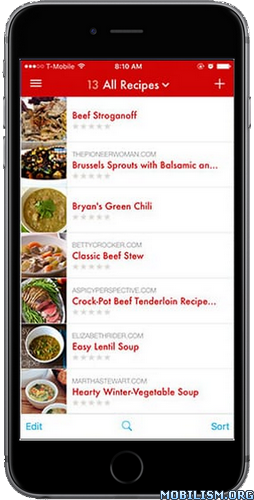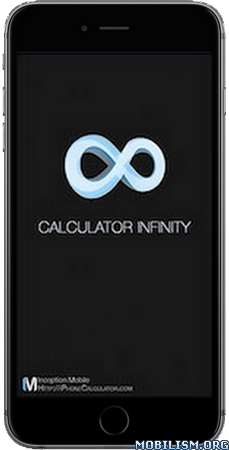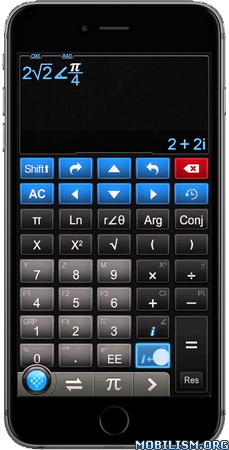Paprika Recipe Manager 3 v3.7.1
Requirements: Requires iOS 11.0 or later. Compatible with iPhone, iPad, and iPod touch.
Overview: Organize your recipes. Create grocery lists. Plan your meals. Download recipes from your favorite websites. Seamlessly sync to all your devices.

Features :
• Recipes – Download recipes from your favorite websites, or add your own.
• Grocery Lists – Create smart grocery lists that automatically combine ingredients and sort them by aisle.
• Pantry – Use the pantry to keep track of which ingredients you have and when they expire.
• Meal Planner – Plan your meals using our daily, weekly, or monthly calendars.
• Menus – Save your favorite meal plans as reusable menus.
• Sync – Keep your recipes, grocery lists, and meal plans synced between all your devices.
• Adjust – Scale ingredients to your desired serving size, and convert between measurements.
• Cook – Keep the screen on while cooking, cross off ingredients, and highlight your current step.
• Search – Organize your recipes into categories and subcategories. Search by name, ingredient, and more.
• Timers – Cook times are automatically detected in your directions. Simply tap on one to start a timer.
• Import – Import from existing apps such as MacGourmet, YummySoup!, MasterCook & Living Cookbook.
• Export – Export your meal plans to Calendar and your grocery lists to Reminders.
• Share – Share recipes via AirDrop or email.
• Print – Print recipes, grocery lists, menus, and meal plans. Recipes support multiple print formats including index cards.
• Extensions – Save recipes directly in Safari and view today’s scheduled meals.
• Bookmarklet – Download recipes from any browser straight into your Paprika Cloud Sync account.
• Offline Access – All of your data is stored locally. No internet connection is required to view your recipes.
Platforms
Paprika is available on multiple platforms so you can access it on all of your devices. Please note that each version is sold separately.
What’s New :
v3.7.1
– To make it easier to add items to the grocery list and pantry, the "add item" box is now permanently visible and the search box has been moved into the toolbar.
– Added the ability to select the Favorites, Uncategorized, or Trash categories in the recipe search options.
– Incresed the maximum timer limit to 99 hours.
– Remember the last selected grocery list when re-opening the app.
– Use the currently selected ingredient units when printing recipes.
– You can now request the deletion of your Paprika account from within Settings -> Cloud Sync -> Manage Account.
– Minor user interface tweaks.
More Info:https://apps.apple.com/app/id1303222868
Download Instructions:
https://ouo.io/BntV8i