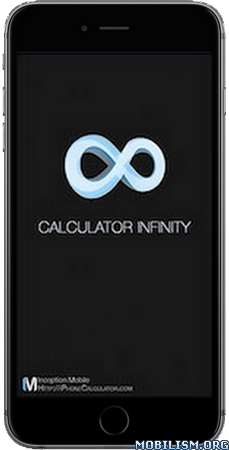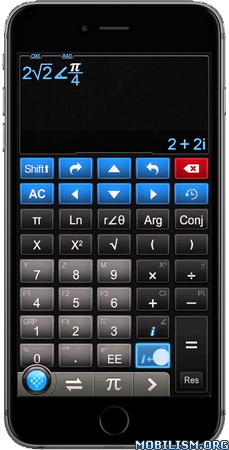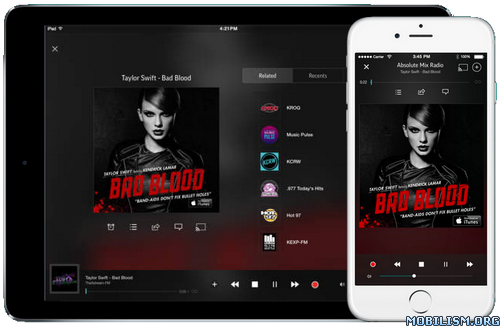LumaFusion v4.0.2
Requirements: Requires iOS 15.4 or later. Compatible with iPhone, iPad, and iPod touch.
Overview: LumaFusion is a powerful multi-track video editor used by mobile journalists, filmmakers and professional video producers to tell compelling video stories

If you are a professional or aspiring producer, journalist, or filmmaker, if you have a video story that’s begging to be told, if you want to use the latest technology for iOS; LumaFusion is the premiere professional video editing and effects app for you. If you’re not a “Pro” yet, our video tutorials, world-class free support, and incredible community of video enthusiasts and professionals on our forums will help you get there.
LumaFusion is produced by the original creators of the award-winning Pinnacle Studio App, and this time we’ve created the most powerful tool ever for mobile video editing.
EDITING
• 3 video/audio tracks for photos, videos, titles and graphics
• 3 additional audio tracks for narration, music and sound effects
• Insert and overwrite editing and trimming – allows you to add space between clips or maintain clip positions while you edit
• All standard editing features including trim, duplicate clip, split clip, delete
• Full undo/redo support makes it easy to experiment without worry
• Professional editing features including slip-trim and anchored clips help keep your project in perfect sync, and make B-rolls, PIPs and split-screens easier than ever.
• Dozens of transitions including dissolves, slides, pushes, wipes and specialty transitions like flash and zoom blur.
• Select different UI layouts to focus on editing, media management and playback at any time
AUDIO
• Live Audio Track Mixer – listen to your mix while adjusting levels
• Royalty-free curated music library with 7 music genres + logo stingers
• Keyframe audio levels for perfect fades and audio ducking
EFFECTS
• Layer multiple styles, blurs, pixel effects, color and distortion effects
• Full color correction allows you to correct for problems such as florescent light
• Layer effects and color in any order to create an endless variety of effects
• Add unlimited keyframes to animate your effect or color at any frame
• See all of your changes instantly with real-time preview of all edits and effects
SLOW AND FAST MOTION
• Create slow motion/fast motion forward and reverse
• Fully supports 120 and 240fps slo-mo video files and time lapse video files
TITLER
• Create multi-layer titles with text, shapes and images
• Adjust font, color, face, border and shadow
• Import new fonts with “Open-In”
• Save title presets or styles
• Apply effects and motion transitions to titles to animate
PROJECT MANAGER
• Create projects with square, 16:9, 9:16 4:3 or film aspect ratios matching FiLMiC Pro clips (1.66:1, 17:9, 2.2:1, 2.39:1, 2.59:1)
• Create projects with 24p, 25p, 30p, 50p and 60p frame rates to eliminate conversion jitter
• Duplicate, add notes, color-tag, search and sort your projects for easy organization
MEDIA LIBRARY
• Use the “Open In” feature to open compatible files from other apps and mail
• Quickly import multiple media files from Box, Dropbox, Google Drive, OneDrive
• Download media stored in iCloud Photo Library directly to the app
• View detailed information and metadata about your media
• Rename, add notes, color-tag and pre-trim clips in the library.
• Multi-select clips for drag to timeline or color tagging
SHARE
• Easily share to the Photos app, Facebook, YouTube, Vimeo, Box, Dropbox, Google Drive, OneDrive or “Other App” including Airdrop to your Mac
• Export at a variety of resolutions and qualities up to 4K (on supported iPhones and iPads)
• Quickly share a snapshot photo of any frame in your project to the Photos app
What’s New :
v4.0.2
IMPROVED:
• Playback performance increased and battery usage decreased
FIXED:
• Preview build failures for some customers
• Some user-imported LUTs were not working when selected
• Cropping could fail and cause crashes
• Still images were not displayed properly in the Switcher
• There were issues with playback of some audio configurations in the Switcher
• Images were not previewed on first touch in the library
• Chinese (Traditional) localization was incorrect
• Improved stability and performance throughout LumaFusion
VERSION 4.0:
MULTICAM STUDIO!:
• Multicam Editing reimagined for the touch experience
• Sync multiple shots from different angles, then play back and tap to cut between angles and create your masterpiece
• Available as an in-app, one-time purchase
• Learn more at luma-touch.com/multicam
NEW:
• Graphic UI for Bandpass, High-Pass, High-Shelf, Low-Pass, Low-Shelf, and Parametric EQ filters
• Voice Isolation Filter
IMPROVED:
• Automatic relinking of media from external devices
• When manually relinking missing media, LumaFusion will now relink all clips with same media
• Snap to time cursor when dragging/trimming
• Linked folders show as disabled when not connected
• Library source previews match the current project settings
• Project archives with multiple uses of LUTs are significantly smaller
FIXED:
• Improved stability and performance throughout LumaFusion
More Info:https://itunes.apple.com/app/id1062022008
Download Instructions:
https://ouo.io/05q5XB