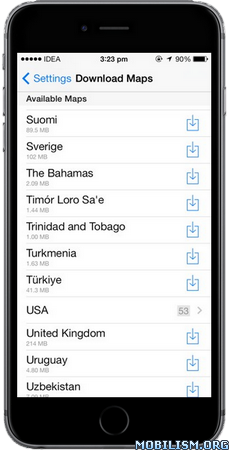Requirements: Requires iOS 11.0 or later. Compatible with iPhone, iPad, and iPod touch.
Overview: Manage money like a pro. Сhange your spending behavior for good.Money Pro is the one place for bill planning, budgeting and keeping track of your accounts.


Money Pro works great for home budgeting and even for business use.Easy sync and iPhone/iPad versions combined in one app. Money Pro is the next generation of Money app
Now you can use Online Banking. Money Pro will connect to your bank and download your transactions.
FEATURES:
Calendar
– Mark days on the big calendar when your bills are due.
– Schedule recurring bills with custom periodicity.
Today view
– Take a quick glance at bills due.
– When you actually have a transaction, approve it quickly.
Bills due notifications
– A whole system of reminders will alert you of upcoming bills.
– Quick rescheduling option will help you deal with bills due.
Budgets
– Create budgeted entries both for your income and expenses.
– Set different budget limits for every period if needed.
– Start adding every transaction you have, and see progress of each category and the overall progress.
– Monitor visual indicators for budget overspending.
Budget rollover
– You can set budgets to transfer the leftover of the current period to the next budget period.
– Budget rollover limits your spending automatically if you overspent in previous periods.
Checkbook register
– Unlimited number of accounts in one place (checking, credit card, etc).
– Setting transactions as recurring or as one-time only.
– Balance change history.
– Additional fields for organizing your records including payee, description, check #, class (personal/business travel expenses).
– Attachment of receipt photos.
Account reconciliation
– You can record transactions and clear them later on (reconcile).
– Automatically calculated available balance and cleared balance.
Online Banking (Money Pro Gold subscription)
– Connect banks and download your data.
Import of bank statements
– Import history of your transactions and keep your accounts always up-to-date (supported files: .ofx, .csv).
– Money Pro learns how you categorize transactions and predicts categories for the transactions being imported.
Split transactions
– You can split a transaction into multiple categories which is extremely useful when you shop at mega stores and pay for multiple items at once.
Search
– Search transactions by amount, category, description, payee, etc.
Detailed reports
– Income/Expenses
– Cash flow
– Transactions
– Assets/Liabilities (net worth)
– Projected balance
– Trend chart for days/weeks/months/years
Lots of options for customization
– Custom periodicity is available for budgeting and bill planning (weekly, monthly, etc).
– Adjust the structure of income/expense categories & subcategories for your needs.
– Customize accounts and categories with over 1,500 built-in icons.
– Create your own unique icons using photos.
iCloud
– Money Pro uses iCloud to keep your data in sync on all of your devices.
Multiple profiles
– You can set multiple profiles and track your finances separately for home budget and your small business.
More
– Calculator and currency converter
– Print and Export to pdf, qif, csv formats
– Notification Center Widget
– Password protection
– Backups of your data
– Multiple currencies support & automatic update of exchange rates
– Import data from CSV
What’s New :
v2.11.3
Bug fixes and performance improvements
More Info:
https://itunes.apple.com/app/id918609651Download Instructions:
https://ouo.io/TdgCTk
Mirrors:
https://ouo.io/7vWzYj
https://ouo.io/3WShlC