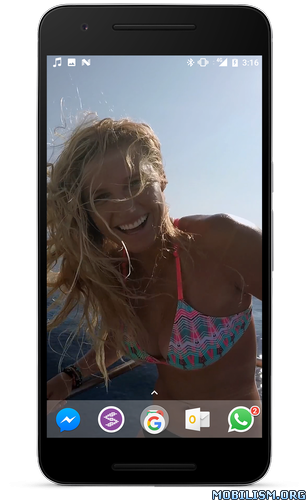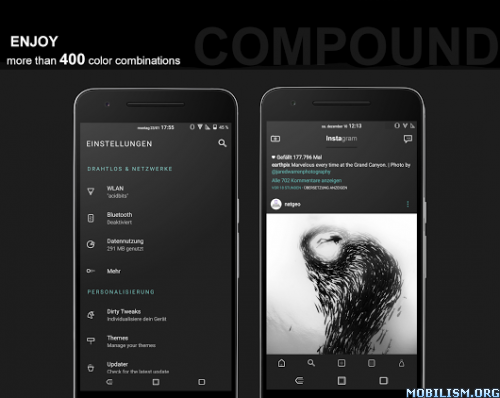SuperWall Video Live Wallpaper v7.3 [Paid]
Requirements: 5.0+
Overview: This is SuperWall Video Live Wallpaper. The Live Wallpaper that you never knew you needed.
Use your own videos (vacation, kids, weddings, special events, action-cam, music videos, movies, or *anything* downloaded from the internet). SuperWall will play it as your Android Wallpaper with full support of rotation and proper video scaling.
SuperWall is probably the only complete all-in-one video solution for your Video Wallpaper needs. With video scaling you can use a widescreen video (11:4, 13:5, 21:9, 2:1, 16:9, 4:3) and it will scale properly on your phone. If you are using a Launcher that supports both portrait and landscape, the video dimensions will scale to both orientations automatically.
Smooth 4K video playback (assuming your device can handle it). MKV video supported.
Built-in video cropper will remove black bars from downloaded videos.
V5 can crop ultra-widescreen video’s down to 16:9 aspect ratio.
Enjoy! And you’re welcome.
**If for any reason your video is getting stretched, simply Crop the video to Widescreen and it will scale correctly.**
**Performance is subject to device specifications.**
Current Features:
-Offset: Portrait wallpapers can be offset left or right from the center (default). This feature only works if Scale to Width is unchecked.
-Tint: Add a colored tint (filter) to your background. This adds a nice effect to your videos. Why not match your case color? Tinting and also helps to mask some imperfections in lower quality videos.
-Video Scaling: Any video is scaled to your devices dimensions. Landscape widescreen video will be scaled to proportion on Portrait orientations.
-Playlist: Select multiple wallpaper sets and SuperWall will chain them together and play the sequentially, looping the last video back to the first one.
-Audio: Audio can be enabled for the wallpapers. This can be turned off in the settings, or by double tapping Homescreen to mute/un-mute the audio. Volume control as well.
-Pause: The wallpapers can be paused/resumed by triple tapping the home screen.
-Advance video: Two-finger tap your Homescreen to advance to the next video in your Playlist.
-Fast Forward/Rewind: Two-finger swipe right to fast-forward you video by 10%. Two-finger swipe left to rewind your video by 10%.
-Lock screen: Confirmed working for Android 7.X Nougat.
-Two-finger mode (new feature): replaces single tap for mute/pause. Hold two fingers on Homescreen for half second to mute. Hold two fingers on Homescreen for 1 second to pause.
WHAT’S NEW
Rotation support for Portrait videos.
This app has no advertisements
More Info:
https://play.google.com/store/apps/details?id=com.jasonng.superwallDownload Instructions:
https://dailyuploads.net/9cvgzcw409jn
Mirros:
https://douploads.com/o7dklk5bmh8u
http://suprafiles.org/7aou80d4w9ht