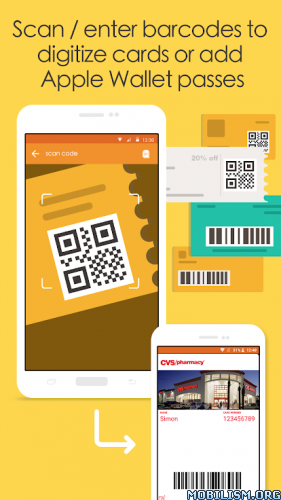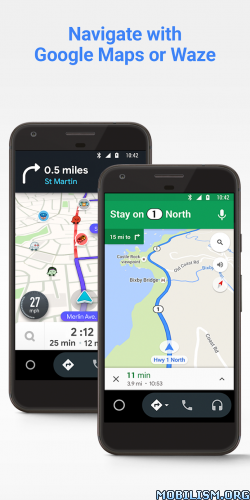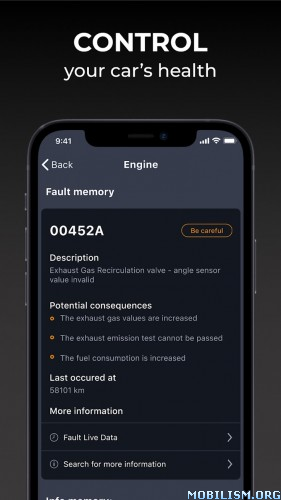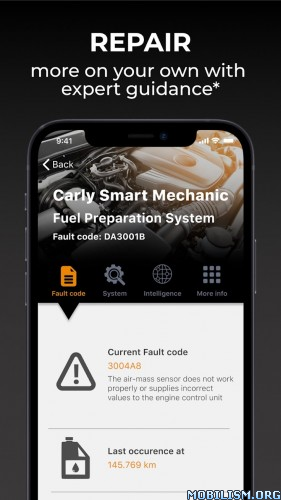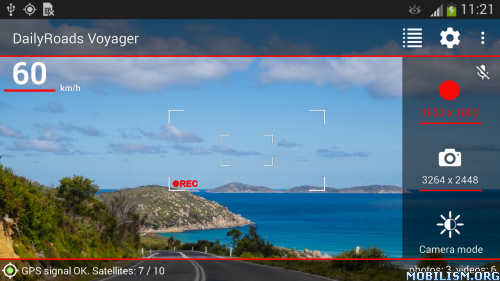Pass2U Wallet – digitize cards v2.14.4 [Pro]
Requirements: 4.3+
Overview: Pass2U Wallet can conveniently collect all of your Passbook / Apple Wallet passes in your Android devices, e.g. coupons, event tickets, loyalty cards, stored-value cards, and boarding passes.
Pass2U Wallet can conveniently collect all of your Passbook / Apple Wallet passes in your Android devices, e.g. coupons, event tickets, loyalty cards, stored-value cards, and boarding passes. You can scan barcode containing web link or download .pkpass files to add passes into Pass2U Wallet.
Fully support for the Passbook / Apple Wallet pass specification:
1) Collect and manage membership cards, coupons, event tickets, movies tickets, transport cards, and etc.
2) Support QR Code, Aztec, PDF417 2D barcodes, and Code 128 1D barcode.
3) Show the relevant passes on the lock screen according to current location or time.
4) Support for iBeacon.
5) Support changing notifications of Apple Wallet pass.
6) Localization of passes
7) Scan/Enter the barcodes on your cards or tickets to make passes and save them in Pass2U Wallet.![]() Free Pass update API for Pass2U Wallet issuers.
Free Pass update API for Pass2U Wallet issuers.
9) Google Drive backup and restore.
10) Wear OS app support for pro user
We respect User Privacy of Pass2U Wallet. In order to let you have a good user experience, we need to access below permission:
● Identity:Choose Google accounts to backup and restore passes
● Location:Map and location notification of passes
● Photos/Media/Files:Add pass files of devices to Pass2U Wallet
● Camera:Scan barcodes to add passes to Pass2U Wallet
● Wi-Fi connection information:When Wi-Fi is connected, and re-register the failed registration of pass
● Bluetooth connection information:Detect nearby Beacon to display notification of passes
● Device ID:Need device IDs to update passes
Frequently Asked Questions.
1.How can I backup all of my passes?
You could go to setting of Pass2U Wallet > tap Backup > Choose the Google Drive account.
Or Pass2U Wallet will help you automatically backup, while your phone on charging, connecting with Wi-fi, idling with over 24 hours.
2.How can I transfer all of my passes from old device to new device?
You could backup all of your passes to the Google Drive account in the old device.
Then go to setting of Pass2U Wallet > tap Restore > Choose the Google Drive account.
3. How can I issue a lot of passes?
You could go to https://www.pass2u.net to design the pass what you want and send the pass to your customers.
What’s New:
Solve restoring in app purchase problem
This app has no advertisements
More Info:https://play.google.com/store/apps/details?id=com.passesalliance.wallet&hl=en
Download Instructions:
arm7
https://ouo.io/cJdOOO
Mirrors:
https://ouo.io/hmpmgg