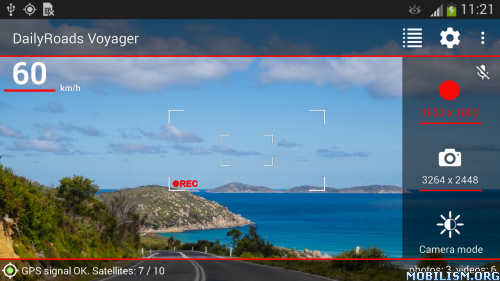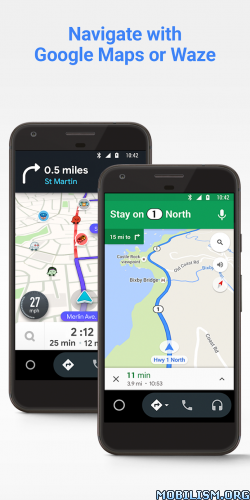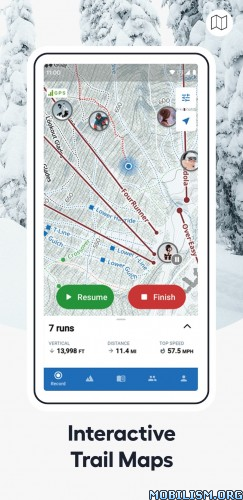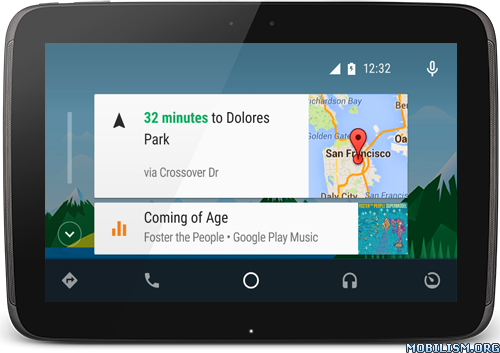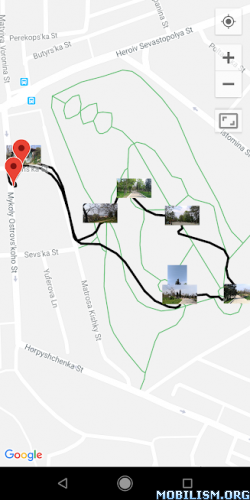DailyRoads Voyager v8.0.3 [AdFree]
Requirements: 4.4+
Overview: Recording road videos since 2009, DailyRoads Voyager works as a car blackbox, dash cam or auto DVR, continuously capturing videos and photos during your journeys.
Recording road videos since 2009, DailyRoads Voyager works as a car blackbox, dash cam or auto DVR, continuously capturing videos and photos during your journeys. The app automatically records everything, but only important events are retained for future reference or as evidence. You get to choose what to keep, simply by touching the screen, even while you drive.
The video evidence can be invaluable in case of accidents, insurance fraud, police abuse, protection from crash-for-cash scams and differences of opinion with other drivers.
Key features:
– Continuous video recording, with user-defined length and video quality; sound can be included
– User-defined storage space on the SD card with cyclic recording; i.e. the card never fills up
– One-touch video protection allows you to keep video files for interesting road events during the whole journey
– Auto-protect video upon sudden shock (e.g. accident); configurable g-force sensitivity
– Automatically capture photos at user-defined intervals and resolutions; great for time-lapse photography
– Background video/photo capture, with optional buttons over other applications
– Auto start and shutdown based on car dock detection and related options
– Videos/photos are timestamped & geotagged
– Automatically determine street address of protected videos/photos
– Display videos/photos location on a map
– Display speed, elevation, timestamp and GPS coordinates on videos/photos
– Option to change speed units (km/h, mph) and date format
– Overheating protection
– GPS can be disabled to reduce power consumption
– Brightness adjustment option allows less distraction when driving at night
– Built-in file manager, video/photo browser
– Add title/description/bookmark to files
– Upload files to DailyRoads.com and EnVsion Dash
– App2SD
This is a free application with some ads, but they are disabled after any purchase within the app.
Pro version:
– no ads
– camera selection after installation
– uploads to Google Drive, Dropbox and custom servers
– option to automatically start the app after device boot
– 1000 video overlay credits on the server
Enjoy, and have a safe journey!
Working combinations of video settings on various phone models: https://dailyroads.app/voyager/stats
Reviews: https://dailyroads.app/voyager/reviews
Interactive demo of our future plans: http://future.dailyroads.com
What’s New:
– Bugfix (especially speed recording)
This app has no advertisements
More Info:https://play.google.com/store/apps/details?id=com.dailyroads.v&hl=en
Download Instructions:
https://ouo.io/w4WnRKF
Mirrors:
https://ouo.io/MhcXAV