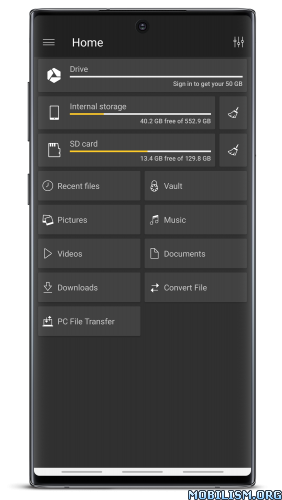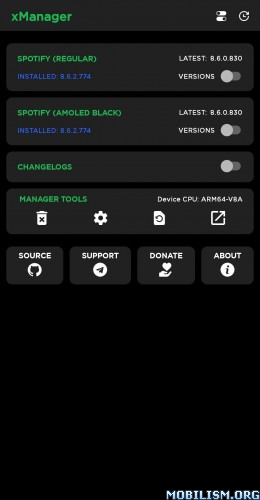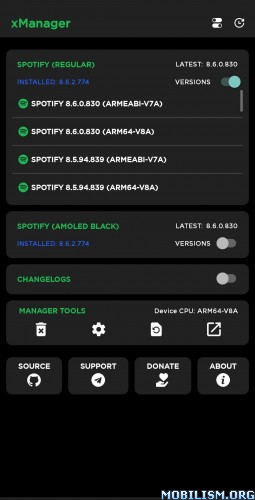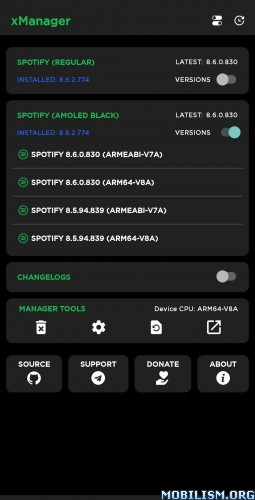Battery Guru: Battery Health v1.9.20 [Mod Extra]
Requirements: 5.1+
Overview: Battery Guru displays battery usage information, measures battery capacity (mAh), show estimates, and helps you change your charging habits with useful tips to prolong battery life and increase its lifespan.

Designed to keep the battery in the best condition and bring it a healthy life
Taking care of battery health and optimize its performance
Showing the health of your battery
Batteries have a limited lifespan, every time you charge your device it wears out the battery, lowering it’s total (design) capacity.
Now, you can reduce wear, spend less time with your device attached to its charger and get more out of your mobile life without constant concerns about the low battery level.
Use Battery Guru to find the fastest charger and USB cable for your device. Measure the charging current (in mA) to find out!
The app will show you max current achieved while charging.
HIGHLIGHTS
– Measure real battery capacity (in mAh), dual battery configuration is supported.
– Use the charge and temperature alarm notification to prolong battery lifespan.
– Detailed applications usage
– Insight into wakelocks since last unplug
– Remaining charge time – know how long it takes before your battery is charged.
– Remaining use time – know when you will run out of battery.
– Screen on or screen off estimations.
– Check the percentage of deep sleep and awake time
– Detailed ongoing notification for real-time battery statistics
Choose status bar indicator based on your need:
– Current mA
– Temperature
– Battery level
– And combination of them
Charging/Discharging
– Sections dedicated for battery stats including charge/discharge percentage and estimated time for full charge/discharge.
Display information about battery: voltage, temperature, capacity, and battery health status, battery charging/discharging history…
The section also provides info about App statistics, wake-locks and deep sleep/awake time of the device.
– Charging records are also part of the charging section, this will tell you how much you take care of the device battery is your charging healthy or not. Charging records also have advanced info to show your charging history for the last 3 months.
Discharging section provided discharging history including advanced stats so you can get precisely insights about the discharging
Protection
– At the protection section, you can set reminders for battery temperature, charging limits, and abnormal battery usage. When any of the thresholds is reached, battery guru will notify you with notification.
Health
– Get estimated battery health at any time. Health section also contains useful tips for saving the battery and extend its lifespan.
Doze
– Save more battery with fine-tuning Doze on your device. Make your device go idle faster which means less power consumption while the screen is off.
Enabling aggressive doze to make default doze behavior aggressive much as possible and reduce power consumption, doze optimization will set perfectly optimized parameters to maximize your battery life. Well configured doze will make your device sleep like a baby, this is definitely the best and the most perfect battery saver.
Save
– This section gives you more power over the Android system battery saver, use the extended version of it, and set whether you want a dark theme, vibrations, animations, data saving while it’s enabled.
The section also offers various battery saving profiles.
What’s New:
v1.9.20
– Added location mode for battery saver
– Updated app service
– Added telegram card
– Removed about section
– Added fast links in other section
– Updated translation
– Minor UI fixes
– Updated dependencies
Mod Info:
- AdFree / Paid features unlocked;
- Disabled / Removed unwanted Permissions + Receivers + Providers + Services;
- Optimized and zipaligned graphics and cleaned resources for fast load;
- Ads Permissions / Services / Providers removed from Android.manifest;
- Ads links removed and invokes methods nullified;
- Ads layouts visibility disabled;
- Google Play Store install package check disabled;
- Debug code removed;
- Remove default .source tags name of the corresponding java files;
- Analytics / Crashlytics / Firebase disabled;
- Rate dialog disabled;
- Promo apps disabled;
- No active trackers or advertisements;
- Languages: Full Multi Languages;
- CPUs: universal architecture;
- Screen DPIs: 160dpi, 240dpi, 320dpi, 480dpi, 640dpi;
- Original package signature changed;
- Release by Balatan.
This app has no advertisements
More Info:
https://play.google.com/store/apps/details?id=com.paget96.batteryguru
Download Instructions:
https://ouo.io/zPbKKS
Mirrors:
https://ouo.io/35kTSN
https://ouo.io/fTMKVR
https://ouo.io/FnLw9N
https://ouo.io/orUNTj7
https://ouo.io/KHrHmN
https://ouo.io/HdXPM5