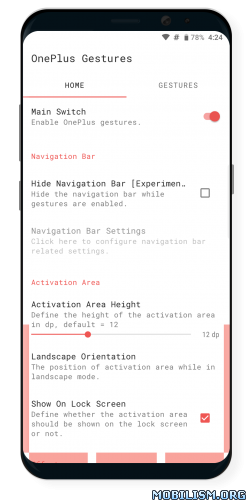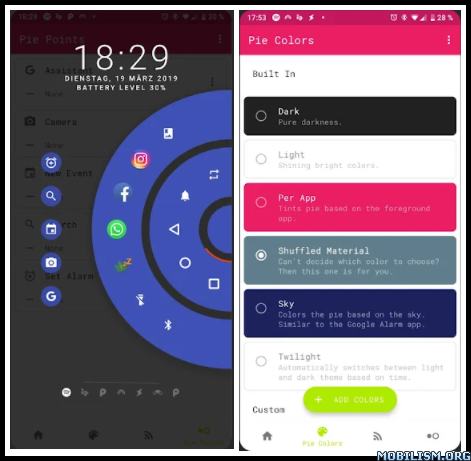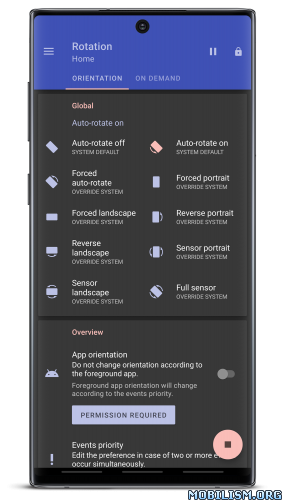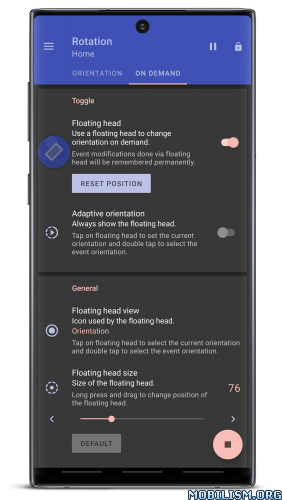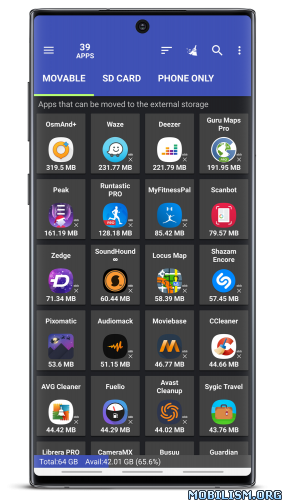Immersive Mode Manager v2.0.9 [Paid]
Requirements: 7.0 and up
Overview: "Immersive Mode" just the way you like!. "Immersive Manager" allows you to tweak every aspect of where and how the "Immersive Mode" should work on your device.
"Immersive Mode" just the way you like!
The "Immersive Mode" itself is a awesome feature right? But it’s really annoying
that some apps don’t make use of this beautiful way to enjoy a bigger screen.
Wouldn’t it be nice if you could define the way it works yourself?
Well now you can with "Immersive Manager".
"Immersive Manager" allows you to tweak every aspect of where and how the
"Immersive Mode" should work on your device.
You can either define a global "Immersive Mode" which will be applied system wide.
Or if you wanna go further you can define the "Immersive Mode" per-app.
The following options are available and can be applied individually:
Full -> Will hide both the status bar and the navigation bar
Status -> Will only hide the status bar
Navigation -> Will only hide the navigation bar
None -> Will leave both system bars visible
No root required!
No draining background services!
No hacky or buggy overlays!
Just a simple and clean user interface which applies your settings in real time.
In order to make "Immersive Manager" work the WRITE_SECURE_SETTINGS permission must be granted.
Normally this permission is only granted to system applications because it allows the app to write system settings.
If you’re device is rooted you can grant the permission from inside the app with just one click.
Otherwise you have to do it manually with a simple ADB command.
You will find a detailed tutorial inside the app.
There’s also a super handy quick settings tile to switch between "Immersive Mode"’s
The internet permission is used for analytics only.
"Immersive Manager" also offers support for Tasker view broadcasts.
So let’s go make the "Immersive Mode" your own
More features will come in the future.
Android ADB PC instructions
1 – Enable Developer Mode in the Android settings.
2 – Enable USB Debugging
3 – Setup ADB on your PC
4 – Run the following adb command to grant the permission:
adb shell pm grant com.ivianuu.immersivemodemanager android.permission.WRITE_SECURE_SETTINGS
How to install ADB
Gadget Hacks – _https://youtu.be/CDuxcrrWLnY
Lifehacker – _https://lifehacker.com/the-easiest-way-to-install-androids-adb-and-fastboot-to-1586992378
Xda developers – _https://www.xda-developers.com/install-adb-windows-macos-linux/
Links
Reddit:
_https://www.reddit.com/r/manuelwrageapps/
★ Untouched Paid apk with Original Hash Signature
★ Certificate MD5 digest: 08340ae25f3999703fe31fbc6ce2d172
★ No changes were applied
➡ Languages: Full Multi Languages
➡ CPU architectures: Universal
➡ Screen DPIs: 120dpi, 160dpi, 240dpi, 320dpi, 480dpi, 640dpi
What’s New:
• Bug fixes
This app has no advertisements
More Info:https://play.google.com/store/apps/details?id=com.ivianuu.immersivemodemanager
Download Instructions:
https://ouo.io/gyh504V
Mirror
https://rapidgator.net/file/a1364a9daf8 … 2.apk.html
https://ouo.io/KknKZE