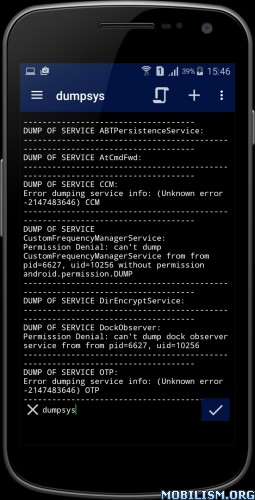Requirements: Android 6.0+
Overview: All information about CPU, RAM, Memory, Battery, Display, Network and Camera.

G-CPU is a simple, powerful, and free application that gives you complete information about your mobile device and tablet with advanced user interfaces and widgets. G-CPU includes information about CPU, RAM, OS, Sensors, Storage, Battery, Network, System Apps, Display, Camera, etc. Also, G-CPU can benchmark your device with hardware tests.
What’s Inside :
– Dashboard: RAM, Internal Storage, External Storage, Battery, CPU, Sensors Available, Tests, Network, and Settings App
– Device: Device Name, Model, Manufacturer, Device, Board, Hardware, Brand, Build Fingerprint
– System: OS, OS Type, OS State, Version, Build Number, Multitasking, Initial OS Version, Max Supported OS Version, Kernel Info, Boot Time, Up Time
– CPU: Load Percent, Chipset Name, Launched, Design, Common manufacturer, Max CPU clock rate, Process, Cores, Instruction set, GPU name, GPU Cores.
– Battery: Health, Level, Status, Power Source, Technology, Temperature, Voltage & Capacity
– Network: IP Address, Gateway, Subnet Mask, DNS, Lease Duration, Interface, Frequency & Link Speed
– Display: Resolution, Density, Physical Size, Supported Refresh Rates, Brightness Level & Mode, Screen Timeout, Orientation
– Memory: RAM, RAM Type, RAM Frequency, ROM, Internal Storage & External Storage
– Sensors: True Heading, Acceleration, Altimeter, Raw Magnetic, Magnetic, Rotate
– Device Tests :
Benchmark your device with the following parts and optimize your device with Automatic tests. You can test Display, Multi-touch, Flashlight, Loudspeaker, Ear Speaker, Microphone, Ear Proximity, Accelerometer, Vibration, WI-Fi, Fingerprint, Volume Up Button & Volume Down Button
– Camera: All the features supported by your camera
– Export Reports: Export customizable reports, Export Text Reports, Export PDF Reports
– Widget supports: Control center, memory, battery, network, and storage
– Support Compass
*
Feel free to contact us via Facebook at G-CPU
https://www.youtube.com/watch?v=yQrFch9InZA&ab_channel=VũHậu
https://play.google.com/store/apps/details?id=com.insideinc.gcpu
⚙️ Mod info:
× ADS Removed
× All debug Info Removed
× APK Fully Cleaned
× CPUs: arm64-v8a, armeabi-v7a, x86, x86_64
× Languages: Multi
× Original Signature Changed
➡️ Modded By TurboMods
What’s New:
– Improved application performance.
– Fixed display issues with certain Mediatek and Snapdragon chipsets.
– Support Android 15
This app has Credit advertisements
More Info:
https://play.google.com/store/apps/details?id=com.insideinc.gcpuDownload Instructions:
https://ouo.io/gv2FiI
Mirrors:
https://ouo.io/xTJ3yr
https://ouo.io/aWQ9ZGN
Trouble downloading? Read This.