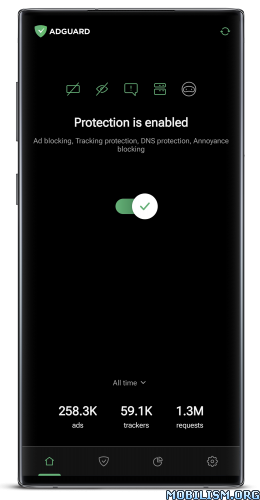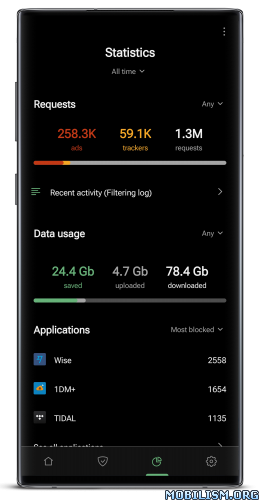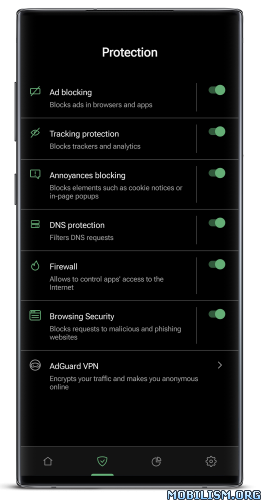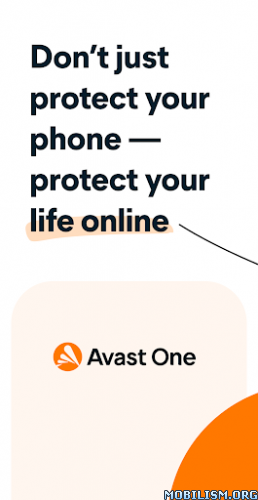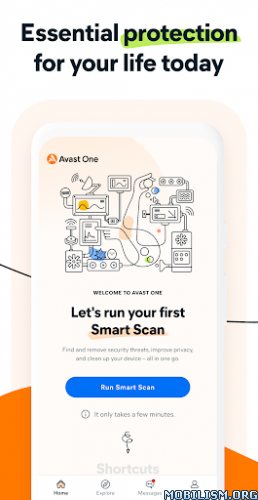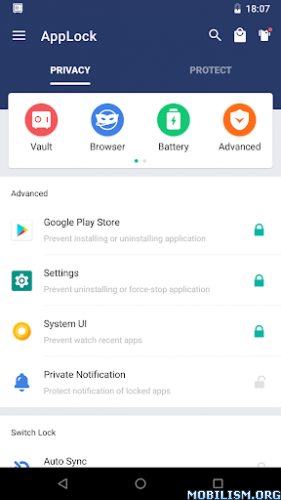Ad Blocker Pro v1.2.5 [Paid]
Requirements: 8.0 and up
Overview: Ad Blocker Pro is an ad blocking app with unique features.
Ad Blocker Pro is an ad blocking app with unique features.
Make your web surfing faster, safer and more comfortable with Ad Blocker Pro!
Equipped with unique features not found in other ad blockers!
1-tap ON/OFF switching function
You can switch ON/OFF of ad block with one tap from quick panel, widget, notification bar.
With these unique features, you can switch between when you want to use ad blocking and when you don’t want to use it very smoothly.
【Frequently Asked Questions】
What are the benefits of using this app?
– It can be used in all browser apps.
– Blocking ads speeds up page loading and makes browsing the internet smoother.
– Without ads, websites and app designs become easier to read.
– Blocking ads reduces security risks. Ads often contain malware and spyware, so blocking them can avoid these risks.
– Blocking ads reduces data usage. Ads often consume a lot of data, so blocking them can save data usage.
Sometimes there are blank spaces left on web pages. Can they be removed?
Usually, since ads are displayed mixed with web page content, when the display elements of ads are removed, the space becomes blank. In addition, by removing the ad elements, the layout of the page changes, and the arrangement of other elements may also change, resulting in blank spaces.
Can all ads be blocked?
Some apps and websites may use their own methods to display ads independently of the ad serving server. In such cases, it may not be possible to completely block such ads.
Can ads in game apps also be blocked?
Depending on the implementation of the game app, ads may not be able to be blocked. If ads are blocked, it may affect the progress of the game, so please turn off the block function as needed.
Ads that should be blocked are still visible.
If you open a web page without activating ad blocking and ads are displayed, even if you activate ad blocking later, the cache of the web page’s ads may remain, and the ads may remain visible. In such cases, you can eliminate ad displays by completely exiting the browser app and then accessing the web page.
★ Untouched Paid apk with Original Hash Signature
★ Certificate MD5 digest: dadd44c5db5751519be3011ea0199b84
★ No changes were applied
➡ Languages: Full Multi Languages
➡ CPU architectures: arm64-v8a, armeabi-v7a, x86, x86_64
➡ Screen DPIs: 120dpi, 160dpi, 240dpi, 320dpi, 480dpi, 640dpi
What’s New:
– Fixed bugs.
This app has no advertisements
More Info:https://play.google.com/store/apps/details?id=jp.snowlife01.android.ad_blocker&hl=en
Download Instructions:
https://ouo.io/dK0p5P
Mirror:
https://ouo.io/SOmNxC
https://ouo.io/Qhhjqo
https://ouo.io/Qm9hCP
https://ouo.io/qGSZsv