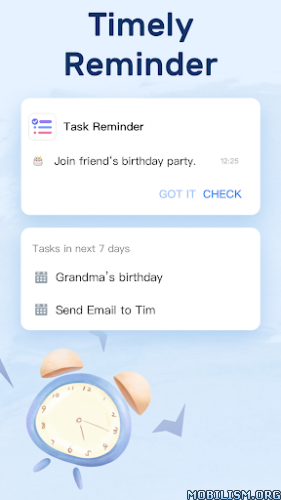Requirements: 7.0+
Overview: Wake up gently to your favorite music. Simple, compact and powerful.


Features:
– Simple Alarm Clock: Alarm Clock Xs is a simple yet functional alarm clock app for free.
It is designed to add, update and delete multiple alarms easily.
Wake up in time and setup reminders for your daily tasks.
– Easy-to-use: Our alarm clock app is lightweight, fast and reliable.
Your alarms will go off even in silent mode, in do not disturb mode or flight mode (background support).
– Set alarm on a future date: Our app allows setting alarms on a specific
date and offers variety of snooze and repeat options.
– Music as alarm tones: Pick your favorite music from our morning melodies,
or choose a ringtone or MP3 file on your phone to set as an alarm tone.
– Volume Crescendo: Wake up gently from your deep sleep by setting alarm volume
increasing in a peaceful and progressive way (volume fades-in gradually).
– Timely and Flexible: Set an exact alarm time or duration as a sleeping goal.
– Solve math problems to stop: In order to avoid disabling your alarm accidentally,
set your alarm clock to ask math problems in order to stop. Prevent excessive snoozing.
– Are you a heavy sleeper? Set loud alarm tones to make sure you get out of bed in time and do not oversleep.
You can also set vibration in various rhytms to force you out of bed.
Enjoy extra large snooze button to avoid accidentally pressing dismiss.
– Stylish bedside clock with gorgeous themes: Display our awesome night clock before you sleep.
– Upcoming alarm notifications: If you have woken up earlier, you can disable or skip next alarm easily.
– Smart alarm clock: Our app lets you set alarms by using voice commands
via Google Assistant (Just say; ‘Hey Google, set alarm at 6 am tomorrow’ and that’s it!).
– Beautiful Widgets: Set or disable alarms directly from home screen,
without opening the app. You can also decorate your home screen with
analog clocks (multiple watch faces) and digital clocks.
– Colorful themes and dark mode support: Pick your best color from our themes palette.
What’s New:
We introduce Alarm Clock Xs!
Our brand-new alarm clock app for a successful morning.
Enjoy beautiful alarm music and customizable backgrounds. Set a specific date in the future.
In this version:
– We made minor bug fixes and stability improvements.
This app has no advertisements
More Info:
https://play.google.com/store/apps/details?id=hdesign.alarmclockxs&hl=enDownload Instructions: credit cenzo
https://ouo.io/NpH0IZx
Mirrors:
https://ouo.io/nX3fN1
https://ouo.io/kZloZTp.