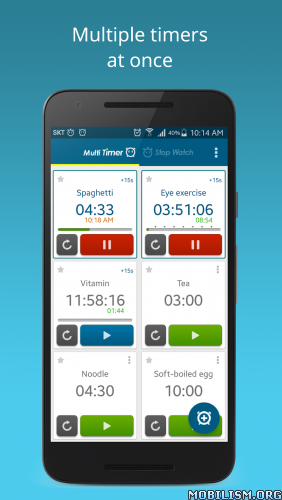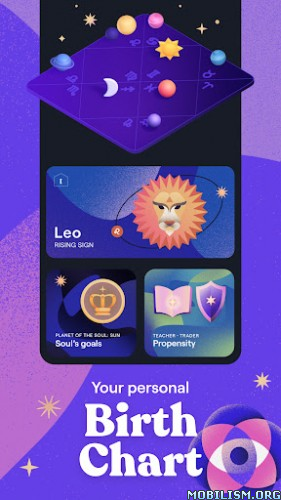Requirements: 4.1+
Overview: The Swiss army knife of alarms. Powerful, elegant, user configurable and modern. Turbo Alarm is the most complete and advanced alarm clock available. Turbo Alarm is the ultimate alarm clock, ultra customizable: tons of options and configurations which wakes you up the way best fix to you because it can be adapted to all kind of users.

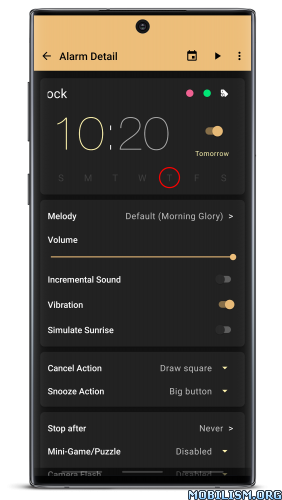
Turbo Alarm is the most complete and advanced alarm clock available. It has anything you need to get out of the bed easier. Perfect for both heavy sleepers and early birds. Elegant material design, simple, reliable, lets you play your own music and ads free!
NOT JUST ANOTHER ALARM CLOCK
– Night clock – with do not disturb mode with screen dimming
– Beautiful Widgets – a simple clock, next alarm…
– Stopwatch and timers
– Google assistant, Sleepbot, Tasker and Macrodroid integration
– Cloud – backup your alarms, and control them from any of your devices
– Lean Material Design – with unique animations
KEY FEATURES
– Music playlist – set a folder with songs or your music playlists as tone to have a different music alarm clock every day!
– Skip any day of the week – long press a day to skip it and you will never forget to reactivate the alarm again.
– Modify the next one – going to bed late? Add some minutes to the next alarm to have some extra sleeping time.
– Repetitive alarm – prescription drugs? Set an automatic reminder every hour
– Anti-sleepyhead mode – is the sleep too deep to stop the alarm? This LOUD tone will wake you up no matter what
– Security Alarm – the alarm clock will ring very loud again if you don’t leave the house on time!
– Mini games – graphic and numeric missions to give you a morning challenge when dismissing.
NEED MORE?
– Incremental volume – wake up gently with the increasing volume adapted for you. Don’t interrupt your sleeping cycles again with loud sounds!
– Smart vibration – set your alarm clock with relaxed, normal and fast vibrations
– Weather forecast – check it when you set an alarm to prepare for the day!
– Snoozing – Decreasing intervals and limit the number of snoozes times.
– Dismissing or snoozing creative options – switch on the room lights, shake, draw a shape, slide, touch, press… It’s up to you!
– Talking alarm – tells you the time, weather…
– Simulate the sunrise – light up your bedroom with your favorite color.
– Customizable background image – choose your favorite or daily ones with Bing or our favorite Unsplash selection
– Supports the latest android versions!
PRO ALARM CLOCK FEATURES
Most of Turbo Alarm’s features are free and ad free. We added some extra things that support our hard work and cover some of the expenses. Here are a few:
– Unlimited timers
– Multi-device support – control your wake up from any of your devices
– Unsplash wallpapers
– More music alarm clock options
REVIEWS:
"The Swiss army knife of alarms" – AppsZoom
Taste your new wake up with the best music alarm clock!
What’s New:
New Material3 style.
New number fonts.
Added out-of-the-box basic ringtone selector.
Migration to new Android versions: In new versions, you are able to select a specific language, manage new notification permission, be more secure due to only access to the music or images folder, etc.
Night clock can be configured to hide am/pm and vertical dots.
Improved full-screen mode.
Complete Brazilian translation thanks to Lucas.
Now widgets can be reconfigured.
Fixed bugs and other improvements.
Mod Info:
- Pro Subscription / Paid features unlocked;
- Disabled / Removed unwanted Permissions + Receivers + Providers + Services;
- Optimized and zipaligned graphics and cleaned resources for fast load;
- Ads Permissions / Services / Providers removed from Android.manifest;
- Ads links removed and invokes methods nullified;
- Ads layouts visibility disabled;
- Google Drive Cloud broken;
- Google Play Store install package check disabled;
- Debug code removed;
- Remove default .source tags name of the corresponding java files;
- Analytics / Crashlytics / Firebase disabled;
- No active trackers or advertisements;
- Languages: Full Multi Languages;
- CPUs: universal architecture;
- Screen DPIs: 160dpi, 240dpi, 320dpi, 480dpi, 640dpi;
- Original package signature changed;
- Release by Balatan.
This app has no advertisements
More Info:
https://play.google.com/store/apps/details?id=com.turbo.alarmDownload Instructions:
https://ouo.io/Nfackyv
Mirrors:
https://ouo.io/XZNJxt
https://ouo.io/u030Di2
https://ouo.io/ayfklm
https://ouo.io/uEWOE3
https://ouo.io/u9FPsB
https://ouo.io/dyfp2E
https://ouo.io/NrKI0A.