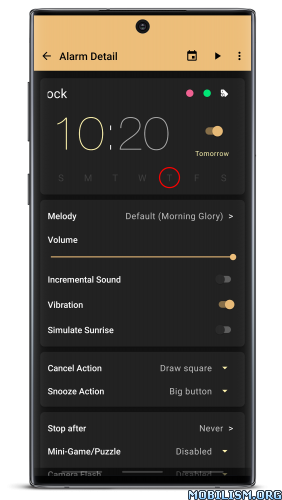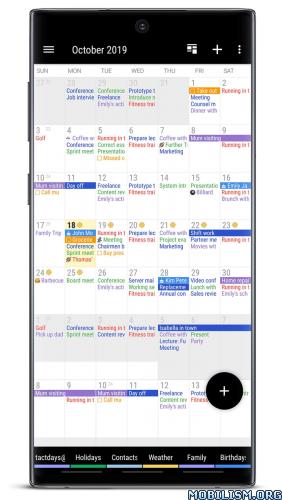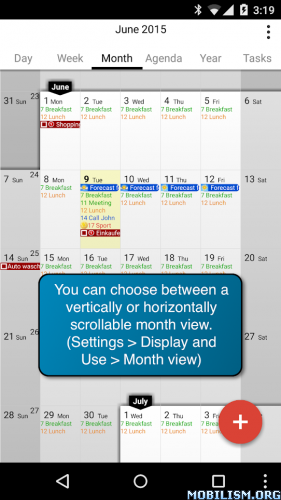Business Calendar 2 Pro v2.51.6 build 251600 [Paid] [Bundle]Requirements: 8.0+
Overview: Business Calendar 2 Pro is the premium version of our popular calendar app. It provides an excellent overview of your appointments, it’s easy to use and it gives you powerful tools for planning and scheduling your events and tasks.
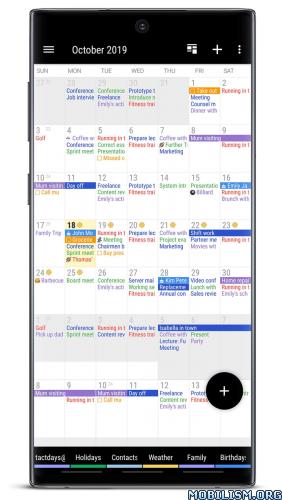
Included in "The Essential Android Apps for 2018" list of the Lifehacker weblog.
Premium features:
Speed Up Event Creation
▪ use templates for new events & tasks
▪ location auto-completion using suggestions from TomTom
Edit Your Schedule in No Time
▪ easily move and copy events using drag&drop in our weekly planner
▪ delete, move or copy multiple events at once using multi-selection
▪ copy the same event to multiple days at once e.g. to place your work shifts
Choose Your Design
▪ 22 beautiful themes for the app (e.g. dark theme)
▪ 14 unique widget themes for each widget
▪ individually configurable font sizes
Don’t Miss Anything
▪ repeating alarms
▪ individual ringtones for different calendars
How is the Weather?
▪ integrated weather report in month, day and agenda view
Enjoy Premium Tools
▪ attach files & photos
▪ privately link contacts
▪ repeated tasks, subtasks & priorities for tasks
▪ print your schedule to PDF
▪ import & export calendar data (.ics, .ical)
Schedule on Your Home Screen
▪ premium "Day Pro" widget shows everything that matters in one view
No Ads▪ completely free of ads
A free version of Business Calendar 2 is also available. You may want to try the free version out before buying the premium app. Here are the features that are available in both versions of Business Calendar 2:
Your Personal Organizer
▪ calendar, schedule planner & task organizer in one app
▪ 6 clearly designed main views: month, week, day, agenda, year and tasks
▪ popup with event details directly in month view
▪ flexible daily and weekly planner, quickly adjustable to 1-14 days
▪ the calendar widget of your choice: agenda widget, month widget, week widget etc.
▪ sync with Google Calendar, Microsoft Outlook, Exchange etc.
▪ intuitive navigation with simple swipes between month, week and day
▪ quickly show and hide calendars with the favorite bar
▪ birthday calendar and public holidays calendar
Quick Appointment Scheduler
▪ convenient dialogs to enter event details hassle-free
▪ smart suggestions for title, location and attendees based on previous entries
▪ powerful voice input feature to quickly add events, tasks and birthdays
▪ flexible recurrences
Reminders
▪ status bar reminders or popup notifications
▪ snooze reminders, show map, write email to attendees or check tasks directly from notification
Unique Widgets
▪ 7 professional calendar widgets
▪ agenda, month, week, day, task & icon widget
▪ adapt each calendar widget to your personal needs
Synchronized or Local
▪ sync of events with Google Calendar, Microsoft Exchange, Outlook etc. by using the Android calendar synchronization
▪ sync of tasks with Google Tasks
▪ you can also use our calendar app as local organizer if you want
Always the Right Tools
▪ easily invite attendees to meetings
▪ view and answer meeting invitations in dedicated view
▪ heat map in year view to find free days quickly
▪ ongoing notification with event countdown
▪ live search in all views
▪ share your events and tasks easily
Add Emoticons
▪ add over 600 emoticons to your events and tasks (Emoji artwork provided free by EmojiOne:
http://emojione.com)
Developed with Energy and Passion
Business Calendar is developed by a small, dedicated team in Berlin. We’re completely self-sustained and only funded by the revenue of our calendar apps. By upgrading Business Calendar you will not only get a lot of professional premium features but also greatly support the continuous development of the app.
Follow us
Read our tip of the week on Facebook:
www.facebook.com/BusinessCalendar2Twitter: twitter.com/BizCalPro
What’s New:– bug fixes and minor improvements
=====================SAI Instructions: [no root]
1. Download and install latest
SAI app (Split APK Installer) –
https://github.com/Aefyr/SAI/releases2. Download this
.apks archive app;
3. Install and Open SAI / Choose
"Install APKs" button /
Find and
Select downloaded
.apks archive app;
4. Wait for install and done. Enjoy!
Lucky Patcher Instructions: [no root]
1. Download and install latest
Lucky Patcher app;
2. Install and Open Lucky Patcher and choose
‘Rebuild & Install’;
3.
Find and
Select downloaded this
.apks archive app;
4. Wait for install and done. Enjoy!
PS: Make sure after open SAI or Lucky Patcher you allowed
STORAGE Permission and
Install Unknown Apps Permission!=====================Package Info:
- Languages: Full Multi Languages;
- CPUs: universal architecture;
- Screen DPIs: 120dpi, 160dpi, 240dpi, 320dpi, 480dpi, 640dpi;
- Untouched [Paid] apk with Original Hash Signature, no [Mod] or changes was applied;
- Certificate MD5 digest: b20ed8f5e275ec315022d59c10b8be72
This app has no advertisementsMore Info:https://play.google.com/store/apps/details?id=com.appgenix.bizcal.proDownload Instructions:https://ouo.io/WAU3TNMirrors:
https://ouo.io/cmmTD7https://ouo.io/glQoOPhttps://ouo.io/TFKVTFhttps://ouo.io/yR4KgG8https://ouo.io/EN0iRUTrouble downloading? Read
This.