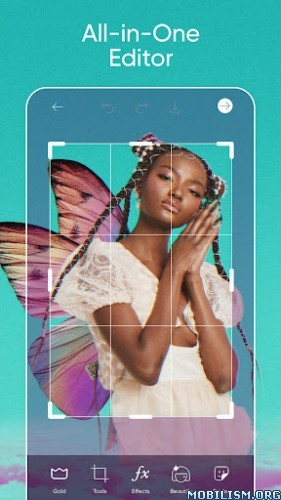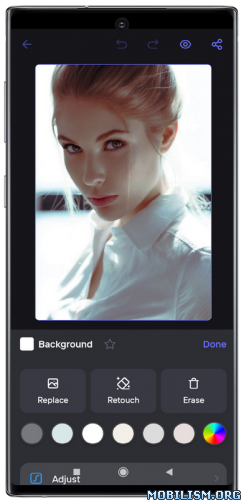Requirements: 7.0 and up
Overview: Photo Editor with 100+ Filters, Effects! BG Remover, AI Art & Photo Enhancer.

Lumii, as a powerful photo editor pro, provide all features you want to edit pictures. This photo editor as one of the best pic editing apps, offer you 100+ stylish preset photo filters and photo effects to edit photos. No ads while editing.
No matter you are a newbie or pro, Lumii will be your best choice as photo filters editing apps among plenty of similar photo maker and presets photography apps. Just simple and fast touches, you can create artistic high quality works without any professional skills. Apply photo filters for pictures and fill your aesthetic needs.
What you can do with Lumii (FREE and All-in-one Photo Editor Pro):
Customize Photo Filters
Exquisitely designed filters for pictures, presets for Instagram, make your photos stand out. Best photo editing app for Instagram sharing
Add custom exclusive photo filters and effects, such as Film, LOMO , Retro, etc.
Fine adjustment for photo filters and effects strength
100+ Photo Effects
Exquisitely designed effects for picture, make your photos stand out. Top photo effects pro.
Add popular photo effects, such as Glitch, Light Leak & Double Exposure
Auto Background Eraser
Easy to repair or erase unwanted part with background eraser
Mix your cutout photo with exquisite preset background
Best bg remover app, just one tap to change background
Useful & Fun AI Edits
AI Photo Enhancer: Unblur/enhance image quality, turn your portrait or group photos into HD
AI Avatar: Explore Anime Avatars
Quick Erase: Remove unwanted objects with offline convenience
AI Remove: Automatically detect and remove unwanted objects
Free HSL Color
Easily control Hue, Saturation, Luminance (HSL), support 8 colors channels, intuitive lightroom effect photo editor pro
Totally FREE and advanced HSL adjustments
Curves for Photos
Powerful curves tools, pro level darkroom effect photo editor for Instagram
Advanced adjustment with 4 color options
Free picture editor, photo filters and effects with curves and colors
Add text to photos
Add text on photo, with lots of Fonts and Stylish Text Presets for selecting
Add text on photo, and apply different styles
Best pic editor and photo lab with text
Double Exposure – Professional Blend Editor
Best blend editor tool, create trendy double exposure effects for pictures, easy & powerful photo editor app for Instagram
Lots of blend photo editor templates to choose from
Basic Photo Editing Tools
Adjust brightness, contrast, highlights, warmth, shadows, sharpness, exposure, etc.
Selective options for image enhancement, best picture editor and filters for pictures app
Control the strength of all the photo properties
User-friendly pic editing apps for Android. Photo filters and effects app
Rotate and Crop Photo
Crop photo freely (in multi aspect ratios)
Crop photo to adapt for social media ratios. Best presets photo editing app for Instagram
Glitch Photo Editor
Amazing glitch photo effects to enhance your photos, such as VHS, vaporwave, etc.
Easily adjust photo effects value to fit for different scenes. Fast, free and fun glitch photo editor
Trendy Templates
Stylish templates for various themes. Retro film, aesthetic, urban, journal and so on
Exclusive artistic photo templates, easily enhance your photo work for IG sharing
Photo Editing History & Draft
Photography editor with history support
Photo editor for Instagram with multi-draft workspaces
With all the powerful and distinctive features above, Lumii helps you become an expert in photo editing (enhance, photo filters and effects), and discover endless fun during the time.
Mod Info:
✪ Pro Features Unlocked
✪ CPUs: arm64-v8a, armeabi-v7a
✪ Debug Info Removed
What’s New:
* [Shape]: Easily draw shapes or add arrows to mark photos.
* [Filter]: Try out the brand-new FUJI style filters.
* [Sticker]: Explore the new sticker library to quickly find what you need.
* [BG – Replace BG]: New Thanksgiving backgrounds added!
* Bug fixes and other improvements
Share your feedback or suggestions with us:
> Email: lumii@inshot.com
> Instagram: @lumii.photoeditor
This app has credit advertisements
More Info:
https://play.google.com/store/apps/details?id=photo.editor.photoeditor.filtersforpicturesDownload Instructions:
https://ouo.io/hI8yVy
Mirrors:
https://ouo.io/Me2msa
https://ouo.io/qaQ8MT
https://ouo.io/54HNst
https://ouo.io/JAAvuA
Trouble downloading? Read This.