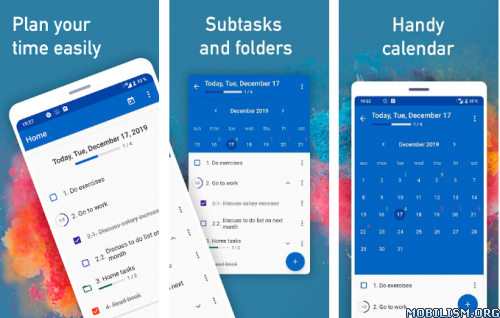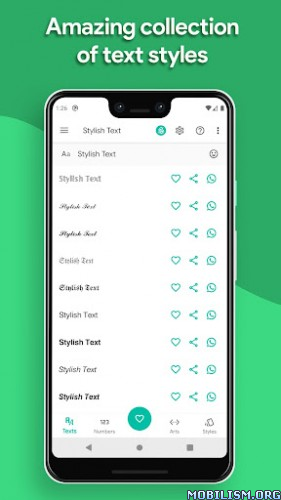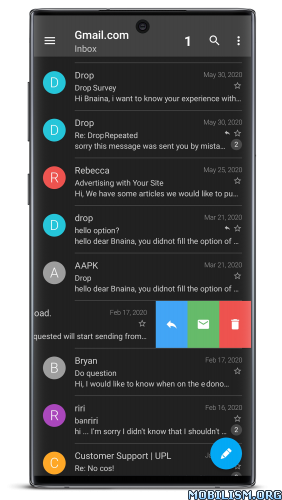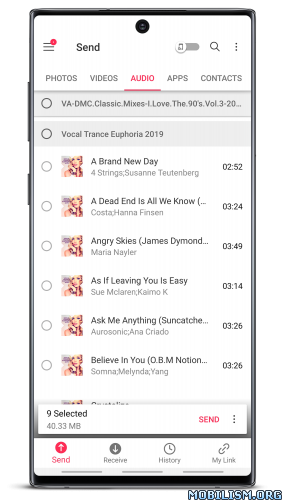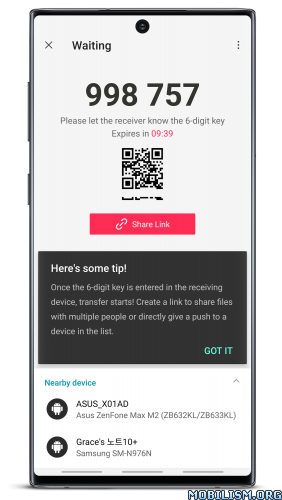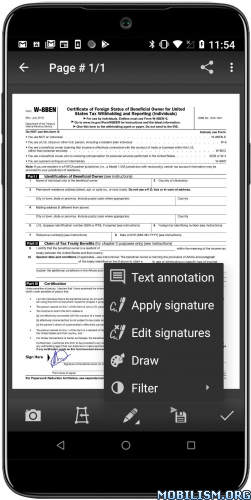My Daily Planner: To Do List, Calendar, Organizer v1.8.7.1 [PRO]
Requirements: 5.1+
Overview: Stop wasting time on paper daily planners, start using electronic. The application has a convenient day feed and calendar. You can
APP INCLUDED 5 TOOLS:
– Daily Planner
– Calendar
– To Do Planner
– Reminders
– To Do List
MAIN FEATURES:
– planning day
– creating to do list on day
– creating subtasks
– creating
– creating reminders
– auto calculate progress
– grouping tasks with folders
– auto move tasks to tomorrow
– work without internet
DAILY PLANNER
App My Daily Planner allows create to do list on day.
Stop wasting time on paper daily planners, start using electronic. The application has a convenient day feed and calendar. You can:
– to edit tasks
– to move tasks
– to paint different colors
– to add tasks with voice
SUBTASKS
Split tasks to subtasks with app My Daily Planner
Often a person has a mess in his head, and he does not know where to start the task. By dividing the task into subtasks, you remove the confusion and can easily complete the task. In the application, the list of subtasks can be viewed in the form of a tree, or you can open the task and view its subtasks.
FOLDERS
Group your to do lists with folders
You have got a lot of tasks from different areas ? Will create folders to a better view
CALENDAR
View and create to do list and task list on day with calendar
With calendar you can view tasks count on day, add new tasks and edit created tasks.
Calendar have got 2 mods: Week Mode and Month Mode
REMINDERS
App My Daily Planner allows create unlimited reminders
For any task, you can add an unlimited number of reminders. Do you want to receive a reminder 2 days before starting a task? Will create it!
TO DO PLANNER
To plan your day with app My Daily Planner
You can create to do lists and add reminders to don’t skip important tasks
ORGANIZER
Organize your time with app My Daily Planner
For the best organization of their time, you can do the following actions:
1. Create a to-do list
2. Add reminders
3. Cross out tasks as they are completed.
RECURRING TASKS
Create recurring tasks and you will optimize your time with organizer My Daily Planner
Do you want to go to gym every monday, wednesday? Create recurring task!
Tasks and projects
Create tasks and projects with My Daily Planner
Create to do list and project list and split it to subtask list. Then you will create detailed task or project description.
TIME MANAGEMENT
Divide the elephant into parts
It’s hard for our brain to work with big tasks. Break large tasks into subtasks so that you yourself will facilitate the work of your brain.
What’s New:
✔️ Added password
✔️ Optimized recurring tasks
✔️ Fixed bugs
✔️ Added status bar
✔️ Improved work of notifications
✔️ Improved UI / UX
✔️ Fixed bugs
✔️ Fixed contact and microphone bug
✔️ Added new languages
✔️ Fixed bug of flashing screen
✔️ Fixed bug of slow app load
✔️ Add function "Share task"
✔️ Fixed notifications and automove bugs
✔️ Added statistics
✔️ Added settings of maximum lines in task name and description
✔️ And much more
MOD INFO
●PRO features unlocked
●Optimized Graphics/Zipaligned
●Debug Info Removed
●Adactivity disabled
● Modded by Srajawwal09
Google Sign In Workaround (If Needed):
● Remove any Installed Version
● Restart your Device
● Install the Untouched Version from play store, Sign In
● Remove the Untouched Version
● Install the Modded Version, Sign In
This app has no advertisements
More Info:https://play.google.com/store/apps/details?id=com.time_management_studio.my_daily_planner
Download Instructions:
https://ouo.io/BzgNJE
Mirrors:
https://ouo.io/dp8LCMW
https://ouo.io/3jJEkgl
https://ouo.io/JVfBTe