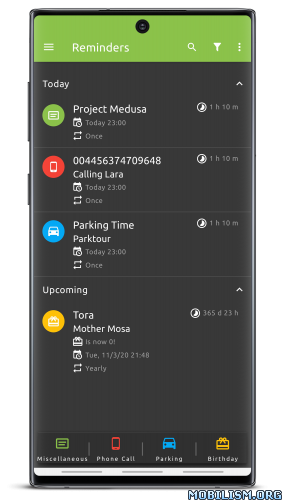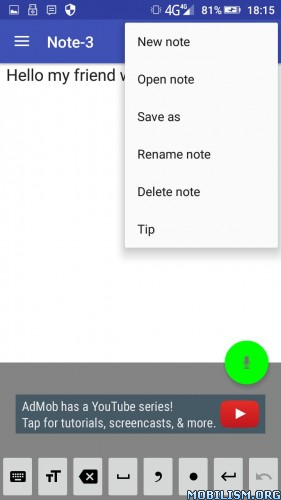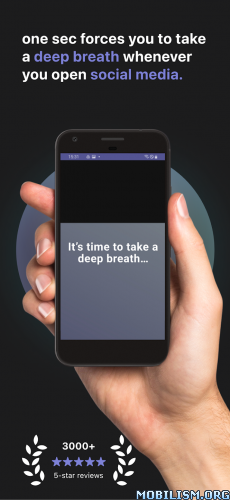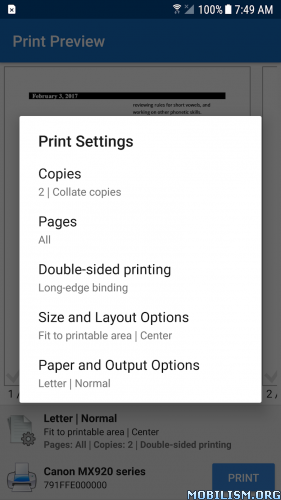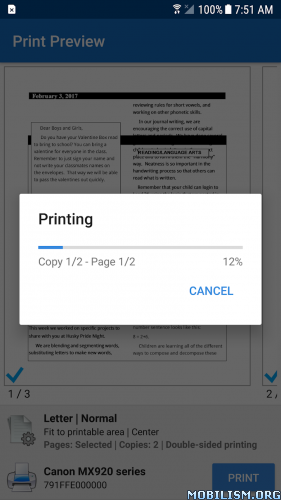COL Reminder v3.7.5.9 build 639 [Donate] [Mod Extra]
Requirements: 5.0+
Overview: COL Reminder is a remind-application for your Android phone.
★ Text Reminder
★ Telephone Call Reminder
★ Parkingtime Reminder with Countdown
★ Birthday Reminder
★ Location Based Reminder
★ Dashclock Widget Extension
★ Google Drive Backup
Available in over 40 Languages !!
(english, german, italian, france, swedish, spanish, chinese, polish, korean, hungarian, turkish, czech, slovak, …)
It helps you in reminding different things which you don’t want to forget.
But pls. do not mix it up with a to-do list.
Do you want some samples ?
★ Is there a need to make an urgent phone call tomorrow?
No problem with the COL reminder.
Just set up a calling reminder and the program will notifiy you exactly about the appointment – just one finger tap and the call will be transferred automatically.
★ Is there a need to do something urgent at home?
No problem with the COL reminder.
Just set up a text reminder and you will get the notification at the exact time.
★ You don’t want to miss your best friends birthdays?
No problem with COL Reminder.
Just set up a birthday reminder for your most important friends and you will get notified a few days before and of course on the day of birthday.
★ Is there a need in reminding you about the parking time (short – term parking zone) ?
No problem with COL reminder.
Just set up the parking reminder and you will never pay for a parking ticket again.
What’s New:
– WEB: Possible to add basic repeat options
– Updated translation Afrikaans, Croatian, Haitian, Hungarian, Italian, Japanese, Latvian, Norwegian, Polish, Russian, Serbian, Swedish, Tamil
– Notification on Android 13 are now sticky again and can’t be removed
– Crash on loading the profile photo if logged in
– After snoozing app crashed sometimes
– Some start problems and crashes
– Crash on create shortcut widget (Android 10 and lower)
Mod Info:
- Donate / Paid features unlocked;
- Disabled / Removed unwanted Permissions + Receivers + Providers + Services;
- Optimized and zipaligned graphics and cleaned resources for fast load;
- Ads Permissions / Services / Providers removed from Android.manifest;
- Ads links removed and invokes methods nullified;
- Ads layouts visibility disabled;
- Google Maps Location works;
- Google Play Store install package check disabled;
- Debug code removed;
- Remove default .source tags name of the corresponding java files;
- Analytics / Crashlytics disabled;
- Languages: Full Multi Languages;
- CPUs: universal architecture;
- Screen DPIs: 120dpi, 160dpi, 240dpi, 320dpi, 480dpi, 640dpi;
- Original package signature changed;
- Release by Balatan.
This app has no advertisements
More Info:https://play.google.com/store/apps/details?id=com.colapps.reminder
Download Instructions:
https://ouo.io/YlqVBe
Mirrors:
https://ouo.io/gPHU0p
https://ouo.io/P9iRyf
https://ouo.io/EFDXBbB
https://ouo.io/HZa7HC0
https://ouo.io/ZMYma0
https://ouo.io/6ixHw1u
https://ouo.io/xb5jTL
https://ouo.io/LoI4RD