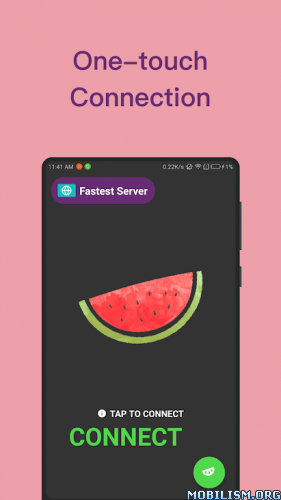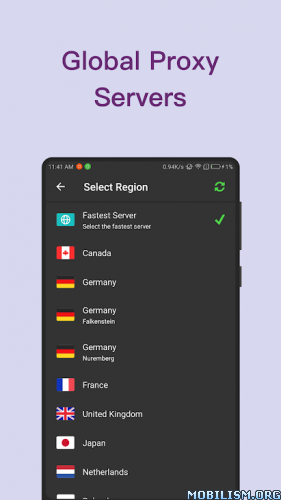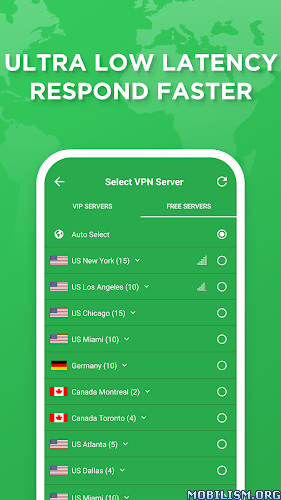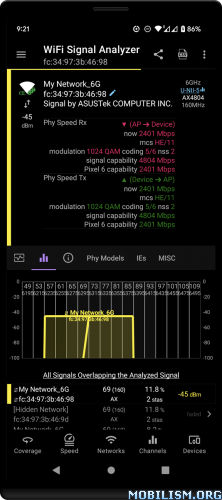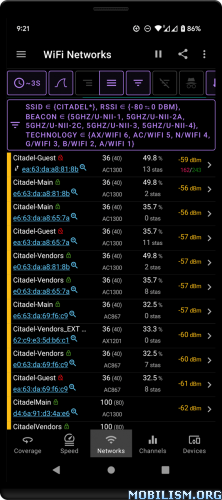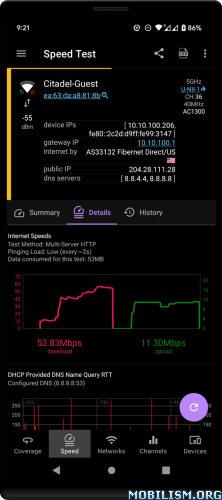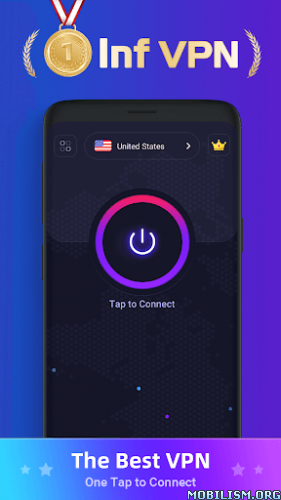Melon VPN – Unblock Proxy VPN v7.7.516 [VIP]
Requirements: 5.0+
Overview: VPN Melon, the best free high-speed WiFi VPN with unlimited proxy connection time.
VPN Melon, the best free high-speed WiFi VPN with unlimited proxy connection time.
Offers you the freedom to access your favorite content, websites, apps, videos from anywhere and encrypts your internet activities to protect you from hackers.
Use VPN Melon to stream the 2018 FIFA World Cup Russia. Enjoy World Cup football in full HD, with high speeds.
Why use a VPN?
1. To view websites restricted in your region
2. For a more secure internet environment: When connected to a VPN, your IP Address will be hidden when you surf the internet, so no one can track your browsing activities.
3. If you are on a business trip or studying abroad, a VPN is your great tool to use.
Features
★ Unblock Geo-Restricted Content
► Bypass regional restrictions, school firewalls and government networks.
► Full access to your favorite websites, such as: Line, WeChat, Instagram, Snapchat, Twitter, Facebook, WhatsApp, YouTube etc …
► Unblock VoIP networks and video call, such as: Skype, Viber, WhatsCall, Imo etc …
► Bypass the school firewall, free VPN proxy school wifi.
★ Privacy Protection
► Secures your privacy when connected to public Wi-Fi hotspots
► Encrypts data using Open VPN protocols(UDP/TCP)
► Hide your IP. Nobody will know where are you from.
★ Simple & FREE & Unlimited
►Minimalist Design.
►Without any registration.
►One-touch to connect to VPN proxy server.
►No credit card required, no payment, we promise forever free.
►Unlimited bandwidth, unlimited time, please enjoy.
★ Superior Connectivity & High-speed Proxy Server
Independent research and development of a new network proxy agreement, more efficient and secure. Effectively avoid the school firewall interference.
VPN Melon proxy server has covered more than 10 different regions of the world, the number of more than 300 proxy servers.
Our high speed VPN proxy cloud servers are located in India, Australia, Bulgaria, Netherlands, USA, Japan, Singapore, Canada, France, Germany, UK, etc ..
What’s New:
– Now you can start FREE VIP and PRO VIP to enjoy super fast speed.
– Bypass the school firewall, free VPN proxy school wifi.
– Add more servers and regions.
– Fix crashes and bugs.
Melon VPN – Unlimited Unblock Free Wifi Proxy VPN
This app has credit advertisements
More Info:https://play.google.com/store/apps/details?id=com.vpnbottle.melon.free.unblock.fast.vpn&hl=en
Download Instructions: credit Alien
https://ouo.io/eu7fcH