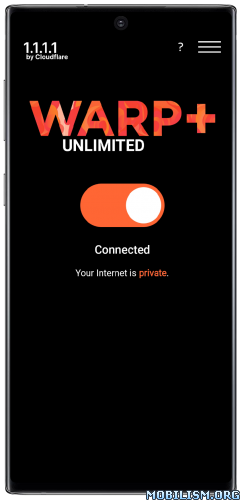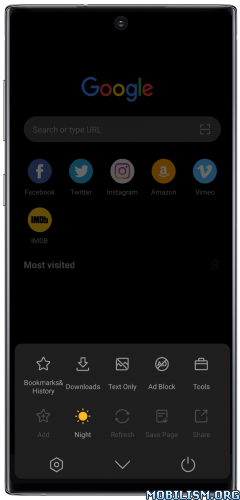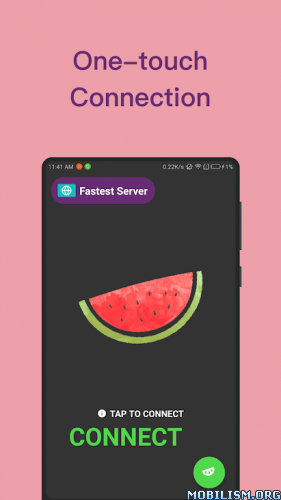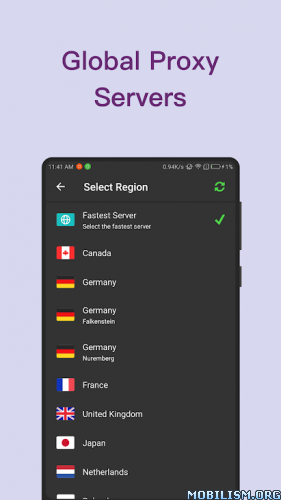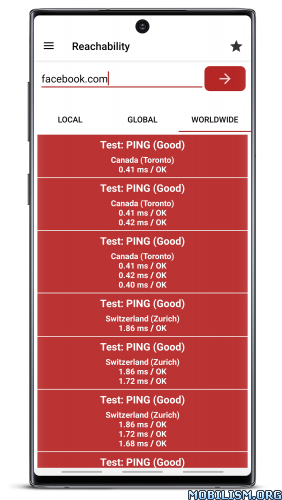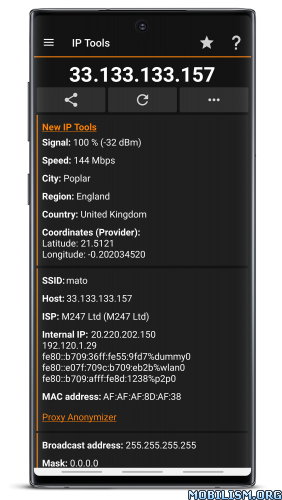1.1.1.1: Faster & Safer Internet v6.27 [Unlimited+ZeroTrust]
Requirements: 5.0 and up
Overview: 1.1.1.1 w/ WARP makes your Internet more private and safer. No one should be able to snoop on what you do on the Internet. We’ve created 1.1.1.1 so that you can connect to the Internet securely anytime, anywhere.
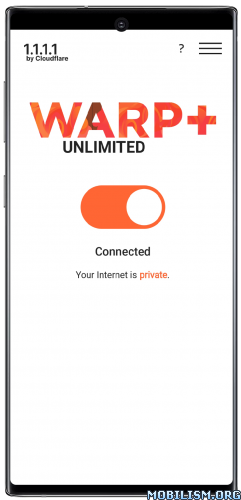
1.1.1.1 w/ WARP – the free app that makes your Internet more private –
1.1.1.1 w/ WARP makes your Internet more private and safer. No one should be able to snoop on what you do on the Internet. We’ve created 1.1.1.1 so that you can connect to the Internet securely anytime, anywhere.
A better way to connect
1.1.1.1 with WARP replaces the connection between your phone and the Internet with a modern, optimized, protocol.
Greater privacy
1.1.1.1 with WARP prevents anyone from snooping on you by encrypting more of the traffic leaving your phone. We believe privacy is a right. We won’t sell your data.
Better security
1.1.1.1 with WARP protects your phone from security threats like malware, phishing, crypto mining and other security threats. Enable 1.1.1.1 for Families option from the DNS settings inside the app.
Easy to use
One-touch setup to make your Internet more safe and private. Install it today, get a more private Internet, it’s that simple.
The only way to get WARP+
We test thousands of paths over the Internet every second to find which have the best performance. Skip right past Internet traffic jams using the same technology that we use to make thousands of websites 30% faster (on average).
———————
Subscription Information for WARP+
• 1.1.1.1 with WARP is free, but WARP+ is a paid feature which can be enabled at any time.
• Subscribe on a monthly basis to receive unlimited WARP+ data for the duration of the subscription.
• Your subscription will automatically renew for the same package length at the same price until you cancel in settings in the Google Play Store at least 24 hours prior to the end of the current period.
• Any unused portion of a free trial period and/or WARP+ data transfer credits, if offered, will be forfeited when you purchase a subscription, where applicable.
What’s New:
Our latest Android client with improvements and bug fixes to keep your DNS fast and connection secure on the Internet.
Notable changes:
– Fixes an issue for customers experiencing a brief tunnel disconnection upon configuration and network changes.
– Additional logging observability for connectivity and tunnel checks.
This app has credit advertisements
More Info:https://play.google.com/store/apps/details?id=com.cloudflare.onedotonedotonedotone&hl=en
Download Instructions:credit: DEXUNPACKER
Unlimited
https://ouo.io/pelK3BY
Mirror:
https://ouo.io/qgtowS
https://ouo.io/2j4Xob
https://ouo.io/yRrP79n
ZeroTrust
https://ouo.io/R52q72
Mirror:
https://ouo.io/EE32iu
https://ouo.io/o45NJjX
https://ouo.io/XdoHgF
Trouble downloading? Read This