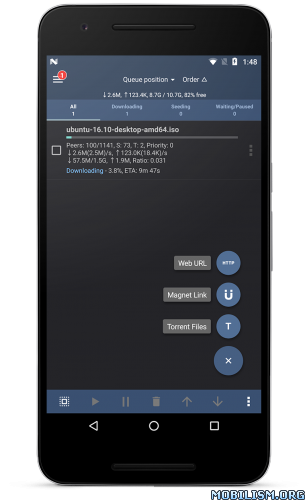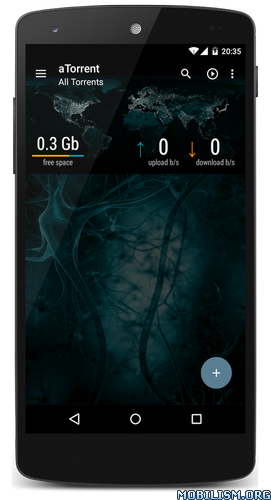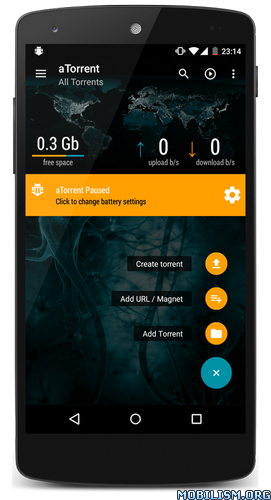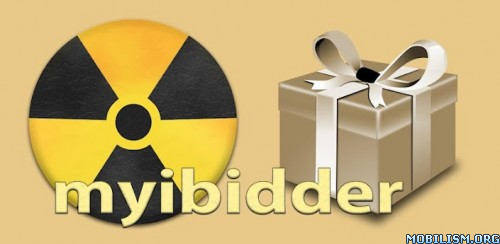Myibidder Sniper for eBay Pro v0.15.07 Pro
Requirements: Android 1.5+
Overview: Frustrated being outbid on eBay? Snipe it and make buying on eBay fun again.
Are you avoiding buying on eBay because getting outbid too often? Make buying on eBay fun again!
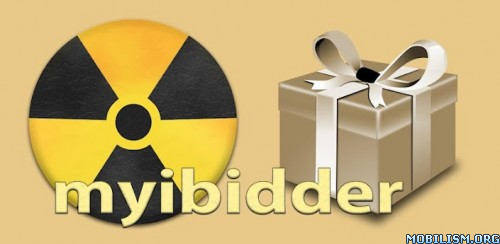
Snipe to win on eBay.
Myibidder Bid Sniper for eBay allows you to snipe auctions on eBay by placing the last seconds bid to increase your chances to win the item.
No need to watch for auctions anymore, just set a snipe and let the sniper do the job for you.
Once the snipe is set, you don’t need to keep the app running for the snipe to work.
The Pro version adds Groups support (set a bunch of items for sniping in the same Group, set limit how many to win. The sniper will stop automatically after it reached your limit).
You have to enable Groups in Preferences (open the menu on "Main Menu" screen, click "Preferences", check "My Groups").
It also adds "Current bid" field. This is not a real-time update, this is the current bid of the last manual Refresh of the listing.
Here is a nice review by guys at Which App.tv:
http://www.youtube.com/watch?v=rCUjH1mBIZA
Step by step instructions on how to add an item for sniping:
http://www.myibidder.com/forums/viewtop … droid-app/
========================================================
For those who never used eBay sniper in the past:
1. SNIPING DOES NOT GUARANTEE WINNING. YOU HAVE TO MEET EBAY’S AND SELLER’S REQUIREMENTS IN ORDER TO WIN.
ALSO, YOUR SNIPE MUST BE READY (ADDED & ACTIVATED) AT LEAST 3 MINUTES IN ADVANCE.
2. YOUR SNIPING LIST IS DIFFERENT FROM ITEMS YOU PLACED YOUR BIDS ALREADY.
3. YOU CAN STOP SNIPING IF YOU HAVE AT LEAST 1-2 MINUTES TO GO BY SETTING "OFF" ON "Activate Snipe" AND SAVING YOUR CHANGES.
4. GROUPED ITEMS MUST BE AT LEAST 40-50 seconds APART FROM EACH OTHER, OR YOU MAY WIN THEM ALL.
5. IT’S ALSO TECHNICALLY NOT POSSIBLE TO SHOW THE CURRENT PRICE IN REAL-TIME IN THE APP. THE "CURRENT BID" IS THE BID SINCE YOUR LAST REFRESH.
Questions? Want to get answers? Please feel free to ask:
http://www.myibidder.com/forums/
Android Market is not for questions or suggestions. We have no way to contact you back and answer you through feedbacks.
========================================================
CURRENT LIMITATIONS:
a. Does not refresh information automatically so if you miss snipe status, you have to do "Refresh" from the My Main Menu
The application uses Myibidder.com service (originally named Myibay.com) to place your snipes, so you can turn off or disconnect your phone after you scheduled your snipe.
Currently, the service processes over 150,000 snipes weekly.
The Myibidder.com service is completely free. No monthly fees, no per-auction fees, nothing.
The service is supported by donations of our users (such as purchasing this application):
http://www.myibidder.com/login/donate
This application is in Beta stage, it’s a proof of concept and testing user interface design. However, it’s capable of placing real snipes on real eBay listings.
There are few bugs here and there, but it should not affect sniping.
Make sure you have at least 3-4 minutes before auction ends when scheduling your snipe.
Security tokens has very limited support. It’s recommended not to use it when sniping. Please contact support for more details.
By using Myibidder.com service you have to agree to the following terms:
http://www.myibidder.com/login/terms
The comments on Android Market are NOT for bug reports and suggestions. If you want to suggest something or found a bug to be fixed, please use the following Myibidder.com official forums for bug reports and support:
http://www.myibidder.com/forums/view/10 … p-support/
It will not be fixed if you don’t let us know on the forums.
Permissions used:
Internet connections: the app needs to be able to make connections in order to schedule snipes, retrieve your snipes information, etc.
Read logs: the app reads its own logs and error messages in order to properly address each crash. It does NOT access your personal information.
What’s new in this version:
Updated Login process
Requires to have your eBay account linked
Added extra warnings when eBay account is not linked
This app has no advertisments
More Info:
https://play.google.com/store/apps/details?id=com.myibidder.aclient1.pro
Download Instructions:
https://dailyuploads.net/abw5dhbf7aq3
Mirror
https://douploads.com/dd6bbj8e7km1
http://ul.to/t3kbcu1x