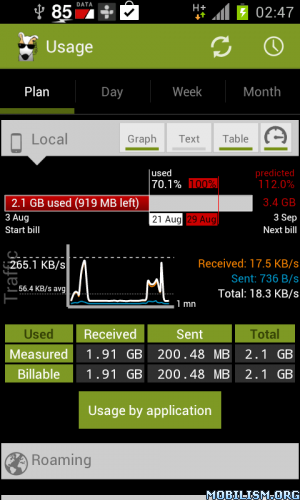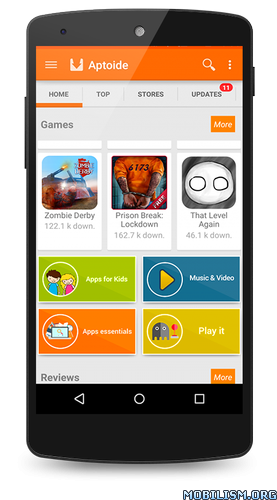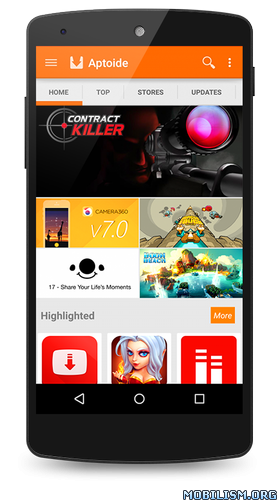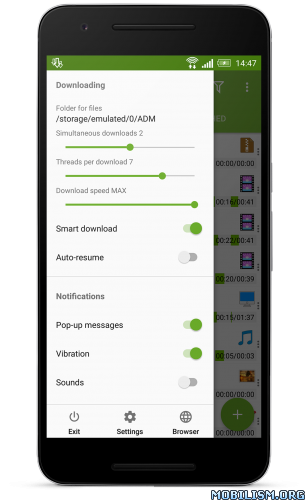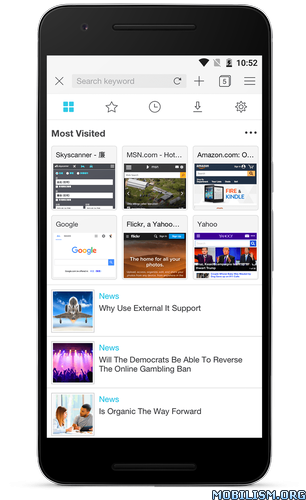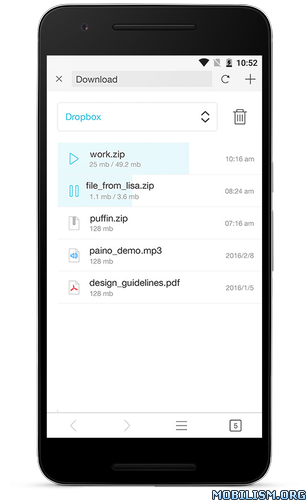3G Watchdog Pro – Data Usage v1.28.4 [Patched]
Requirements: 2.1 and up
Overview: 3G Watchdog Pro monitors your Mobile and WiFi Internet data usage:
* Mobile (4G/3G/Edge/GPRS…), roaming & WiFi usage counting
* Advanced data usage prediction
* Billing rules (counts in blocks, ignores uploads, exclude apps, exclude time periods, do not count 2G or 4G)
* Usage history with graph & CSV export
* Usage by application (Android 2.2+, unavailable on Dell Streak)
* Real Time traffic graphs (local, roaming and WiFi)
* Alerts & optional auto-disable of mobile network
* Data usage widget (2 sizes / 5 styles). Mobile network enable/disable widget (Android 2.3 – 4.4).
* Backup/restore with optional auto-backup
* "Holo" user interface
* Account per SIM with auto switch (requires a phone with a SIM – WARNING! may not work well with dual-SIM phones).
* Import settings & data from 3GW free (don’t uninstall 3GW free before importing!)
Translated in over 20 languages.
KNOWN PROBLEMS:
* Doesn’t count properly usage on Samsung Galaxy S5 LTE-A (SM-G906S and SM-G901F) with Android 5.0 Lollipop. Please contact us for a refund, or if you want to help us to fix this problem.
* On Android 5.0+ the "Disable mobile network" function does not work (the mobile data switch widget and the auto-disable feature are both affected). This is because on Lollipop the enable/disable function is no longer accessible to third-party apps.
* Doesn’t count properly global usage on Samsung Galaxy Tab 10.1 and 8.9 – this problem affects other data counting applications as well and is caused by a bug on the tablet itself. You may try to check the "Calculate global usage from usage by app" advanced option as a possible workaround (feedback welcome).
* Doesn’t count properly global mobile usage on Samsung Galaxy R / Z (i9103) and possibly Galaxy Y. Problems were also reported with the Captivate Glide. Same workaround as for the Galaxy Tab (see above).
OTHER PROBLEMS:
If you run into problems and wish to help to solve the problem while giving the community a chance to get a better 3GW Pro, please send a mail to contact-pro@3gwatchdog.fr with details.
-> See the FAQ at http://www.3gwatchdog.fr/en/faq
nction inaccessible to 3rd party apps – Report at support@youtilitymobile.com if it doesn’t work for you!
WHAT’S NEW
* Bug fixes and stability improvements
* New counting method available for Android 6+ users (requires usage data access permission). Report at support@youtilitymobile.com if it doesn’t work for you!
* REMINDER: 3GW includes an optional workaround (ROOTED devices only) to get the mobile network DISABLING feature to work again on LOLLIPOP+ although Google made the function inaccessible to 3rd party apps – Report at support@youtilitymobile.com if it doesn’t work for you!
This app has no advertisements
More Info:
https://play.google.com/store/apps/details?id=net.rgruet.android.g3watchdogpro&hl=enDownload Instructions:
https://dailyuploads.net/u4v11u8qz1de
Mirrors:
https://douploads.com/r0wlt10cts2l
http://suprafiles.org/6vdkn4yy8h3h