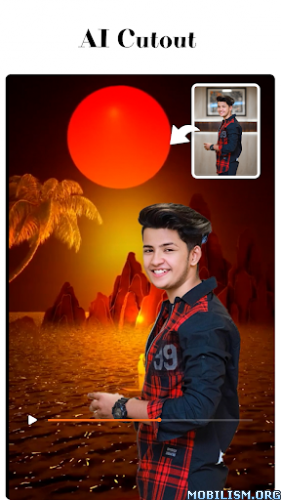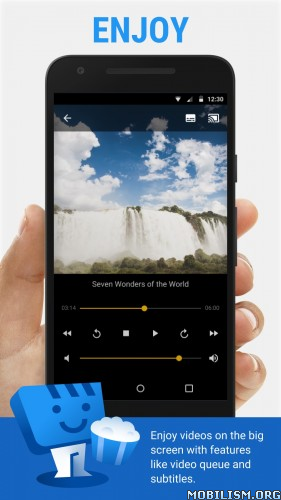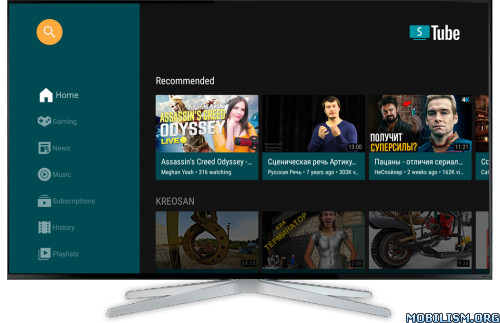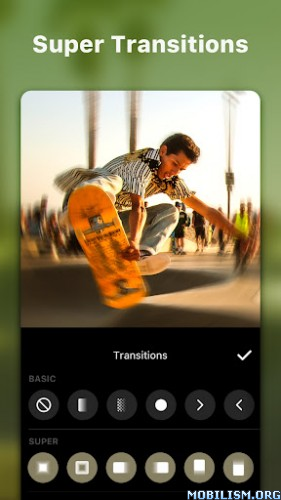Biugo-video maker&video editor v5.10.4 [VIP]
Requirements: 5.0 and up
Overview: Editor’s pick: top recommended a mv master, short video maker, whatsapp status video editor by Google Play 2021. Biugo, a MV (Music Video Master) Video Status Maker, a mv master.
Editor’s pick: top recommended a mv master, short video maker, whatsapp status video editor by Google Play 2021.
Biugo, a MV (Music Video Master) Video Status Maker, a mv master. The video editing app offers a whole new vfly video editing experience with free magic video templates for bigo live. You can create fun and multi-themed mv videos for your family, friends and lovers in just a few steps. We improve your video editing through unique magic templates, fun stickers and beautiful effects.
Free Video Editing (Edit video) MV Master
Share your wonderful vfly videos on social media with this mv master app.
With a series of free magical videos templates, you can create your special vfly videos to show your love& dream, record anniversary& festival, and tell others your unique moments with this mv master app!
Make an awesome electronic photo show in easy three-step editing. After adding images, you can select background music and start to build your own musical album with this mv master app for bigo live.
Biugo Highlights
It’s a super cool option to create vfly videos by using your pictures. Add photos to template to generate magic effect video that belong to you.
Birthday, wedding, love, good morning wishes, good night wishes and other special effect templates with this mv master app.
Aging Shutter
Are you curious to know, how will you look when you get old or want to see your old face? Get into Aging Shutter, take a selfile then you will see your future faceand future fortune. Like faceapp ,vfly,likee,mv master,tiktok,snack video,picku,josh,moj,zili,inshot,picsart,laki.
Create videos and share them with friends on social media such as whatsapp Status, Facebook, Instagram and so on.
Mod Info:
✪ VIP Features Unlocked
✪ Multi Languages
✪ CPUs: armeabi-v7a, arm64-v8a
✪ Debug Info Removed
✪ Original Signature Changed
What’s New:
1. We have prepared more fun features for you, such as Time effect, Vanishing Effect, Tempo Video, MV Video Status Maker, Vfly Video
2. Fixed many issues
3. Create videos and share them with friends on social media such as WhatsApp, ShareChat, Shareit, Welike, Vido Status, Likee, Biugo, MBit, Zapee Status, whatsapp Status,Tik Tok, Kwai, Vmate.
4.Biugo-Noizz, Video Editor MV Master, Video Status, Emoji, Google Suggest
This app has credit advertisements
More Info:https://play.google.com/store/apps/details?id=com.yy.biugo.lite&hl=en
Download Instructions:
https://ouo.io/pYKu3s
Mirrors:
https://ouo.io/jjy8wj
https://ouo.io/NB2mxU
https://ouo.io/af1Bd8
https://ouo.io/jGxvPks