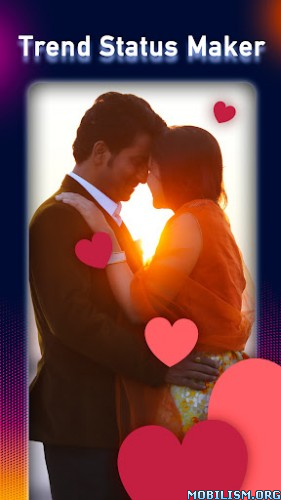Requirements: 4.4+
Overview: Watch movies & tv shows for free on Android device, Amazon Fire Stick, Fire TV, Nvidia Shield, etc.
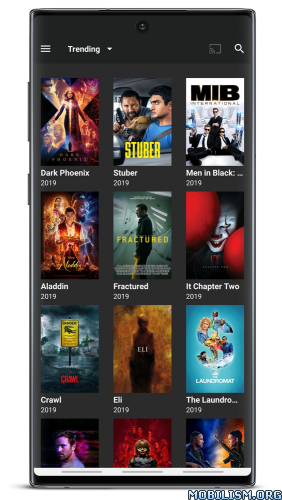
What is BeeTV?
BeeTV is an app allow you to watch movies and tv shows online for free. BeeTV work on Android phone, Android TV, Amazon Firestick, FireTV, etc.
Login? No need.
You don’t need to have an account when using BeeTV.
Awesome interface.
BeeTV has been built from the ground up with performance in mind for a fast and efficient experience to surfing your collection.
Does it cost?
BeeTV is working on your behalf and making entertainment free, at no cost to you.
Simple and Elegant
You can keep track of the movies you own, the movies you wish you had, the movies you saw and the movies you want to watch.
FREE and 1080p HD TV Shows and movies
Free Movies is the latest add-on with Movies and TV Shows in Full HD 1080p & HD 720p
It provides almost any TV shows and movies.
Many genre such as Drama, Crime, Comedy, Adventure, Family, Horror, Thriller, Romance, Western, Animation, Biography and more.
All available on this site in full HD quality.
You can also download the episodes in 480p, 720p and 1080p quality.
If you are a true movies and TV shows enthusiast, then all you really need is BeeTV!
What’s New:
Fixed some minor bugs
Mod Info:
- Ads disabled / removed;
- Disabled / Removed unwanted Permissions + Receivers + Providers + Services;
- Optimized and zipaligned graphics and cleaned resources for fast load;
- Ads Permissions / Services / Providers removed from Android.manifest;
- Ads links removed and invokes methods nullified;
- Ads layouts visibility disabled;
- Debug code removed;
- Remove default .source tags name of the corresponding java files;
- Analytics / Crashlytics / Firebase disabled;
- News promo banner announcement removed;
- Promo Apps cleaned from menu;
- Disabled choose subtitle dialog;
- No forced update to new version;
- Languages: Full Multi Languages;
- CPUs: armeabi-v7a, x86;
- Screen DPIs: 120dpi, 160dpi, 240dpi, 320dpi, 480dpi, 640dpi;
- Original package signature changed;
- Release by Balatan.
This app has no advertisements
More Info:
http://beetvapk.me/Download Instructions:
https://ouo.io/eFAtED
Mirrors:
https://ouo.io/qwHeZm
https://ouo.io/QTNs8p
https://ouo.io/1u2tFx
https://ouo.io/DRUGDXs
https://ouo.io/9MnIPBJ
https://ouo.io/9ksZlT
HB Player v1.1.2:
https://ouo.io/RLRKpPX
Mirrors:
https://ouo.io/1zsP2h
https://ouo.io/OeS8oFJ
https://ouo.io/4I7WKD
https://ouo.io/DAB8na
https://ouo.io/KsRgfM1
https://ouo.io/ZqGYUk.