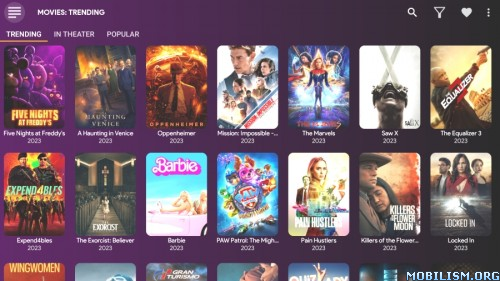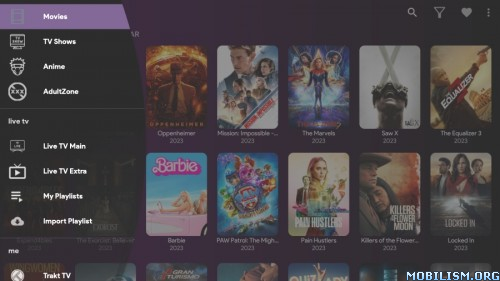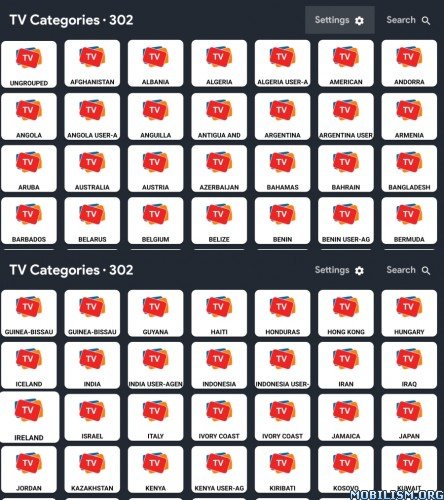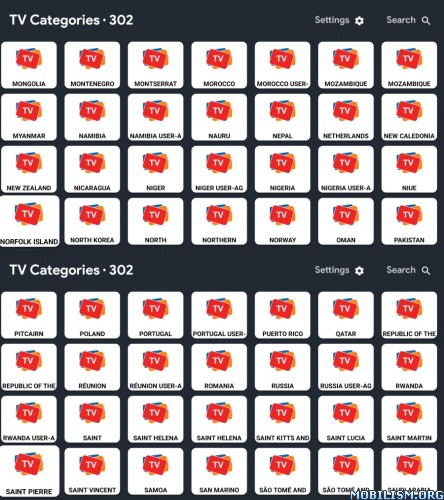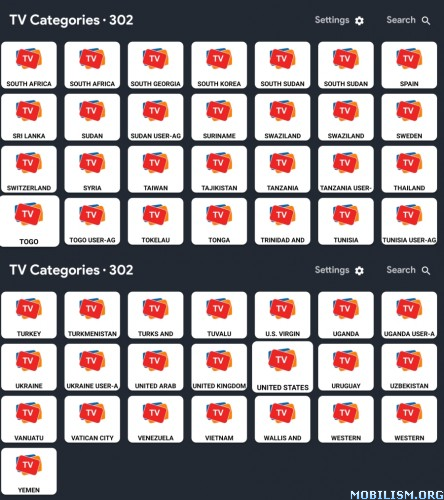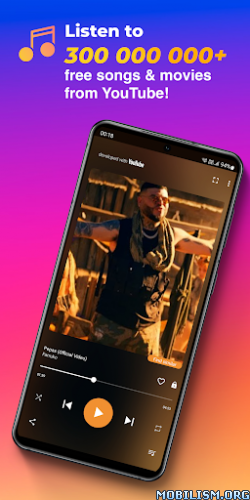Requirements: 8.0+
Overview: Start making amazing movies today with Videoleap, a fun & powerful video editing app, which enables you to create professional high quality movie clips in minutes.
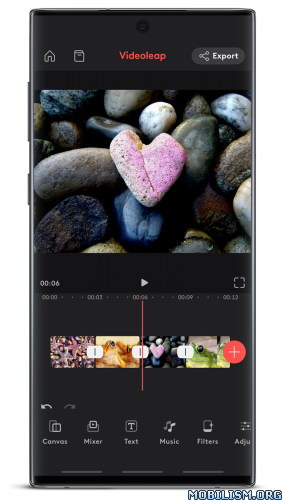

Start making amazing movies today with Videoleap, a fun & powerful video editing app, which enables you to create professional high quality movie clips in minutes. Apply artistic effects, mix videos with images, add text and layer transformations. Finally available on Android!
Discover just how fun and easy it is to create high quality videos with the first take! Whether you want to make artistic, Hollywood-level films or simply share memories and funny moments with friends, Videoleap is a breakthrough video editor just for you.
Movie making pros can take advantage of powerful high-end editing features. Beginners and casual users will have fun cutting and mixing clips intuitively and on-the-go. Edit movies, create videos for Instagram or TikTok or fit your videos to a desired format with pro quality video editing tools. Apply video filters, green screen compositing and more to create beautiful movies.
Download Videoleap right now and make your first cut in a minute like a real pro!
Movie Editing Tools:
• Green screen/chroma key compositing.
• Fit or cut video clips to format – place videos on blank or colored canvas.
• Non-destructive video editing, retaining the original high quality resolution.
• Unlimited undo/redo.
• Intuitive timeline with zoom for frame by frame precision.
Special Video Effects and Filters:
• Prism, Defocus, Pixelate, Chromatic Aberration and more!
• Text: variety of fonts, emojis, shadows, colors, opacity, and blending.
• Unique, adjustable film filters for every moment.
Creative Cinematic Compositions:
• Mix videos & images together to create double exposures and artistic looks like a pro.
• Layer-based editing! Add videos, effects, text and images then reorder them however you like.
• Customize layers with transformation, masking, and blending modes.
• Apply seamless, cinematic transitions to your clips.
Precise Video Editing & Rich Capabilities:
• Adjust the speed for slow motion or faster transitions.
• Clip editing: cut, trim, split, duplicate, flip, mirror, transform.
• Color correction: adjust brightness, contrast and saturation. Apply filters.
• Change aspect ratio and fit clips automatically.
• Customize the color of your background.
Sound Editing:
• Adjust audio fade in and fade out.
• Control audio volume and speed.
And More!
• Helpful mini-tutorials.
• Projects are auto-saved. Work on them whenever, wherever.
• Preview your work with a full screen.
Download Videoleap now and wow your followers with stunning clips!
———
Videoleap’s Terms of use: https://static.lightricks.com/legal/terms-of-use.pdf
Videoleap’s Privacy policy: https://static.lightricks.com/legal/privacy-policy.pdf
What’s New:
Hello Videoleapers,
Our mega-talented team has been working hard behind the scenes to make your editing experience the absolute best. And now, we’ve got a smoother, stronger version coming your way.
Feel free to give us some feedback at: videoleap.android.support@lightricks.com
Yours,
The Videoleap Team
Google Auto Login Workaround:
Uninstall Mod/Original App> Reboot phone> Install official app from PlayStore >Login with Google> Uninstall It > install Mod and login>Enjoy.
Note: The AI features in apps are usually server-sided, so they might (probably) not work.
This app has credit advertisements
More Info:
https://play.google.com/store/apps/details?id=com.lightricks.videoleapDownload Instructions: credit Alien
https://ouo.io/adSvaV
Mirrors:
https://ouo.io/09jY3C
https://ouo.io/wJQe1X.