Requirements: 8.0+
Overview: ReVanced Advanced is forked from ReVanced Extended developed/mantained by inotia00.
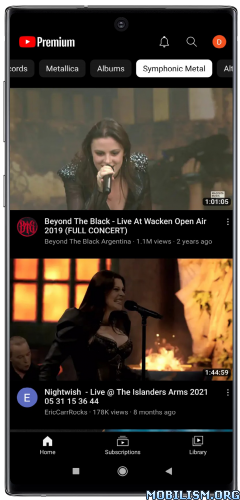
ReVanced Advanced is forked from ReVanced Extended developed/mantained by inotia00.
★★★ YouTube ReVanced Advanced compiled by derrin ★★★
➤ ReVanced ReX Patches v2.223.13_m
[YouTube]
feat(YouTube): Bump support version 19.15.36 – 19.16.37
fix(YouTube – Settings): Refactor InsertPosition for Extended preference
feat(YouTube – Visual preferences icons): Add selectable icons for Extended preference (Extension, Gear, ReVanced, Custom branding icon)
fix(YouTube): Possible fix for Shorts looping
fix(YouTube – Default video quality): Match original ReVanced code
feat(YouTube): Bump support version 19.14.43
fix(YouTube – Spoof app version): Remove broken versions
feat(YouTube – Hide Shorts components): Hide live chat messages and header in Shorts
feat(YouTube – Hide Shorts components): Hide tagged products, hide search suggestions, fix subscribe button not hidden
feat(YouTube – Hide layout components): Hide playables
fix(YouTube – Visual preferences icons): Fallback to default icon for ExtendedBrand if custom branding icon does not exist
feat(YouTube – Visual preferences icons): Icon for Extended setting based on Custom branding icon
feat(YouTube): Bump support version 19.12.41 – 19.13.37
feat(YouTube – Tuck away preferences): Optimization default options of patch
feat(YouTube/Translations): Update Russian
fix(YouTube – Settings): Update Insert position to work with "Account" and "Your data" and fallback to "About" if specified key does not exist
feat(YouTube): Use new Navigation Bar fingerprint for Suggestions Shelves and Community posts instead of BrowseID
feat(YouTube – Hide Shorts components): Hide Shop, Location and Save sound to playlist buttons
feat(YouTube – Alternative thumbnails): Selectively enable for home / subscriptions / search / player / library
chore(YouTube): Update default patches
fix(YouTube): Update settings menu
feat(YouTube – Settings): Specify the setting name before which the RVX setting should be inserted
fix(YouTube – Overlay buttons): Add toast message for speed reset
feat(YouTube – Custom branding icon): Add more icons
feat(YouTube – Visual preferences icons): New vector icons
fix(YouTube – Hide shorts components): Fix new options
feat(YouTube – Settings): Move SB and RYD to RVX Settings
feat(YouTube – Overlay buttons): Tap and hold the speed button to reset to the default and normal speed back and forth
refactor(YouTube – Custom branding heading): Rename to Custom branding wordmark header
feat(YouTube – Hide Shorts components): Selectively hide Shorts for home / subscriptions / search
feat(YouTube – Hide layout components): Rewrite navigation patch and use new method for keyword filter
feat(YouTube – Tuck away preferences): Add parent settings and make options case-insensitive
➤ ReVanced ReX Integrations v0.150.13_m
[YouTube]
chore(YouTube): Fix typo
fix(YouTube – Default video quality): Match original ReVanced code
fix(YouTube – Hide description components): Hide games section did not work, hide music section was hiding both Games and Music
fix(YouTube – Hide Shorts components): Hide paid promotion banner
fix(YouTube – Hide layout components): Hide horizontal tile shelves
feat(YouTube – Hide Shorts components): Hide live chat messages and header in Shorts
feat(YouTube – Hide Shorts components): Hide tagged products, hide search suggestions, fix subscribe button not hidden
feat(YouTube – Hide layout components): Hide playables
fix(YouTube): Add master parent for keyword content
fix(YouTube – Overlay buttons): Add padding to Whitelist dialog in Settings
feat(YouTube): Use new Navigation Bar fingerprint for Suggestions Shelves and Community posts instead of BrowseID
fix(YouTube – Hide navigation buttons): Notifications tab was not hidden
fix(YouTube – Hide Shorts components): Do not show Shorts suggestions in video player, if all hide Shorts options are enabled
feat(YouTube – Hide Shorts components): Hide Shop, Location and Save sound to playlist buttons
fix(YouTube – Return YouTube Dislike): Do not clip compact text when not using English
feat(YouTube – Overlay buttons): Enable/disable time-ordered button without app restart
fix(YouTube – Return YouTube Dislike): Update success status response
feat(YouTube – Alternative thumbnails): Selectively enable for home / subscriptions / search / player / library
➤ ReVanced Extended Cli v4.4.1
● build: update dependencies
● ci: remove build env that are no longer used
● feat: rollback the default values of keystore alias and password to CLI v3.0 (compatible with old keystore)
● rollback: move ReVanced Library subproject to another repository
※ support –unsigned and –rip-lib commands #j-hc/revanced-cli
➠ It’s based on the latest ReVanced ReX features, bug fixes and optimizations for YouTube app.
➠ Applied patches:
<span onClick="if (this.parentNode.parentNode.getElementsByTagName('div')[1].getElementsByTagName('div')[0].style.display != '') { this.parentNode.parentNode.getElementsByTagName('div')[1].getElementsByTagName('div')[0].style.display = ''; this.innerHTML = 'Expand: hide‘; } else { this.parentNode.parentNode.getElementsByTagName(‘div’)[1].getElementsByTagName(‘div’)[0].style.display = ‘none’; this.innerHTML = ‘Expand: show‘; }” />Expand: show
Hide general ads, Hide handle, Hide info cards, Hide latest videos button, Hide layout components, Hide load more button, Hide mix playlists, Hide music button, Hide navigation buttons, Hide navigation label, Hide player flyout panel, Hide previous next button, Hide search term thumbnail, Hide seek message, Hide seekbar, Hide shorts components, Hide snack bar, Hide suggested actions, Hide suggested video overlay, Hide suggestions shelf, Hide time stamp, Hide toolbar button, Hide tooltip content, Hide trending searches, Hide video ads, Keep landscape mode, Layout switch, MaterialYou, MicroG support, Overlay buttons, Quick actions components, Remove viewer discretion dialog, Return YouTube Dislike, Sanitize sharing links, Shorts overlay buttons, SponsorBlock, Spoof app version, Spoof device dimensions, Spoof player parameters, Swipe controls, Theme, Translations, Visual preferences icons, Settings, Add splash animation, Alternative thumbnails, Ambient mode switch, Append time stamps information, Change start page, Custom branding icon YouTube, Custom branding name YouTube, Custom branding wordmark header, Custom double tap length, Custom package name, Custom playback speed, Custom player overlay opacity, Custom seekbar color, Default playback speed, Default video quality, Disable HDR video, Disable QUIC protocol, Disable auto captions, Disable haptic feedback, Disable landscape mode, Disable pip notification, Disable rolling number animations, Disable shorts on startup, Disable speed overlay, Disable update screen, Enable bottom player gestures, Enable compact controls overlay, Enable debug logging, Enable external browser, Enable gradient loading screen, Enable language switch, Enable minimized playback, Enable new splash animation, Enable new thumbnail preview, Enable old quality layout, Enable open links directly, Enable seekbar tapping, Enable song search, Enable tablet mini player, Enable tablet navigation bar, Enable wide search bar, Force fullscreen, Force opus codec, Force video codec, Header switch, Hide account menu, Hide animated button background, Hide auto player popup panels, Hide autoplay button, Hide autoplay preview, Hide button container, Hide captions button, Hide cast button, Hide category bar, Hide channel avatar section, Hide channel profile components, Hide channel watermark, Hide collapse button, Hide comment component, Hide crowdfunding box, Hide description components, Hide double tap overlay filter, Hide double tap to like animations, Hide end screen cards, Hide end screen overlay, Hide feed flyout panel, Hide filmstrip overlay, Hide floating microphone, Hide fullscreen panels
➠ V2 Original Icon without the Custom branding patches
➡ Package name: app.rvx.android.youtube
➡ Languages: Full Multi Languages
➡ CPU architectures: arm64-v8a, armeabi-v7a, x86, x86_64
➡ Screen DPIs: 120dpi, 160dpi, 240dpi, 320dpi, 480dpi, 640dpi
➠ Non-Root variant, MicroG Services (GMSCore) from links below is required
➠ How to Install:
• Install MicroG Services (GMSCore)
• Then install YouTube ReVanced
• Open YouTube ReVanced
• Log in to your Google account
If you experience a playback buffering issue on your side:
– Disable or ignore battery optimization for MicroG Services (GMSCore) to prevent it from being killed in the background.
– Add a different Google account within YouTube ReVanced (Settings >> Account), switch to it and check if a playback buffering issue still occurs.
or
– Enable "Spoof player parameter" from ReVanced Extended settings ➤ Miscellanous
➡ credit Hoàng Gia Bảo, inotia00, ReVanced Team, j-hc
What’s New:
– Base updated to YouTube v19.15.36
• For new features, look for in-product education & notifications sharing the feature and how to use it!
– Latest updated ReVanced ReX features, bug fixes and optimizations
This app has no advertisements
More Info:
Download Instructions:
Black | ReVanced Icon Red:
arm64-v8a armeabi-v7a x86 x86_64:
https://frdl.to/n89opeus3w7v/YouTube-Re … d.apk.html
Mirror:
https://ouo.io/vAEv9tN
https://ouo.io/CekyV6
https://ouo.io/RwFniHB
https://ouo.io/Khhuzp
arm64-v8a:
https://frdl.to/38grkhyu3uag/YouTube-Re … a.apk.html
Mirror:
https://ouo.io/iY271M
https://ouo.io/XXDsS2
https://ouo.io/9ql34t
https://ouo.io/0PwMXjX
Black | Original Icon:
arm64-v8a armeabi-v7a x86 x86_64:
https://frdl.to/qcidrrepxtf7/YouTube-Re … d.apk.html
Mirror:
https://ouo.io/nNcjH1a
https://ouo.io/5MlTJRW
https://ouo.io/zWa5UB
https://ouo.io/PaJ56j
arm64-v8a:
https://frdl.to/js0y7ha9t1gp/YouTube-Re … a.apk.html
Mirror:
https://ouo.io/MW0CpL
https://ouo.io/GB5Ks4
https://ouo.io/OZLIkI
https://ouo.io/TLhNBQ
Dark | Revancify Blue Icon:
arm64-v8a armeabi-v7a x86 x86_64:
https://frdl.to/rkq87cisoe3c/YouTube-Re … d.apk.html
Mirror:
https://ouo.io/snyI0eZ
https://ouo.io/cqHPtEd
https://ouo.io/zqRs4J
https://ouo.io/YKhxHA
arm64-v8a:
https://frdl.to/odgjdw3g09vq/YouTube-Re … a.apk.html
Mirror:
https://ouo.io/Fo0Klz0
https://ouo.io/myXSHy
https://ouo.io/4MxxhX
https://ouo.io/dGGwZx
Dark | Original Icon:
arm64-v8a armeabi-v7a x86 x86_64:
https://frdl.to/26f175ewvlyd/YouTube-Re … d.apk.html
Mirror:
https://ouo.io/380pNG
https://ouo.io/99yCFD
https://ouo.io/oeFL31
https://ouo.io/uxj4yA
arm64-v8a:
https://frdl.to/evccfb9yc1e6/YouTube-Re … a.apk.html
Mirror:
https://ouo.io/zP1OAsy
https://ouo.io/KiXTONz
https://ouo.io/Wl6a57
https://ouo.io/1jxckU
ReVanced MicroG Services (GMSCore) v0.3.1.4.240913 [Official]:
https://frdl.to/xbv7obe8futn/microG_Ser … d.apk.html
Mirror:
https://ouo.io/HKOcwa
https://ouo.io/8jNGf8
https://ouo.io/A0ZwxO3
https://ouo.io/bvrmsS
For Huawei devices:
https://frdl.to/ibmhqvhh3rnu/microG_Ser … d.apk.html
Mirror:
https://ouo.io/K22PXn
https://ouo.io/3iKJwfi
https://ouo.io/M1AX1F
https://ouo.io/qdy25c
ReVanced MicroG Services (GMSCore) v0.3.1.3.240913 [Official]:
https://frdl.to/56wxxqo1n8tc/microG_Ser … d.apk.html
Mirror:
https://ouo.io/jmg1hV
https://ouo.io/7JPLPV
https://ouo.io/1Mt7Id
https://ouo.io/ki7Tm0
ReVanced MicroG Services (GMSCore) v0.3.1.3.240913-4 eeba639 [Forked by CaM/7oCe6e]:
https://frdl.to/aoumzp10lbgg/MicroG_Ser … 7.apk.html
Mirror:
https://ouo.io/mgXsva
https://ouo.io/5yaWJw
https://ouo.io/SgjwJa3
https://ouo.io/JlRKQP.
➠ V2 Original Icon without the Custom branding patches
➡ Package name: app.rvx.android.youtube
➡ Languages: Full Multi Languages
➡ CPU architectures: arm64-v8a, armeabi-v7a, x86, x86_64
➡ Screen DPIs: 120dpi, 160dpi, 240dpi, 320dpi, 480dpi, 640dpi
➠ Non-Root variant, MicroG Services (GMSCore) from links below is required
➠ How to Install:
• Install MicroG Services (GMSCore)
• Then install YouTube ReVanced
• Open YouTube ReVanced
• Log in to your Google account
If you experience a playback buffering issue on your side:
– Disable or ignore battery optimization for MicroG Services (GMSCore) to prevent it from being killed in the background.
– Add a different Google account within YouTube ReVanced (Settings >> Account), switch to it and check if a playback buffering issue still occurs.
or
– Enable "Spoof player parameter" from ReVanced Extended settings ➤ Miscellanous
➡ credit Hoàng Gia Bảo, inotia00, ReVanced Team, j-hc
What’s New:
– Base updated to YouTube v19.15.36
• For new features, look for in-product education & notifications sharing the feature and how to use it!
– Latest updated ReVanced ReX features, bug fixes and optimizations
This app has no advertisements
More Info:
https://play.google.com/store/apps/details?id=com.google.android.youtube&hl=enDownload Instructions:
Black | ReVanced Icon Red:
arm64-v8a armeabi-v7a x86 x86_64:
https://frdl.to/n89opeus3w7v/YouTube-Re … d.apk.html
Mirror:
https://ouo.io/vAEv9tN
https://ouo.io/CekyV6
https://ouo.io/RwFniHB
https://ouo.io/Khhuzp
arm64-v8a:
https://frdl.to/38grkhyu3uag/YouTube-Re … a.apk.html
Mirror:
https://ouo.io/iY271M
https://ouo.io/XXDsS2
https://ouo.io/9ql34t
https://ouo.io/0PwMXjX
Black | Original Icon:
arm64-v8a armeabi-v7a x86 x86_64:
https://frdl.to/qcidrrepxtf7/YouTube-Re … d.apk.html
Mirror:
https://ouo.io/nNcjH1a
https://ouo.io/5MlTJRW
https://ouo.io/zWa5UB
https://ouo.io/PaJ56j
arm64-v8a:
https://frdl.to/js0y7ha9t1gp/YouTube-Re … a.apk.html
Mirror:
https://ouo.io/MW0CpL
https://ouo.io/GB5Ks4
https://ouo.io/OZLIkI
https://ouo.io/TLhNBQ
Dark | Revancify Blue Icon:
arm64-v8a armeabi-v7a x86 x86_64:
https://frdl.to/rkq87cisoe3c/YouTube-Re … d.apk.html
Mirror:
https://ouo.io/snyI0eZ
https://ouo.io/cqHPtEd
https://ouo.io/zqRs4J
https://ouo.io/YKhxHA
arm64-v8a:
https://frdl.to/odgjdw3g09vq/YouTube-Re … a.apk.html
Mirror:
https://ouo.io/Fo0Klz0
https://ouo.io/myXSHy
https://ouo.io/4MxxhX
https://ouo.io/dGGwZx
Dark | Original Icon:
arm64-v8a armeabi-v7a x86 x86_64:
https://frdl.to/26f175ewvlyd/YouTube-Re … d.apk.html
Mirror:
https://ouo.io/380pNG
https://ouo.io/99yCFD
https://ouo.io/oeFL31
https://ouo.io/uxj4yA
arm64-v8a:
https://frdl.to/evccfb9yc1e6/YouTube-Re … a.apk.html
Mirror:
https://ouo.io/zP1OAsy
https://ouo.io/KiXTONz
https://ouo.io/Wl6a57
https://ouo.io/1jxckU
ReVanced MicroG Services (GMSCore) v0.3.1.4.240913 [Official]:
https://frdl.to/xbv7obe8futn/microG_Ser … d.apk.html
Mirror:
https://ouo.io/HKOcwa
https://ouo.io/8jNGf8
https://ouo.io/A0ZwxO3
https://ouo.io/bvrmsS
For Huawei devices:
https://frdl.to/ibmhqvhh3rnu/microG_Ser … d.apk.html
Mirror:
https://ouo.io/K22PXn
https://ouo.io/3iKJwfi
https://ouo.io/M1AX1F
https://ouo.io/qdy25c
ReVanced MicroG Services (GMSCore) v0.3.1.3.240913 [Official]:
https://frdl.to/56wxxqo1n8tc/microG_Ser … d.apk.html
Mirror:
https://ouo.io/jmg1hV
https://ouo.io/7JPLPV
https://ouo.io/1Mt7Id
https://ouo.io/ki7Tm0
ReVanced MicroG Services (GMSCore) v0.3.1.3.240913-4 eeba639 [Forked by CaM/7oCe6e]:
https://frdl.to/aoumzp10lbgg/MicroG_Ser … 7.apk.html
Mirror:
https://ouo.io/mgXsva
https://ouo.io/5yaWJw
https://ouo.io/SgjwJa3
https://ouo.io/JlRKQP.
Download Kino HD v3.4.4 [Premium] [Mod]
Kino HD v3.4.4 [Premium] [Mod]
Requirements: 5.0+ (ignore the minSDKversion being 19) | Ru
Overview: A free application for watching new movies (in better and worse quality). There are genres and search, there is almost everything.
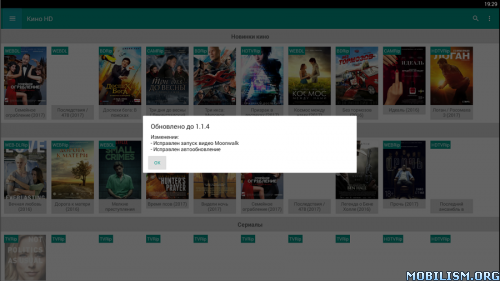
A free application for watching new movies (in better and worse quality). There are genres and search, there is almost everything. New movies quickly appear.
– Search Movies
– Top New Movies
– Movies by Genre
– TV series
– Best Contributions
And much more awaits you at Cinema HD
★★★ MOD by Alex.Strannik ★★★
● PREMIUM Unlocked
● Removed ads
● Removed analytics
● Optimized resources
➡ Languages: ru
➡ Architectures: arm64-v8a, armeabi-v7a
Whats New:
No changelog
This app has no advertisements
More Info:
Download Instructions:
https://ouo.io/a7Ji1bX
Mirrors:
https://ouo.io/Nb2Yqn
https://ouo.io/I5n1T7
https://ouo.io/VAyD7P.
Requirements: 5.0+ (ignore the minSDKversion being 19) | Ru
Overview: A free application for watching new movies (in better and worse quality). There are genres and search, there is almost everything.
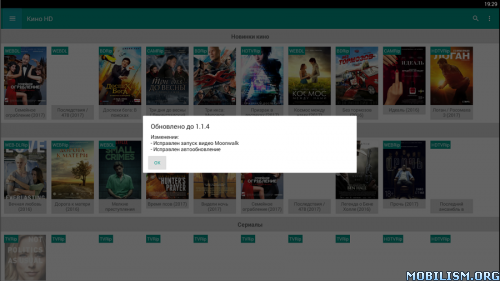
A free application for watching new movies (in better and worse quality). There are genres and search, there is almost everything. New movies quickly appear.
– Search Movies
– Top New Movies
– Movies by Genre
– TV series
– Best Contributions
And much more awaits you at Cinema HD
★★★ MOD by Alex.Strannik ★★★
● PREMIUM Unlocked
● Removed ads
● Removed analytics
● Optimized resources
➡ Languages: ru
➡ Architectures: arm64-v8a, armeabi-v7a
Whats New:
No changelog
This app has no advertisements
More Info:
N/ADownload Instructions:
https://ouo.io/a7Ji1bX
Mirrors:
https://ouo.io/Nb2Yqn
https://ouo.io/I5n1T7
https://ouo.io/VAyD7P.
Download YouTube ReVanced v19.16.37 beta [Advanced] [ReXP v2.223.13_m]
YouTube ReVanced v19.16.37 beta [NonRoot] [Advanced] [Black Dark] [ReXP v2.223.13_m]
Requirements: 8.0+
Overview: ReVanced Advanced is forked from ReVanced Extended developed/mantained by inotia00.
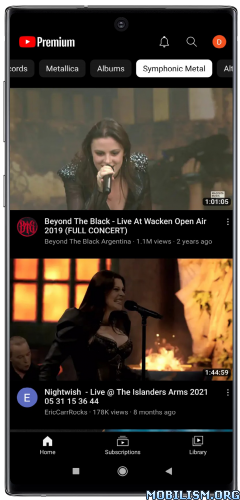
ReVanced Advanced is forked from ReVanced Extended developed/mantained by inotia00.
★★★ YouTube ReVanced Advanced compiled by derrin ★★★
➤ ReVanced ReX Patches v2.223.13_m
[YouTube]
feat(YouTube): Bump support version 19.15.36 – 19.16.37
fix(YouTube – Settings): Refactor InsertPosition for Extended preference
feat(YouTube – Visual preferences icons): Add selectable icons for Extended preference (Extension, Gear, ReVanced, Custom branding icon)
fix(YouTube): Possible fix for Shorts looping
fix(YouTube – Default video quality): Match original ReVanced code
feat(YouTube): Bump support version 19.14.43
fix(YouTube – Spoof app version): Remove broken versions
feat(YouTube – Hide Shorts components): Hide live chat messages and header in Shorts
feat(YouTube – Hide Shorts components): Hide tagged products, hide search suggestions, fix subscribe button not hidden
feat(YouTube – Hide layout components): Hide playables
fix(YouTube – Visual preferences icons): Fallback to default icon for ExtendedBrand if custom branding icon does not exist
feat(YouTube – Visual preferences icons): Icon for Extended setting based on Custom branding icon
feat(YouTube): Bump support version 19.12.41 – 19.13.37
feat(YouTube – Tuck away preferences): Optimization default options of patch
feat(YouTube/Translations): Update Russian
fix(YouTube – Settings): Update Insert position to work with "Account" and "Your data" and fallback to "About" if specified key does not exist
feat(YouTube): Use new Navigation Bar fingerprint for Suggestions Shelves and Community posts instead of BrowseID
feat(YouTube – Hide Shorts components): Hide Shop, Location and Save sound to playlist buttons
feat(YouTube – Alternative thumbnails): Selectively enable for home / subscriptions / search / player / library
chore(YouTube): Update default patches
fix(YouTube): Update settings menu
feat(YouTube – Settings): Specify the setting name before which the RVX setting should be inserted
fix(YouTube – Overlay buttons): Add toast message for speed reset
feat(YouTube – Custom branding icon): Add more icons
feat(YouTube – Visual preferences icons): New vector icons
fix(YouTube – Hide shorts components): Fix new options
feat(YouTube – Settings): Move SB and RYD to RVX Settings
feat(YouTube – Overlay buttons): Tap and hold the speed button to reset to the default and normal speed back and forth
refactor(YouTube – Custom branding heading): Rename to Custom branding wordmark header
feat(YouTube – Hide Shorts components): Selectively hide Shorts for home / subscriptions / search
feat(YouTube – Hide layout components): Rewrite navigation patch and use new method for keyword filter
feat(YouTube – Tuck away preferences): Add parent settings and make options case-insensitive
➤ ReVanced ReX Integrations v0.150.13_m
[YouTube]
chore(YouTube): Fix typo
fix(YouTube – Default video quality): Match original ReVanced code
fix(YouTube – Hide description components): Hide games section did not work, hide music section was hiding both Games and Music
fix(YouTube – Hide Shorts components): Hide paid promotion banner
fix(YouTube – Hide layout components): Hide horizontal tile shelves
feat(YouTube – Hide Shorts components): Hide live chat messages and header in Shorts
feat(YouTube – Hide Shorts components): Hide tagged products, hide search suggestions, fix subscribe button not hidden
feat(YouTube – Hide layout components): Hide playables
fix(YouTube): Add master parent for keyword content
fix(YouTube – Overlay buttons): Add padding to Whitelist dialog in Settings
feat(YouTube): Use new Navigation Bar fingerprint for Suggestions Shelves and Community posts instead of BrowseID
fix(YouTube – Hide navigation buttons): Notifications tab was not hidden
fix(YouTube – Hide Shorts components): Do not show Shorts suggestions in video player, if all hide Shorts options are enabled
feat(YouTube – Hide Shorts components): Hide Shop, Location and Save sound to playlist buttons
fix(YouTube – Return YouTube Dislike): Do not clip compact text when not using English
feat(YouTube – Overlay buttons): Enable/disable time-ordered button without app restart
fix(YouTube – Return YouTube Dislike): Update success status response
feat(YouTube – Alternative thumbnails): Selectively enable for home / subscriptions / search / player / library
➤ ReVanced Extended Cli v4.4.1
● build: update dependencies
● ci: remove build env that are no longer used
● feat: rollback the default values of keystore alias and password to CLI v3.0 (compatible with old keystore)
● rollback: move ReVanced Library subproject to another repository
※ support –unsigned and –rip-lib commands #j-hc/revanced-cli
➠ It’s based on the latest ReVanced ReX features, bug fixes and optimizations for YouTube app.
➠ Applied patches:
Requirements: 8.0+
Overview: ReVanced Advanced is forked from ReVanced Extended developed/mantained by inotia00.
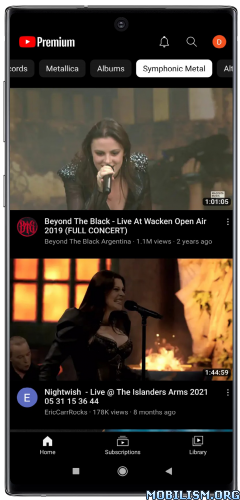
ReVanced Advanced is forked from ReVanced Extended developed/mantained by inotia00.
★★★ YouTube ReVanced Advanced compiled by derrin ★★★
➤ ReVanced ReX Patches v2.223.13_m
[YouTube]
feat(YouTube): Bump support version 19.15.36 – 19.16.37
fix(YouTube – Settings): Refactor InsertPosition for Extended preference
feat(YouTube – Visual preferences icons): Add selectable icons for Extended preference (Extension, Gear, ReVanced, Custom branding icon)
fix(YouTube): Possible fix for Shorts looping
fix(YouTube – Default video quality): Match original ReVanced code
feat(YouTube): Bump support version 19.14.43
fix(YouTube – Spoof app version): Remove broken versions
feat(YouTube – Hide Shorts components): Hide live chat messages and header in Shorts
feat(YouTube – Hide Shorts components): Hide tagged products, hide search suggestions, fix subscribe button not hidden
feat(YouTube – Hide layout components): Hide playables
fix(YouTube – Visual preferences icons): Fallback to default icon for ExtendedBrand if custom branding icon does not exist
feat(YouTube – Visual preferences icons): Icon for Extended setting based on Custom branding icon
feat(YouTube): Bump support version 19.12.41 – 19.13.37
feat(YouTube – Tuck away preferences): Optimization default options of patch
feat(YouTube/Translations): Update Russian
fix(YouTube – Settings): Update Insert position to work with "Account" and "Your data" and fallback to "About" if specified key does not exist
feat(YouTube): Use new Navigation Bar fingerprint for Suggestions Shelves and Community posts instead of BrowseID
feat(YouTube – Hide Shorts components): Hide Shop, Location and Save sound to playlist buttons
feat(YouTube – Alternative thumbnails): Selectively enable for home / subscriptions / search / player / library
chore(YouTube): Update default patches
fix(YouTube): Update settings menu
feat(YouTube – Settings): Specify the setting name before which the RVX setting should be inserted
fix(YouTube – Overlay buttons): Add toast message for speed reset
feat(YouTube – Custom branding icon): Add more icons
feat(YouTube – Visual preferences icons): New vector icons
fix(YouTube – Hide shorts components): Fix new options
feat(YouTube – Settings): Move SB and RYD to RVX Settings
feat(YouTube – Overlay buttons): Tap and hold the speed button to reset to the default and normal speed back and forth
refactor(YouTube – Custom branding heading): Rename to Custom branding wordmark header
feat(YouTube – Hide Shorts components): Selectively hide Shorts for home / subscriptions / search
feat(YouTube – Hide layout components): Rewrite navigation patch and use new method for keyword filter
feat(YouTube – Tuck away preferences): Add parent settings and make options case-insensitive
➤ ReVanced ReX Integrations v0.150.13_m
[YouTube]
chore(YouTube): Fix typo
fix(YouTube – Default video quality): Match original ReVanced code
fix(YouTube – Hide description components): Hide games section did not work, hide music section was hiding both Games and Music
fix(YouTube – Hide Shorts components): Hide paid promotion banner
fix(YouTube – Hide layout components): Hide horizontal tile shelves
feat(YouTube – Hide Shorts components): Hide live chat messages and header in Shorts
feat(YouTube – Hide Shorts components): Hide tagged products, hide search suggestions, fix subscribe button not hidden
feat(YouTube – Hide layout components): Hide playables
fix(YouTube): Add master parent for keyword content
fix(YouTube – Overlay buttons): Add padding to Whitelist dialog in Settings
feat(YouTube): Use new Navigation Bar fingerprint for Suggestions Shelves and Community posts instead of BrowseID
fix(YouTube – Hide navigation buttons): Notifications tab was not hidden
fix(YouTube – Hide Shorts components): Do not show Shorts suggestions in video player, if all hide Shorts options are enabled
feat(YouTube – Hide Shorts components): Hide Shop, Location and Save sound to playlist buttons
fix(YouTube – Return YouTube Dislike): Do not clip compact text when not using English
feat(YouTube – Overlay buttons): Enable/disable time-ordered button without app restart
fix(YouTube – Return YouTube Dislike): Update success status response
feat(YouTube – Alternative thumbnails): Selectively enable for home / subscriptions / search / player / library
➤ ReVanced Extended Cli v4.4.1
● build: update dependencies
● ci: remove build env that are no longer used
● feat: rollback the default values of keystore alias and password to CLI v3.0 (compatible with old keystore)
● rollback: move ReVanced Library subproject to another repository
※ support –unsigned and –rip-lib commands #j-hc/revanced-cli
➠ It’s based on the latest ReVanced ReX features, bug fixes and optimizations for YouTube app.
➠ Applied patches:
<span onClick="if (this.parentNode.parentNode.getElementsByTagName('div')[1].getElementsByTagName('div')[0].style.display != '') { this.parentNode.parentNode.getElementsByTagName('div')[1].getElementsByTagName('div')[0].style.display = ''; this.innerHTML = 'Expand: hide‘; } else { this.parentNode.parentNode.getElementsByTagName(‘div’)[1].getElementsByTagName(‘div’)[0].style.display = ‘none’; this.innerHTML = ‘Expand: show‘; }” />Expand: show
Hide general ads, Hide handle, Hide info cards, Hide latest videos button, Hide layout components, Hide load more button, Hide mix playlists, Hide music button, Hide navigation buttons, Hide navigation label, Hide player flyout panel, Hide previous next button, Hide search term thumbnail, Hide seek message, Hide seekbar, Hide shorts components, Hide snack bar, Hide suggested actions, Hide suggested video overlay, Hide suggestions shelf, Hide time stamp, Hide toolbar button, Hide tooltip content, Hide trending searches, Hide video ads, Keep landscape mode, Layout switch, MaterialYou, MicroG support, Overlay buttons, Quick actions components, Remove viewer discretion dialog, Return YouTube Dislike, Sanitize sharing links, Shorts overlay buttons, SponsorBlock, Spoof app version, Spoof device dimensions, Spoof player parameters, Swipe controls, Theme, Translations, Visual preferences icons, Settings, Add splash animation, Alternative thumbnails, Ambient mode switch, Append time stamps information, Change start page, Custom branding icon YouTube, Custom branding name YouTube, Custom branding wordmark header, Custom double tap length, Custom package name, Custom playback speed, Custom player overlay opacity, Custom seekbar color, Default playback speed, Default video quality, Disable HDR video, Disable QUIC protocol, Disable auto captions, Disable haptic feedback, Disable landscape mode, Disable pip notification, Disable rolling number animations, Disable shorts on startup, Disable speed overlay, Disable update screen, Enable bottom player gestures, Enable compact controls overlay, Enable debug logging, Enable external browser, Enable gradient loading screen, Enable language switch, Enable minimized playback, Enable new splash animation, Enable new thumbnail preview, Enable old quality layout, Enable open links directly, Enable seekbar tapping, Enable song search, Enable tablet mini player, Enable tablet navigation bar, Enable wide search bar, Force fullscreen, Force opus codec, Force video codec, Header switch, Hide account menu, Hide animated button background, Hide auto player popup panels, Hide autoplay button, Hide autoplay preview, Hide button container, Hide captions button, Hide cast button, Hide category bar, Hide channel avatar section, Hide channel profile components, Hide channel watermark, Hide collapse button, Hide comment component, Hide crowdfunding box, Hide description components, Hide double tap overlay filter, Hide double tap to like animations, Hide end screen cards, Hide end screen overlay, Hide feed flyout panel, Hide filmstrip overlay, Hide floating microphone, Hide fullscreen panels
➠ V2 Original Icon without the Custom branding patches
➡ Package name: app.rvx.android.youtube
➡ Languages: Full Multi Languages
➡ CPU architectures: arm64-v8a, armeabi-v7a, x86, x86_64
➡ Screen DPIs: 120dpi, 160dpi, 240dpi, 320dpi, 480dpi, 640dpi
➠ Non-Root variant, MicroG Services (GMSCore) from links below is required
➠ How to Install:
• Install MicroG Services (GMSCore)
• Then install YouTube ReVanced
• Open YouTube ReVanced
• Log in to your Google account
If you experience a playback buffering issue on your side:
– Disable or ignore battery optimization for MicroG Services (GMSCore) to prevent it from being killed in the background.
– Add a different Google account within YouTube ReVanced (Settings >> Account), switch to it and check if a playback buffering issue still occurs.
or
– Enable "Spoof player parameter" from ReVanced Extended settings ➤ Miscellanous
➡ credit Hoàng Gia Bảo, inotia00, ReVanced Team, j-hc
What’s New:
– Base updated to YouTube v19.16.37
• For new features, look for in-product education & notifications sharing the feature and how to use it!
– Latest updated ReVanced ReX features, bug fixes and optimizations
This app has no advertisements
More Info:
Download Instructions:
Black | ReVanced Icon Red:
arm64-v8a armeabi-v7a x86 x86_64:
https://frdl.to/csnhirf4h1be/YouTube-Re … d.apk.html
Mirror:
https://ouo.io/fJW270
https://ouo.io/LpuqtCa
https://ouo.io/TZrLBRk
https://ouo.io/wqP9C7
arm64-v8a:
https://frdl.to/zp8iyvd6e83x/YouTube-Re … a.apk.html
Mirror:
https://ouo.io/JXqdEj
https://ouo.io/PGjp1b
https://ouo.io/MVraCl
https://ouo.io/bW8QDpt
Black | Original Icon:
arm64-v8a armeabi-v7a x86 x86_64:
https://frdl.to/v2v4wiuc2h3l/YouTube-Re … d.apk.html
Mirror:
https://ouo.io/XPLqpx
https://ouo.io/cub1xd
https://ouo.io/tHVLv5
https://ouo.io/Kjs1xu
arm64-v8a:
https://frdl.to/eftv40rc44k3/YouTube-Re … a.apk.html
Mirror:
https://ouo.io/PEop0H
https://ouo.io/XNS8yf
https://ouo.io/FKvS3Ja
https://ouo.io/HvUNXh
Dark | Revancify Blue Icon:
arm64-v8a armeabi-v7a x86 x86_64:
https://frdl.to/g0eck9ehtf6j/YouTube-Re … d.apk.html
Mirror:
https://ouo.io/3YO4VH
https://ouo.io/Av1dBo
https://ouo.io/BS6KY2
https://ouo.io/E95Ss8
arm64-v8a:
https://frdl.to/74s3uu5m3gpb/YouTube-Re … a.apk.html
Mirror:
https://ouo.io/VWbkmhb
https://ouo.io/r3rqKJ
https://ouo.io/5PiJ5K
https://ouo.io/sZE8H0
Dark | Original Icon:
arm64-v8a armeabi-v7a x86 x86_64:
https://frdl.to/6dvpfyajcsc7/YouTube-Re … d.apk.html
Mirror:
https://ouo.io/yjy9kQ
https://ouo.io/V2Mp4J
https://ouo.io/VbXJza
https://ouo.io/uP7MfMt
arm64-v8a:
https://frdl.to/6bcwi2tqea4s/YouTube-Re … a.apk.html
Mirror:
https://ouo.io/Q4b9tA
https://ouo.io/bOoWfm
https://ouo.io/8kWmyCw
https://ouo.io/dvx1PPJ
ReVanced MicroG Services (GMSCore) v0.3.1.4.240913 [Official]:
https://frdl.to/xbv7obe8futn/microG_Ser … d.apk.html
Mirror:
https://ouo.io/HKOcwa
https://ouo.io/8jNGf8
https://ouo.io/A0ZwxO3
https://ouo.io/bvrmsS
For Huawei devices:
https://frdl.to/ibmhqvhh3rnu/microG_Ser … d.apk.html
Mirror:
https://ouo.io/K22PXn
https://ouo.io/3iKJwfi
https://ouo.io/M1AX1F
https://ouo.io/qdy25c
ReVanced MicroG Services (GMSCore) v0.3.1.3.240913 [Official]:
https://frdl.to/56wxxqo1n8tc/microG_Ser … d.apk.html
Mirror:
https://ouo.io/jmg1hV
https://ouo.io/7JPLPV
https://ouo.io/1Mt7Id
https://ouo.io/ki7Tm0
ReVanced MicroG Services (GMSCore) v0.3.1.3.240913-4 eeba639 [Forked by CaM/7oCe6e]:
https://frdl.to/aoumzp10lbgg/MicroG_Ser … 7.apk.html
Mirror:
https://ouo.io/mgXsva
https://ouo.io/5yaWJw
https://ouo.io/SgjwJa3
https://ouo.io/JlRKQP.
➠ V2 Original Icon without the Custom branding patches
➡ Package name: app.rvx.android.youtube
➡ Languages: Full Multi Languages
➡ CPU architectures: arm64-v8a, armeabi-v7a, x86, x86_64
➡ Screen DPIs: 120dpi, 160dpi, 240dpi, 320dpi, 480dpi, 640dpi
➠ Non-Root variant, MicroG Services (GMSCore) from links below is required
➠ How to Install:
• Install MicroG Services (GMSCore)
• Then install YouTube ReVanced
• Open YouTube ReVanced
• Log in to your Google account
If you experience a playback buffering issue on your side:
– Disable or ignore battery optimization for MicroG Services (GMSCore) to prevent it from being killed in the background.
– Add a different Google account within YouTube ReVanced (Settings >> Account), switch to it and check if a playback buffering issue still occurs.
or
– Enable "Spoof player parameter" from ReVanced Extended settings ➤ Miscellanous
➡ credit Hoàng Gia Bảo, inotia00, ReVanced Team, j-hc
What’s New:
– Base updated to YouTube v19.16.37
• For new features, look for in-product education & notifications sharing the feature and how to use it!
– Latest updated ReVanced ReX features, bug fixes and optimizations
This app has no advertisements
More Info:
https://play.google.com/store/apps/details?id=com.google.android.youtube&hl=enDownload Instructions:
Black | ReVanced Icon Red:
arm64-v8a armeabi-v7a x86 x86_64:
https://frdl.to/csnhirf4h1be/YouTube-Re … d.apk.html
Mirror:
https://ouo.io/fJW270
https://ouo.io/LpuqtCa
https://ouo.io/TZrLBRk
https://ouo.io/wqP9C7
arm64-v8a:
https://frdl.to/zp8iyvd6e83x/YouTube-Re … a.apk.html
Mirror:
https://ouo.io/JXqdEj
https://ouo.io/PGjp1b
https://ouo.io/MVraCl
https://ouo.io/bW8QDpt
Black | Original Icon:
arm64-v8a armeabi-v7a x86 x86_64:
https://frdl.to/v2v4wiuc2h3l/YouTube-Re … d.apk.html
Mirror:
https://ouo.io/XPLqpx
https://ouo.io/cub1xd
https://ouo.io/tHVLv5
https://ouo.io/Kjs1xu
arm64-v8a:
https://frdl.to/eftv40rc44k3/YouTube-Re … a.apk.html
Mirror:
https://ouo.io/PEop0H
https://ouo.io/XNS8yf
https://ouo.io/FKvS3Ja
https://ouo.io/HvUNXh
Dark | Revancify Blue Icon:
arm64-v8a armeabi-v7a x86 x86_64:
https://frdl.to/g0eck9ehtf6j/YouTube-Re … d.apk.html
Mirror:
https://ouo.io/3YO4VH
https://ouo.io/Av1dBo
https://ouo.io/BS6KY2
https://ouo.io/E95Ss8
arm64-v8a:
https://frdl.to/74s3uu5m3gpb/YouTube-Re … a.apk.html
Mirror:
https://ouo.io/VWbkmhb
https://ouo.io/r3rqKJ
https://ouo.io/5PiJ5K
https://ouo.io/sZE8H0
Dark | Original Icon:
arm64-v8a armeabi-v7a x86 x86_64:
https://frdl.to/6dvpfyajcsc7/YouTube-Re … d.apk.html
Mirror:
https://ouo.io/yjy9kQ
https://ouo.io/V2Mp4J
https://ouo.io/VbXJza
https://ouo.io/uP7MfMt
arm64-v8a:
https://frdl.to/6bcwi2tqea4s/YouTube-Re … a.apk.html
Mirror:
https://ouo.io/Q4b9tA
https://ouo.io/bOoWfm
https://ouo.io/8kWmyCw
https://ouo.io/dvx1PPJ
ReVanced MicroG Services (GMSCore) v0.3.1.4.240913 [Official]:
https://frdl.to/xbv7obe8futn/microG_Ser … d.apk.html
Mirror:
https://ouo.io/HKOcwa
https://ouo.io/8jNGf8
https://ouo.io/A0ZwxO3
https://ouo.io/bvrmsS
For Huawei devices:
https://frdl.to/ibmhqvhh3rnu/microG_Ser … d.apk.html
Mirror:
https://ouo.io/K22PXn
https://ouo.io/3iKJwfi
https://ouo.io/M1AX1F
https://ouo.io/qdy25c
ReVanced MicroG Services (GMSCore) v0.3.1.3.240913 [Official]:
https://frdl.to/56wxxqo1n8tc/microG_Ser … d.apk.html
Mirror:
https://ouo.io/jmg1hV
https://ouo.io/7JPLPV
https://ouo.io/1Mt7Id
https://ouo.io/ki7Tm0
ReVanced MicroG Services (GMSCore) v0.3.1.3.240913-4 eeba639 [Forked by CaM/7oCe6e]:
https://frdl.to/aoumzp10lbgg/MicroG_Ser … 7.apk.html
Mirror:
https://ouo.io/mgXsva
https://ouo.io/5yaWJw
https://ouo.io/SgjwJa3
https://ouo.io/JlRKQP.
Download Video Editor & Maker – InShot v2.033.1446 (Pro)
Video Editor & Maker – InShot v2.033.1446 (Pro)
Requirements: 7.0 and up
Overview: InShot – Powerful all-in-one Video Editor and Video Maker with professional features. Add music text transition effects for videos make smooth slow motion make video collage blur background and etc! As an easy-to-use editing app InShot makes creating vlogs a breeze and helps you to become an influencer on YouTube Instagram TikTok WhatsApp Facebook etc.
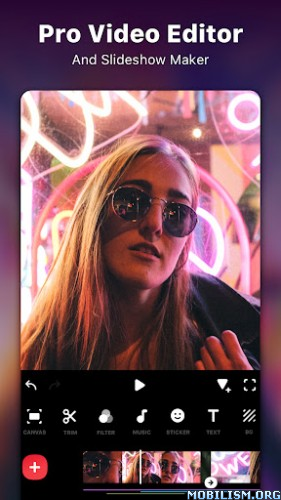
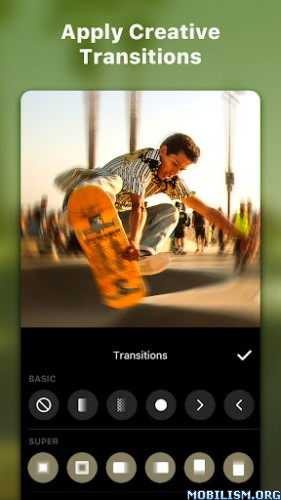
InShot is also a photo editor and collage maker. Edit pictures and selfie remove bg add filters and adjust HSL etc.
Features:
AI Tool
– AI Body Effects. Experience the magic of AI with instant presets that elevate your images and videos in just one tap.
– Auto Captions. AI-powered speech-to-text tool helps you say goodbye to manual text typing and makes video editing effortless.
– Auto Remove Background. Remove background of videos/photos at the touch of a button.
– Smart tracking. Make stickers/text move seamlessly in sync with your tracking object motion adding dynamic flair to your videos.
– Smooth slow-mo. Experience seamless slow-motion effects for buttery smooth videos.
Full-featured Video editing
– Trim/Merge clips. Combine and compress video without losing quality.
– Reverse videos.
– Add text emoji and InShot exclusive stickers.
– Add music sound effects & voice-overs.
– Add various-styles voice effects.
– Adjust ratio. Fit your video and photo in any aspect ratio.
– Speed control. Speed up/slow down video. Add speed ramping.
– Keyframes editing. Add custome keyframe animations.
– Chromakey. Easily edit green screen video.
– Picture-in-Picture. Create multi-layered videos.
– Mixtures. Blend your video with blend mode.
– Color picker. Pick any color on the screen and apply it to the background/text.
Filters Effects & Transitions
– Lots of cinematic filters.
– Adjust video brightness contrast saturation etc. Customized video filters and video effects.
– Unique effects such as Glitch Fade Noise Beats Weather Retro DV celebrate etc.
– AI effects. Clone stroke auto-blur etc.
– Pro editing app with super transitions. Combine two clips with transition effects.
Photo Editor & Collage Maker
– Add background to your photos.
– Multiple ratios supported. Cute frame.
– 1000+ stickers add funny memes to your photos.
– Easy-to-use photo grid collage maker. Create photo collages with stylish collage layouts.
Canvas & Background
– Various background patterns. And you can also upload your own pictures as a background.
– Adjust video ratios for Instagram/TikTok/Youtube post.
Easy to Share
– Custom video export resolution HD pro video editor support 4K 60fps export.
– Share your daily life to others on social media. Instagram Reels TikTok Whatsapp status YouTube Shorts etc.
InShot is an editing app for videos and photos. With InShot – video maker with music you can easily make basic video and even advanced assets like video collage smooth slow motion stop motion reverse video and more. You can share your vlogs to social media to get more likes or edit video with music and pic for TikTok.
Any questions for InShot (FREE slow motion video editor with music & photo slideshow maker)? Please contact us at inshot.android@inshot.com
For more new feature tutorials and advanced video editing tips please subscribe to our YouTube channel: https://www.youtube.com/@InShotApp
Disclaimer:
InShot is not affiliated associated sponsored endorsed by or in any way officially connected with YouTube Instagram TikTok WhatsApp Facebook Twitter.
Mod Info:
◉ Pro / Paid Features Unlocked
◉ AOSP Compatible / No Google
◉ CPUs: arm64-v8a, armeabi-v7a
◉ Full Multi Languages
◉ All debug Info Removed
Modded by Mixroot
Whats New:
– New collage style: AI blend
– Music search
– Bug fixes and other improvements
Any ideas or suggestions? Don’t hesitate to contact us anytime at inshot.android@inshot.com !
For more new feature tutorials and advanced video editing tips, please subscribe to our YouTube channel: https://www.youtube.com/@InShotApp
This app has credit advertisements
More Info:
Download Instructions:
https://ouo.io/Vi2xr54
Mirror:
https://ouo.io/BCf6nP
https://ouo.io/u1Uy16
https://ouo.io/5suPZ1
Requirements: 7.0 and up
Overview: InShot – Powerful all-in-one Video Editor and Video Maker with professional features. Add music text transition effects for videos make smooth slow motion make video collage blur background and etc! As an easy-to-use editing app InShot makes creating vlogs a breeze and helps you to become an influencer on YouTube Instagram TikTok WhatsApp Facebook etc.
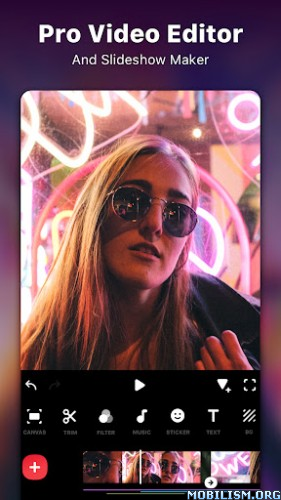
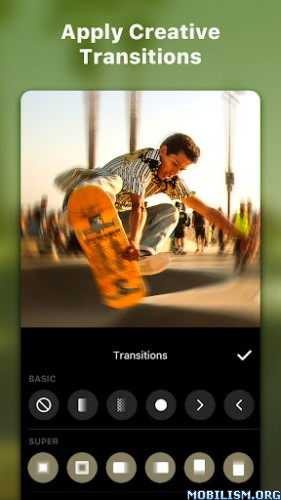
InShot is also a photo editor and collage maker. Edit pictures and selfie remove bg add filters and adjust HSL etc.
Features:
AI Tool
– AI Body Effects. Experience the magic of AI with instant presets that elevate your images and videos in just one tap.
– Auto Captions. AI-powered speech-to-text tool helps you say goodbye to manual text typing and makes video editing effortless.
– Auto Remove Background. Remove background of videos/photos at the touch of a button.
– Smart tracking. Make stickers/text move seamlessly in sync with your tracking object motion adding dynamic flair to your videos.
– Smooth slow-mo. Experience seamless slow-motion effects for buttery smooth videos.
Full-featured Video editing
– Trim/Merge clips. Combine and compress video without losing quality.
– Reverse videos.
– Add text emoji and InShot exclusive stickers.
– Add music sound effects & voice-overs.
– Add various-styles voice effects.
– Adjust ratio. Fit your video and photo in any aspect ratio.
– Speed control. Speed up/slow down video. Add speed ramping.
– Keyframes editing. Add custome keyframe animations.
– Chromakey. Easily edit green screen video.
– Picture-in-Picture. Create multi-layered videos.
– Mixtures. Blend your video with blend mode.
– Color picker. Pick any color on the screen and apply it to the background/text.
Filters Effects & Transitions
– Lots of cinematic filters.
– Adjust video brightness contrast saturation etc. Customized video filters and video effects.
– Unique effects such as Glitch Fade Noise Beats Weather Retro DV celebrate etc.
– AI effects. Clone stroke auto-blur etc.
– Pro editing app with super transitions. Combine two clips with transition effects.
Photo Editor & Collage Maker
– Add background to your photos.
– Multiple ratios supported. Cute frame.
– 1000+ stickers add funny memes to your photos.
– Easy-to-use photo grid collage maker. Create photo collages with stylish collage layouts.
Canvas & Background
– Various background patterns. And you can also upload your own pictures as a background.
– Adjust video ratios for Instagram/TikTok/Youtube post.
Easy to Share
– Custom video export resolution HD pro video editor support 4K 60fps export.
– Share your daily life to others on social media. Instagram Reels TikTok Whatsapp status YouTube Shorts etc.
InShot is an editing app for videos and photos. With InShot – video maker with music you can easily make basic video and even advanced assets like video collage smooth slow motion stop motion reverse video and more. You can share your vlogs to social media to get more likes or edit video with music and pic for TikTok.
Any questions for InShot (FREE slow motion video editor with music & photo slideshow maker)? Please contact us at inshot.android@inshot.com
For more new feature tutorials and advanced video editing tips please subscribe to our YouTube channel: https://www.youtube.com/@InShotApp
Disclaimer:
InShot is not affiliated associated sponsored endorsed by or in any way officially connected with YouTube Instagram TikTok WhatsApp Facebook Twitter.
Mod Info:
◉ Pro / Paid Features Unlocked
◉ AOSP Compatible / No Google
◉ CPUs: arm64-v8a, armeabi-v7a
◉ Full Multi Languages
◉ All debug Info Removed
Modded by Mixroot
Whats New:
– New collage style: AI blend
– Music search
– Bug fixes and other improvements
Any ideas or suggestions? Don’t hesitate to contact us anytime at inshot.android@inshot.com !
For more new feature tutorials and advanced video editing tips, please subscribe to our YouTube channel: https://www.youtube.com/@InShotApp
This app has credit advertisements
More Info:
https://play.google.com/store/apps/details?id=com.camerasideas.instashotDownload Instructions:
https://ouo.io/Vi2xr54
Mirror:
https://ouo.io/BCf6nP
https://ouo.io/u1Uy16
https://ouo.io/5suPZ1
Download Video Converter v0.2.34 (Premium)
Video Converter v0.2.34 (Premium)
Requirements: 7.0 and up
Overview: Video Converter – The complete video toolbox to convert compress edit videos Instantly convert your movies and music in batches. Save media files in any format for any device or platform.
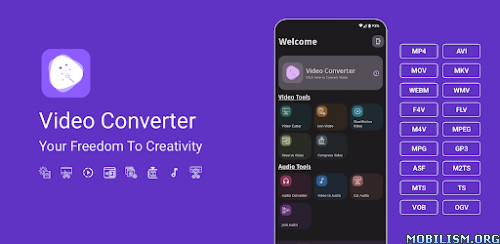
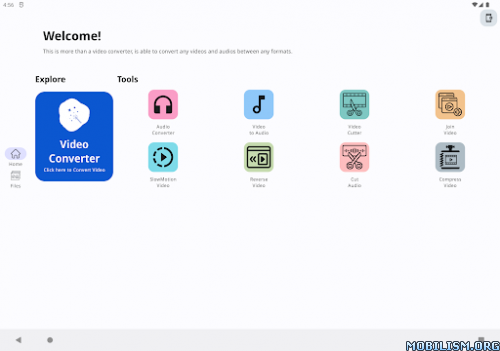
Video Converter is a powerful video converter video compressor for android video trimmer mp3 converter video size reducer video merger etc. It’s growing fast and having more and more useful functions. It can be used to convert MP4 MKV AVI 3GP FLV MTS M2TS TS MPEG MPG WMV M4V MOV VOB F4V WEBM DAV DAT MOVIE MOD MXF LVF H264 H265 and more. We also provide video editing function like merge trim cut reverse stabilize Super slow motion crop rotation and more.
Main Features of Video Converter(Video converter video compressor video trimmer video cutter video merger Reverse video audio cutter and Video to mp3 converter):
• Convert videos to any format in simple steps.
• Select Multiple Files for Batch Processing.
• Custom Resolution Selection for Output Video.
• Add/Replace Audio for Output Video.
• Custom FrameRate Selection for Output Video.
• MP4 converter: Convert video to MP4 or convert MP4 to any other format.
• MP3 converter: Convert video to MP3 or convert audio files to MP3 easily.
• DVD converter: Convert video to DVD or convert DVD to MP4 MP3 and more.
• Compress video clips of any size with high quality.
• Cut & trim video clips right on your device.
• Reverse video & Rotate video in any angle.
• Slow motion video effect & Speedup video by 2x3x4x etc.
• Play video clips Share videos.
• Reduce video file size.
• Dark mode support for manual and automatic based on Device Theme.
• Support 4k/8k video conversion.
• Support HVAC H265 video codec
Video to MP3 Converter:
• MP3 Converter
• Audio converter
• mp3 Video Converter
• Audio Cutter
About video conversion:
• Converts videos to HD quality MP4 files.
• Supports converting almost all file formats including HD MP4 MKV AVI 3GP FLV MTS M2TS TS MPEG MPG WMV M4V MOV VOB and more.
• Simple to use Super Speed conversion.
• Select & Convert multiple(Batch Processing) media files.
• Extract part of a video by choosing the specific start time and end time..
• Dynamic Theme Option for Colorful Experience.
• Android.We support for 200+ devices from Apple Samsung Nokia Google HTC LG Sony Xbox Sony PlayStation and almost all other popular brands.
Other great points of Video Converter – Video Merger compressor & trimmer:
• Very Smooth Design UI experience.
• The interface is simple and easy to use.
• This audio converter video to mp3 converter supports more than 50 languages and more than 200 Android devices.
• Includes basic editing functions: Slow-MotiontrimJoin OR Merge Reverse Cut rotate stabilize and more
• You can Join/Merge Video by drag&drop arrangement for time line orderly.
• You can Reverse Video in simple Steps
• Advanced mode to specify video bitrate Custom resolution Custom FrameRateaudio bitrate etc.
Why Vidsoftlab Video Converter is a professional video converter video compressor video trimmer video cutter and video Merger:
• Video Converter has a number of basic editing settings. With these you can customize the video size and aspect ratio and extract audio and video from files. Overall Video Converter’s basic conversion function is quick and easy but the suite does have less than stellar editing abilities.
• Super speed video conversion and compression ultra fast.
• Convert merge trim and cut videos of high quality without losing video quality.
• Compress videos to very small size freeing up a lot of memory space on your device. No duration limit.
• Share videos by uploading clips to social medias.
• If you want a specific video format to be supported please leave the details in comments or email us. We’ll try to add the support in future release.
Any suggestion or question please contact us: kajalchiragsoft@gmail.com
Mod Info:
◉ Premium Features Unlocked
◉ AOSP Compatible / No Google
◉ CPUs arch: Universal
◉ Full Multi Languages
◉ All debug Info Removed
◉ Optimized Graphics / Zipalign
Modded by Mixroot
Whats New:
• Added Feature to Receive Files from other apps
• Added feature to auto save audio options.
• Improve UI ,Reliability and Performance.
• Fixes crash issue.
This app has credit advertisements
More Info:
Download Instructions:
https://ouo.io/F21ZHf
Mirror:
https://ouo.io/H214UVBt
https://ouo.io/HKJUUkP
https://ouo.io/8CjV2Y
Requirements: 7.0 and up
Overview: Video Converter – The complete video toolbox to convert compress edit videos Instantly convert your movies and music in batches. Save media files in any format for any device or platform.
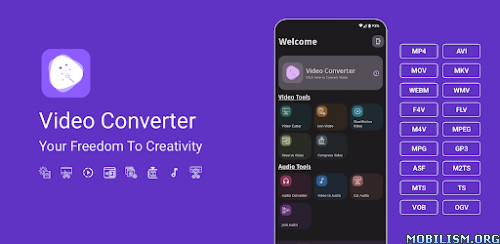
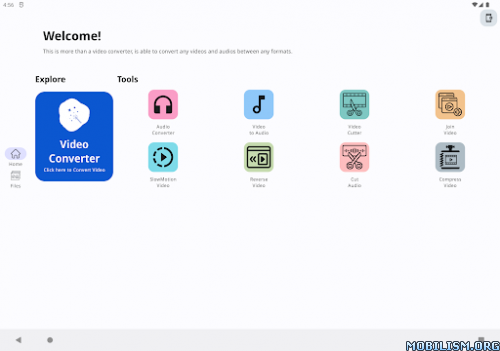
Video Converter is a powerful video converter video compressor for android video trimmer mp3 converter video size reducer video merger etc. It’s growing fast and having more and more useful functions. It can be used to convert MP4 MKV AVI 3GP FLV MTS M2TS TS MPEG MPG WMV M4V MOV VOB F4V WEBM DAV DAT MOVIE MOD MXF LVF H264 H265 and more. We also provide video editing function like merge trim cut reverse stabilize Super slow motion crop rotation and more.
Main Features of Video Converter(Video converter video compressor video trimmer video cutter video merger Reverse video audio cutter and Video to mp3 converter):
• Convert videos to any format in simple steps.
• Select Multiple Files for Batch Processing.
• Custom Resolution Selection for Output Video.
• Add/Replace Audio for Output Video.
• Custom FrameRate Selection for Output Video.
• MP4 converter: Convert video to MP4 or convert MP4 to any other format.
• MP3 converter: Convert video to MP3 or convert audio files to MP3 easily.
• DVD converter: Convert video to DVD or convert DVD to MP4 MP3 and more.
• Compress video clips of any size with high quality.
• Cut & trim video clips right on your device.
• Reverse video & Rotate video in any angle.
• Slow motion video effect & Speedup video by 2x3x4x etc.
• Play video clips Share videos.
• Reduce video file size.
• Dark mode support for manual and automatic based on Device Theme.
• Support 4k/8k video conversion.
• Support HVAC H265 video codec
Video to MP3 Converter:
• MP3 Converter
• Audio converter
• mp3 Video Converter
• Audio Cutter
About video conversion:
• Converts videos to HD quality MP4 files.
• Supports converting almost all file formats including HD MP4 MKV AVI 3GP FLV MTS M2TS TS MPEG MPG WMV M4V MOV VOB and more.
• Simple to use Super Speed conversion.
• Select & Convert multiple(Batch Processing) media files.
• Extract part of a video by choosing the specific start time and end time..
• Dynamic Theme Option for Colorful Experience.
• Android.We support for 200+ devices from Apple Samsung Nokia Google HTC LG Sony Xbox Sony PlayStation and almost all other popular brands.
Other great points of Video Converter – Video Merger compressor & trimmer:
• Very Smooth Design UI experience.
• The interface is simple and easy to use.
• This audio converter video to mp3 converter supports more than 50 languages and more than 200 Android devices.
• Includes basic editing functions: Slow-MotiontrimJoin OR Merge Reverse Cut rotate stabilize and more
• You can Join/Merge Video by drag&drop arrangement for time line orderly.
• You can Reverse Video in simple Steps
• Advanced mode to specify video bitrate Custom resolution Custom FrameRateaudio bitrate etc.
Why Vidsoftlab Video Converter is a professional video converter video compressor video trimmer video cutter and video Merger:
• Video Converter has a number of basic editing settings. With these you can customize the video size and aspect ratio and extract audio and video from files. Overall Video Converter’s basic conversion function is quick and easy but the suite does have less than stellar editing abilities.
• Super speed video conversion and compression ultra fast.
• Convert merge trim and cut videos of high quality without losing video quality.
• Compress videos to very small size freeing up a lot of memory space on your device. No duration limit.
• Share videos by uploading clips to social medias.
• If you want a specific video format to be supported please leave the details in comments or email us. We’ll try to add the support in future release.
Any suggestion or question please contact us: kajalchiragsoft@gmail.com
Mod Info:
◉ Premium Features Unlocked
◉ AOSP Compatible / No Google
◉ CPUs arch: Universal
◉ Full Multi Languages
◉ All debug Info Removed
◉ Optimized Graphics / Zipalign
Modded by Mixroot
Whats New:
• Added Feature to Receive Files from other apps
• Added feature to auto save audio options.
• Improve UI ,Reliability and Performance.
• Fixes crash issue.
This app has credit advertisements
More Info:
https://play.google.com/store/apps/details?id=jaineel.videoconvertorDownload Instructions:
https://ouo.io/F21ZHf
Mirror:
https://ouo.io/H214UVBt
https://ouo.io/HKJUUkP
https://ouo.io/8CjV2Y
