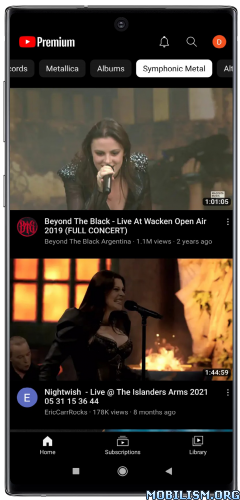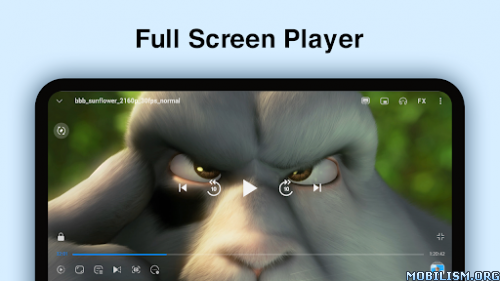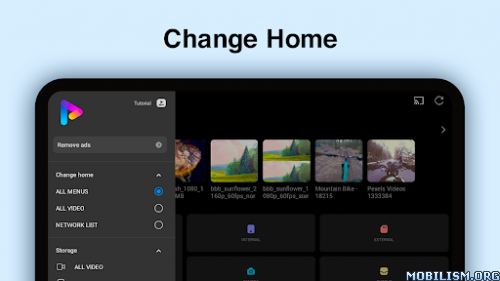Requirements: 5.0+
Overview: A fork of NewPipe that implements SponsorBlock and ReturnYouTubeDislike. The lightweight YouTube experience for Android.
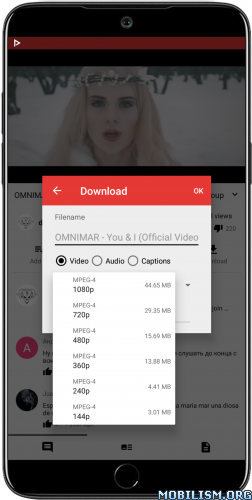
Warning
Because the database schema for Tubular is different than NewPipe, you currently cannot export the Tubular database and import it to NewPipe.
This will be changed in the future.
A libre lightweight streaming front-end for Android.
Do you like watching videos on YouTube but looking for a simple app to do that?
NewPipe has been created with the purpose of getting the original YouTube experience on your smartphone without annoying ads and questionable permissions.
Lightweight YouTube frontend that’s supposed to be used without the proprietary YouTube-API or any of Google’s (proprietary) play-services. NewPipe only parses the YouTube website in order to gain the information it needs.
NewPipe works by fetching the required data from the official API (e.g. PeerTube) of the service you’re using. If the official API is restricted (e.g. YouTube) for our purposes, or is proprietary, the app parses the website or uses an internal API instead. This means that you don’t need an account on any service to use NewPipe.
Also, since they are free and open source software, neither the app nor the Extractor use any proprietary libraries or frameworks, such as Google Play Services. This means you can use NewPipe on devices or custom ROMs that do not have Google apps installed.
Features
● Watch videos at resolutions up to 4K
● Listen to audio in the background, only loading the audio stream to save data
● Popup mode (floating player, aka Picture-in-Picture)
● Watch live streams
● Show/hide subtitles/closed captions
● Search videos and audios (on YouTube, you can specify the content language as well)
● Enqueue videos (and optionally save them as local playlists)
● Show/hide general information about videos (such as description and tags)
● Show/hide next/related videos
● Show/hide comments
● Search videos, audios, channels, playlists and albums
● Browse videos and audios within a channel
● Subscribe to channels (yes, without logging into any account!)
● Get notifications about new videos from channels you’re subscribed to
● Create and edit channel groups (for easier browsing and management)
● Browse video feeds generated from your channel groups
● View and search your watch history
● Search and watch playlists (these are remote playlists, which means they’re fetched from the service you’re browsing)
● Create and edit local playlists (these are created and saved within the app, and have nothing to do with any service)
● Download videos/audios/subtitles (closed captions)
● Open in Kodi
● Watch/Block age-restricted material
Supported Services
NewPipe currently supports these services:
● YouTube and YouTube Music
● PeerTube and all its instances (open the website to know what that means!)
● Bandcamp
● SoundCloud
● media.ccc.de
As you can see, NewPipe supports multiple video and audio services. Though it started off with YouTube, other people have added more services over the years, making NewPipe more and more versatile!
What’s New:
New
● "Shuffle and play" menu option for playlists
● Option to show dislikes as a percentage
Improved
● Streamlined the release process with Github Actions (thanks @thekyber)
Fixed
● The database should now be exportable to vanilla NewPipe (this breaks the SponsorBlock whitelist functionality and will be fixed in a later version)
● Changed some graphics to be specific to Tubular
● Privacy-related changes to comply with FDroid rules
● No longer crashing when attempting to send a crash report with a huge stack trace
● Unskip didn’t work on certain segments sometimes (thanks @mikooomich)
● Some translation changes (thanks @onkq, @mikropsoft, @Mr-Bajs)
This app has no advertisements
More Info:
https://github.com/polymorphicshade/TubularDownload Instructions:
https://ouo.io/DyhS8c
Mirrors:
https://ouo.io/xDch4q
https://ouo.io/RSedk5
https://ouo.io/bzymkb.