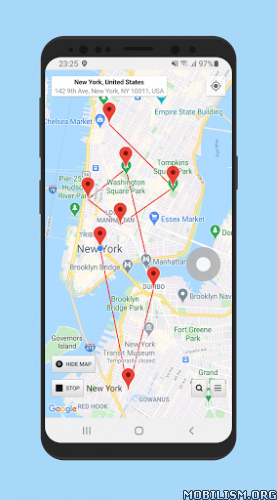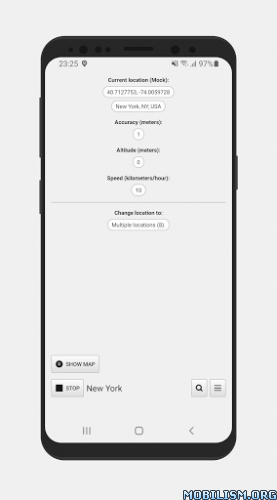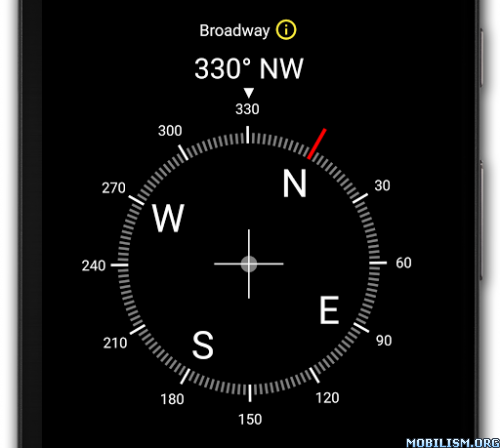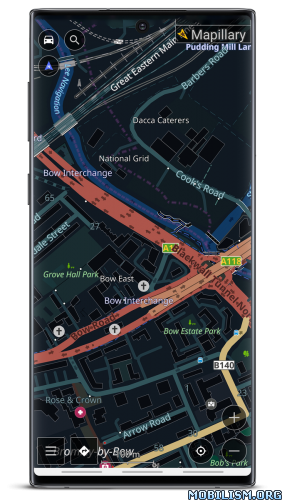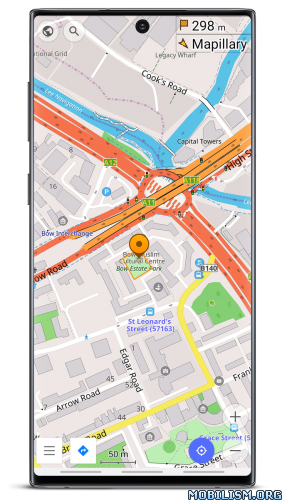Requirements: 7.0+
Overview: Waze is the world’s largest community-based traffic and navigation app. Join drivers in your area who share real-time traffic & road info to save time, gas money, and improve daily commuting for all.

Just by driving with Waze open, you’re already contributing tons of real-time traffic information to your local community. You can also actively report accidents, police traps and other hazards you see on the road. Get road alerts along your route and find the cheapest gas prices around you shared by the community. Plus, you can add friends, send locations or keep others posted on your arrival time.
– Live routing based on community driven, real-time traffic & road info
– Community reported alerts including accidents, hazards, police traps, road closures, and more
– Turn-by-turn voice guided navigation
– Live maps, consistently edited and updated by Waze community map editors
– Automatic rerouting as conditions change on the road
– Send your ETA & real-time drive to update those you’re meeting
– Learns your frequent destinations, commuting hours, and preferred routes
– Find the cheapest gas station on your route
– Add information on local places and businesses
– Add Facebook friends and sync Contacts
– See friends’ ETA when driving to the same destination
– One tap navigation to Facebook & Calendar events
– Earn points as you contribute road info and climb the ranks in your community
Waze is all about contributing to and benefiting from the common good, so hop on board and get involved!
Note: Continued use of GPS running in the background can dramatically decrease battery life. Waze will automatically shut down if you run it in the background and haven’t driven for a while.
Learn more about the Waze privacy policy, including what information is accessed and how it is used. With Waze, you have full control over your privacy settings. _http://www.waze.com/legal/privacy/
MOD features:
Decensored Waze version with the following improvements compared to the official version:
– display of the exact location of fixed or mobile speed cameras.
– enlarged speed limit sign for more readability
– Radar sound alert whatever the speed (only in case of speeding with the official version)
– personalized card skin with black background to save battery and improve readability
– Choice of new voices compared to the official version
– Vanessa (unmodified),
– Morgan (Cars voice is pretty cool), if you prefer Morgan’s real voice, delete the folder in waze / sound / french
– Svenska (French voice, sound boosted),
– Srpski (star wars voice the 1st voice after the English voices).
– transparent gray signal button (instead of a solid orange circle in the official version) for more map readability and to avoid the "burn" effect on the AMOLED screen
– possibility to report bad or no limitation by clicking on the speedometer then choose "report" (option absent in official version)
– announcement distance of the modified controls compared to the official version:
– highway at 1500 m
– Fast lanes at 1200 m
– Roads at 1000 m
NB; distance configurable in the "Preferences" file by adjusting these 2 lines:
Alerts.Alert Distanc_: 1000
Alerts.Police Alert Distac_: 1000
Speed camera warnings have been officially banned in France since January 2012, their use is punishable by a fine of 1,500 euros and a withdrawal of 6 points on the driving license.
By installing this version, you remain responsible for its use.
Namely in France according to the law still in force to this day: The police do not have the right to search your smartphone.
Cloned version:
➡ Package name changed to com.wten
You can install it alongside the official Waze app
What’s New:
Fixed a few bugs so it’s easier to save time & avoid traffic with Waze.
This app has banner and credit advertisements
More Info:
https://play.google.com/store/apps/details?id=com.waze&hl=enDownload Instructions:
https://ouo.io/zxhJad
Mirror:
https://ouo.io/wd70YS
https://ouo.io/z9Vh7p
https://rapidgator.net/file/df9158d7902 … e.apk.html
Cloned version:
https://ouo.io/Rgb4QWi
Mirror:
https://ouo.io/cA8wyl
https://ouo.io/xvIUYa
https://rapidgator.net/file/3d24e56e9c7 … d.apk.html.