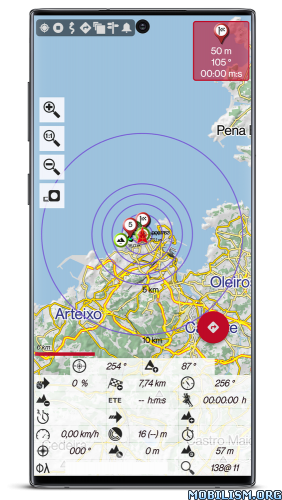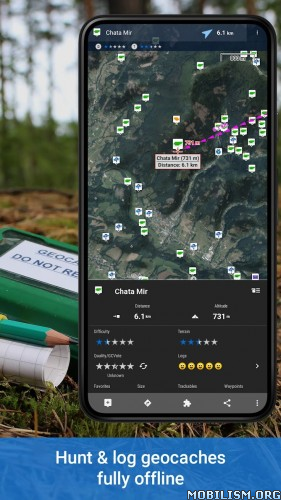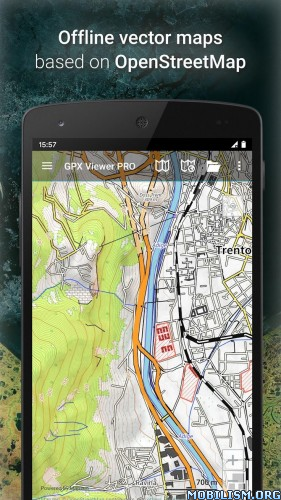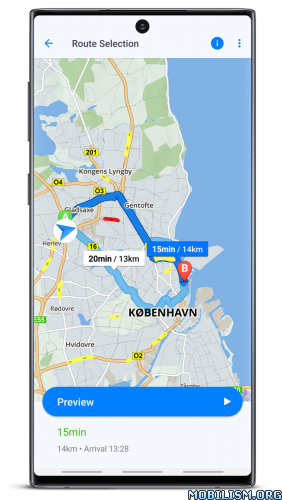OruxMaps Donate v9.0.1GP [Patched] [Mod Extra]
Requirements: 4.2+
Overview: Map viewer/route logger for your outdoor activities.
IMPORTANT!: NOT ALL ONLINE MAP SOURCES ARE NOW DOWNLOADABLE. SELECT ANOTHER SOURCE IF YOU CAN NOT FIND THE OPTION TO DOWNLOAD A MAP.
Map viewer, track logger.
You can use OruxMaps for your outdoor activities (running, treking, mountain bike, paragliding, flying, nautic sports,….)
100% no adversisements
Online and offline maps. Support to multiple formats:
-OruxMaps format. You can use maps from Ozi Explorer transformed wit a PC tool.
-GeoPDF (experimental) from USGS store, for example.
-.ozf2
-.img garmin (vectorial) -no full support is provided-.
-.mbtiles
-.rmap
-.map (vectorial from mapsforge). Support to custom themes similat than Locus themes.
Support to Wms, you can use the application as a WMS viewer.
Support to APRS sources.
3D view.
Support to multiple external devices:
-GPS bluetooth.
-Heart rate monitors, bluetooth Zephyr, Polar (including bluettoh smart devices, like polar H7).
-ANT+ (speed, cadence, heart rate, distance,…).
-AIS information systems (experimental), for nautical sports, using Wifi o BT.
More features:
Support to KML KMZ and GPX formats.
Share your position with your friends, display the position of your friends in your device.
Download online maps for offline use.
Text to speech support.
Profiles; save your preferences in your SD card.
Statistics with graphics.
Follow routes, with different alarms to alert you if you are near a waypoint, or you are far from the route.
Create/save wayponits, attaching photo/audio/video extensions.
Custom waypoints types, with your icons.
Basic support to Geocaching.
Correct the altitude of your tracks/routes using DEM files (offline) or online services.
Search/download tracks from:
-everytrail.com
-gpsies.com
Search or create tracks using online services from Cloudmade or offline using Broute app.
Upload tracks to:
-mapmytracks.com
-trainingstagebuch.org
-ikimap
-wikirutas
-openxplora
Live tracking using:
-mapmytracks.com
-okmap application
-gpsgate protocol
What’s New:
—>Mapsforge library update to 0.17.
—>Adaptation to Android Scoped Storage.
—>Patterns with Waypoint names.
—>Colorized night maps.
—>Support to garmin extension (base camp routes) in gpx files.
—>New text to speech fields (altitude up/down).
—>Import geotagged pictures to your waypoints list.
—>Support to dinamic kml files.
—>Strava integration, added a new button in the Strava activities to see starred segments.
—>Added (long press the map) an option to search images in WikiMedia databases.
—>Added icons to mapsforge searchs (some categories).
—>New sensor, network status.
—>New menu options when pressing a Track.
—>Routes searched with brouter, added the option to include data of road type, surface, etc.
—>Edit the properties (name, description, color, fill, …) of each segment of a Track.
—>Added no-go points to brouter search engine.
—>New feature: Group waypoints if they overlap.
—>Range selection in waypoints/tracks lists.
—>Massive track properties modification.
—>Support for files in geojson format (tracks, polygons,…).
—>Secondary directory for maps.
—>Georeference map images and use them as maps or overlays (pdf, tiff, jpg,…).
—>Bug correction.
Mod Info:
- No root or Lucky Patcher or Google Play Modded required;
- Disabled / Removed unwanted Permissions + Receivers + Providers + Services;
- Optimized and zipaligned graphics and cleaned resources for fast load;
- Google Maps Location works;
- Google Play Store install package check disabled;
- Debug code removed;
- Remove default .source tags name of the corresponding java files;
- Analytics / Crashlytics / Firebase disabled;
- Languages: Full Multi Languages;
- CPUs: armeabi-v7a, arm64-v8a;
- Screen DPIs: 160dpi, 240dpi, 320dpi, 480dpi, 640dpi;
- Original package signature changed;
- Release by Balatan.
This app has no advertisements
More Info:https://play.google.com/store/apps/details?id=com.orux.oruxmapsDonate
Download Instructions:
armeabi-v7a:
https://ouo.io/QVtRxcR
Mirrors:
https://ouo.io/FTqxOB
https://ouo.io/ePkLlJ
https://ouo.io/GyRYlc
https://ouo.io/HP3J9P
https://ouo.io/meQxob
https://ouo.io/zEz7Rc
arm64-v8a:
https://ouo.io/w1EMIk
Mirrors:
https://ouo.io/nUlpyg
https://ouo.io/eK0tlP
https://ouo.io/qIfXow
https://ouo.io/ZYYfom
https://ouo.io/ymKtrqp