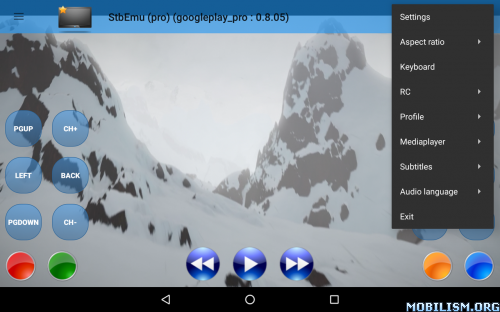Requirements: 6.0+ | Signature verification disabled
Overview: The most precise emulator of GBC (and Classic one as well) is here!

Enhancements:
– Beautiful GUI
– No time limit
– A totally new cheat manager
– SGB borders and palettes
– Quick/Auto save
– An enhanced settings menu
– Improved control system
– Customizable palettes
– BIOS support
– Game Boy Camera support!
– MBC7 ROMS with gyroscope support
– Fully customizable skins with stickers (common png files)!
Common features with Pizza Boy Standard:
– It’s the only emulator on Google Play that passes all the super-hard Blargg tests. It means you got a precision never reached before with other emulators
– Totally written in C for incredible performance and low battery consumption
– Take advantage of OpenGL and OpenSL native libraries for video and audio performance to the top
– 60 FPS guaranteed even on old hardware
– Save and restore states
– Slow motion/Fast forward
– Buttons size and position total customization
– Hardware joypads support
– Shaders
– Serial link emulation through wifi or bluetooth, even with two different ROMs
– Supports zip and 7z archives
Credits: physicx
Installation instructions:
Root-
⁍ Signature verification has to be disabled to perform the installation, this can be done with Lucky Patcher.
⁍ Detailed instructions can be found here
What’s new:
– 6.6.5
– Improved boot time
This app has no advertisements
More Info:
https://play.google.com/store/apps/details?id=it.dbtecno.pizzaboyproDownload Instructions:
English only arm7+arm64
https://ouo.io/UlIUe4
Mirrors:
https://ouo.io/VF9zd9
Trouble downloading? Read This.