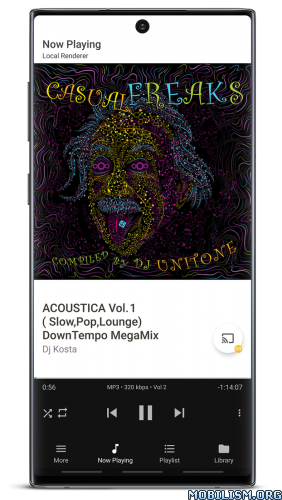BubbleUPnP for DLNA / Chromecast / Smart TV v3.4.9 [Patched]
Requirements: 4.1+
Overview: Stream all your music, videos and photos to various devices in your house
Stream all your music, videos and photos to various devices in your house:
• Chromecast
• DLNA TVs and music receivers from popular TV and HiFi brands
• gaming consoles
• local Android playback
BubbleUPnP can access your media from a lot of sources, including:
• UPnP/DLNA media servers
• local media stored on your Android device
• popular cloud media storage providers
• media from other apps using Share/Send such as: web browsers, file managers…
• …and more!
BubbleUPnP is a versatile app packed with many features for you to discover, some of which are:
• extensive Chromecast support: play incompatible Chromecast media with transcoding(*): MKV, AVI, MOV, WMV, WTV, RMVB, TS, FLAC, WMA, …, subtitles with custom appearance, audio/video track selection (*)
• fast and secure Internet access to your home media while on the go, from mobile and WiFi networks (*)
• playback queue, editable playlists, scrobbling, sleep timer, various shuffle modes
• integrated full screen image viewer and controller
• play media to your Android device from other devices (renderer functionality)
• access all local and cloud media from other devices (media server functionality)
• media download to your SD Card
• …and much more!
(*) Some features are provided by BubbleUPnP Server, an optional software that can be installed on any machine on your local network to provide
additional services. To learn more about BubbleUPnP Server, visit http://bubblesoftapps.com/bubbleupnpserver.
Some features are restricted and can be unlocked by purchasing the BubbleUPnP License app.
What’s New:
3.4.9
TIDAL improvements: new web based login screen using OAuth2 allows login using: TIDAL account, Facebook, Apple and Twitter Revamped browse tree to be simplier and more similar to the TIDAL app. Fixed some albums not listing all playable tracks. Added support for intro accounts without subscription that can browse but not play. Albums whose tracks are separated into multiple volumes are displayed as such
added ReplayGain support to TIDAL and Qobuz. ReplayGain is enabled in Now Playing tab > 3 dot menu > ReplayGain
fixed Qobuz/TIDAL playback issues when switching to/from OpenHome renderer to/from any other type of renderer
Now Playing tab now applies cover derived background color fullscreen in portrait
added ‘More > gear icon > Playlist > Show track position’ for appending playlist track position and total track count to track tiles
fixed Chromecast displaying album artist instead of track artist for tracks having both metadata
fixed some YouTube videos not showing thumbnails in Playlist tab
workaround for ‘Freebox Player’ renderer resetting volume after each track
fixed playing media from Box (cloud service) failing after a while due to missing authentication renewal
fixed playing some Internet Radio streams to Chromecast unecessarily decoded to PCM
fixed PS4 Media Player not listing ‘Saved Playlists’ tracks in correct order
many other small obscure tweaks and fixes
Mod Info:
Pro features unlocked – no additional key needed.
This app has no advertisements
More Info:https://play.google.com/store/apps/details?id=com.bubblesoft.android.bubbleupnp
Download Instructions:
armeabi-v7a:
http://gestyy.com/eq9xUj
Mirrors:
http://gestyy.com/eq9xUQ
http://gestyy.com/eq9xUY
http://gestyy.com/eq9xUH
http://gestyy.com/eq9xUM
arm64-v8a:
http://gestyy.com/eq9xU5
Mirrors:
http://gestyy.com/eq9xI0
http://gestyy.com/eq9xIg
http://gestyy.com/eq9xIz
http://gestyy.com/eq9xIn
Mirrors:
http://gestyy.com/eq9xIO
http://gestyy.com/eq9xIF
http://gestyy.com/eq9xIL
http://gestyy.com/eq9xIB
x86_x64:
http://gestyy.com/eq9xI3
Mirrors:
http://gestyy.com/eq9xI8
http://gestyy.com/eq9xOd
http://gestyy.com/eq9xOk
http://gestyy.com/eq9xOv