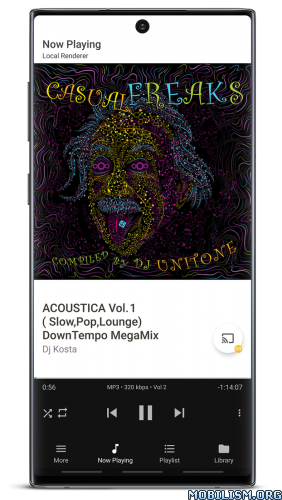BubbleUPnP for DLNA / Chromecast / Smart TV v3.4.6 [Patched]
Requirements: 4.1+
Overview: Stream all your music, videos and photos to various devices in your house
Stream all your music, videos and photos to various devices in your house:
• Chromecast
• DLNA TVs and music receivers from popular TV and HiFi brands
• gaming consoles
• local Android playback
BubbleUPnP can access your media from a lot of sources, including:
• UPnP/DLNA media servers
• local media stored on your Android device
• popular cloud media storage providers
• media from other apps using Share/Send such as: web browsers, file managers…
• …and more!
BubbleUPnP is a versatile app packed with many features for you to discover, some of which are:
• extensive Chromecast support: play incompatible Chromecast media with transcoding(*): MKV, AVI, MOV, WMV, WTV, RMVB, TS, FLAC, WMA, …, subtitles with custom appearance, audio/video track selection (*)
• fast and secure Internet access to your home media while on the go, from mobile and WiFi networks (*)
• playback queue, editable playlists, scrobbling, sleep timer, various shuffle modes
• integrated full screen image viewer and controller
• play media to your Android device from other devices (renderer functionality)
• access all local and cloud media from other devices (media server functionality)
• media download to your SD Card
• …and much more!
(*) Some features are provided by BubbleUPnP Server, an optional software that can be installed on any machine on your local network to provide
additional services. To learn more about BubbleUPnP Server, visit http://bubblesoftapps.com/bubbleupnpserver.
Some features are restricted and can be unlocked by purchasing the BubbleUPnP License app.
What’s New:
3.4.6
fixed recent failure to login to TIDAL for some users
fixed tapping 3-dot menu on items in non-scrolling lists sometimes triggering unwanted fast scroll instead of displaying the menu. Note that while the scrollbar is temporarily visible (while scrolling), it is expected that tapping along the right edge of the screen (including 3-dot) will fast scroll
moved ‘Settings > Internet Radio > XiiaLive Control’ to ‘Control’ settings
added ‘Settings > Individual UPnP/DLNA renderer settings > (pick renderer) > Supports SHOUTCast’ to indicate if the renderer supports playing Internet Radio using the SHOUTcast protocol. The default is renderer-dependent (some renderers report they support SHOUTcast, most do not). If this setting is enabled, the SHOUTCast stream is passed unmodified to the renderer for playback. Otherwise it is proxied as a regular mp3 or aac stream that has a better chance to play.
fixed failure to play to most external renderers Radio Paradise Ogg-FLAC SHOUTcast streams
if the Playlist tab contains videos and the ‘Local Renderer’ is current, display a dialog with information about sequential local video playback not technically possible
fixed failure to play reliably Google Music tracks on PS4 with its Media Player app
fixed uncommon failure to login to Google Music resulting in ‘could not find a registered Google music device’ error
worked-around failure to login to TIDAL on Auralic renderers
fixed Now Playing cover truncated is some very specific cases
if the license has been bought from the ‘Buy License’ screen, it is applied immediately after returning to BubbleUPnP from the Play Store
Mod Info:
Pro features unlocked – no additional key needed.
This app has no advertisements
More Info:https://play.google.com/store/apps/details?id=com.bubblesoft.android.bubbleupnp
Download Instructions:
armeabi-v7a:
http://gestyy.com/e0oGpO
Mirrors:
http://gestyy.com/e0oGpF
http://gestyy.com/e0oGp8
http://gestyy.com/e0oGai
http://gestyy.com/e0oGad
http://gestyy.com/e0oGaW
Mirrors:
http://gestyy.com/e0oGa1
http://gestyy.com/e0oGsq
http://gestyy.com/e0oGsa
http://gestyy.com/e0oGsm
http://gestyy.com/e0oGsP