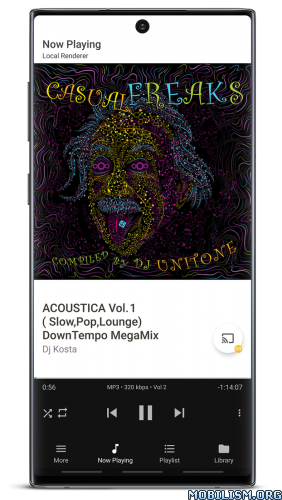BubbleUPnP for DLNA / Chromecast / Smart TV v3.4.15 [Pro]
Requirements: 4.1+
Overview: Stream all your music, videos and photos to various devices in your house.
Chromecast, Chromecast Audio, Nexus Player, Nvidia Shield and other devices with Chromecast built-in
DLNA TV, Smart TV
music receivers from popular HiFi brands
Xbox 360, Xbox One, Xbox One X, Playstation 3 and 4*
Amazon Fire TV and Fire TV Stick
local Android playback
BubbleUPnP can access your media from a lot of sources, including:
UPnP/DLNA media servers on your local network
local media stored on your Android device
popular cloud media storage providers: Google Drive, Google Photos, Box, Dropbox, OneDrive
music services: TIDAL, Qobuz
media from other apps using Share/Send such as: web browsers, file managers…
…and more!
BubbleUPnP is a versatile app packed with many features for you to discover, some of which are:
‣ extensive Chromecast support: play incompatible Chromecast media with smart transcoding (audio in videos in particular), subtitles with custom appearance, audio/video track selection**
‣ fast and secure Internet access to your home media on the go from mobile and WiFi networks**
‣ playback queue, editable playlists, scrobbling, sleep timer, various shuffle modes
‣ play media to your Android device from other devices (renderer functionality)
‣ DLNA media server functionality for accessing your local and cloud media from other devices
‣ media download to your device
‣ dark and light themes
‣ …and much more!
* Only possible from the PS3 or PS4 interface
** Some features are provided by BubbleUPnP Server, an optional software that can be installed on any machine on your local network to provide additional services. To learn more about BubbleUPnP Server, visit https://bubblesoftapps.com/bubbleupnpserver
Some features are restricted and can be unlocked by purchasing the BubbleUPnP License app.
What’s New:
3.4.14
fixed failure to play to Chromecast a few corner case videos requiring transcoding
fixed playing OneDrive / Dropbox / TIDAL / Qobuz music tracks with a long duration possibly stopping prematuraly on some renderers
fixed Library search exact matches surfaced on top of results only working with the ‘Local and Cloud’ library
fixed missing items in Dropbox folders with a huge number of items
added More > gear icon > Control > Sharing Handling > Always ask. This will always ask how to handle the shared media, whether a media is currently playing or not
check for app updates and propose once to do the update if app is not already up-to-date. This happens 7 days after an update has been available. This can be disabled in About / Help > Show app updates
fixed playing gaplessly to the Local Renderer using JRiver Media Center for control not working
worked-around AdGuard causing issues with OpenHome renderers
many other obscure fixes and small tweaks
This app has no advertisements
More Info:https://play.google.com/store/apps/details?id=com.bubblesoft.android.bubbleupnp
Download Instructions:
armeabi-v7a:
https://ouo.io/A0FzY1
Mirrors:
https://ouo.io/GBzZYa
https://ouo.io/v5scke
https://ouo.io/KyAFE3
https://ouo.io/1Konda
arm64-v8a:
https://ouo.io/2ib7lq
Mirrors:
https://ouo.io/dQGWUA
https://ouo.io/ODzZMB
https://ouo.io/Fz2oxu
https://ouo.io/tuMA9y
Mirrors:
https://ouo.io/ySapRh
https://ouo.io/P0cANdJ
https://ouo.io/saXOWNI
https://ouo.io/kp4Zcb
x86_x64:
https://ouo.io/STLaC8
Mirrors:
https://ouo.io/2iTyAv
https://ouo.io/90Q5MW
https://ouo.io/oQ5rGF
https://ouo.io/XoGR3Cr