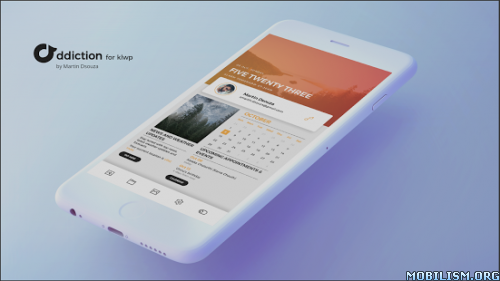ADDICTION for KLWP v2017.Oct.09.00
Requirements: 4.4 +
Overview: This is not standalone app.
Please install the following apps first if you don’t have :
– KLWP Live Wallpaper Maker
– KLWP Live Wallpaper Maker Pro Key
– Nova Launcher Home
How to use the wallpaper
✔ Install KLWP PRO from the play store
✔ Install Nova Launcher (set 2 homescreen pages in the launcher)
✔ Install ADDICTION for KLWP
✔ Open KLWP app and tap on the menu icon on top left, then choose ADDICTION for KLWP wallpaper from the installed list.
✔ At the top right corner set the number of pages to 2
✔ Tap on the save icon in the top right corner to apply the wallpaper
✔ You can check the “Global” section in KLWP to customize any part of the wallpaper (preset is unlocked)
FEATURES:
Dark/Light UI switch
Nav bar support
location and weather information
rss news feeds
events
music player
manually adjust your wallpapers height and position by a single touch from the globals
check out the video for more details..
What’s New
Minor bug fixes
This app has no advertisements
More Info:
https://play.google.com/store/apps/details?id=addictionforklwp.kustom.pack&hl=enDownload Instructions:
https://userscloud.com/svw6svx86lio
Mirror
https://rg.to/file/77735568769b2e9fd44d20154ed95f04